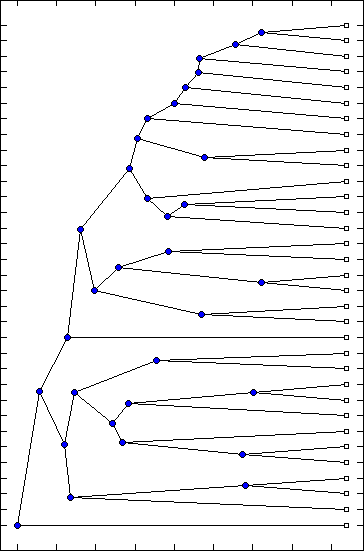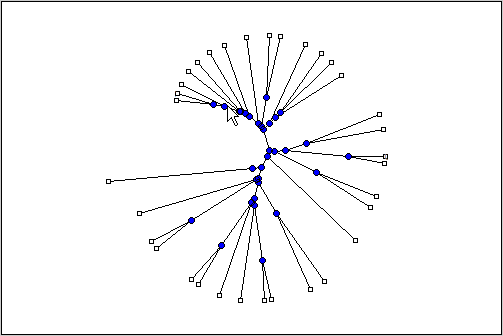plot
Draw phylogenetic tree
Syntax
plot(Tree)
plot(Tree, ActiveBranches)
H = plot(...)
plot(..., 'Type', TypeValue,
...)
plot(..., 'Orientation', OrientationValue,
...)
plot(..., 'Rotation', RotationValue,
...)
plot(..., 'BranchLabels', BranchLabelsValue,
...)
plot(..., 'LeafLabels', LeafLabelsValue,
...)
plot(..., 'TerminalLabels', TerminalLabelsValue,
...)
plot(..., 'LLRotation', LLRotationValue,
...)
Input Arguments
Tree | Phylogenetic tree object created, such as created with the phytree constructor function. |
ActiveBranches | Logical array of size |
TypeValue | Character vector or string specifying a method for drawing the phylogenetic tree. Choices are:
|
OrientationValue | Character vector or string specifying the position of the root node, and hence the
orientation of a phylogram or cladogram tree, when the
|
RotationValue | Scalar between |
BranchLabelsValue | Controls the display of branch labels next to branch
nodes. Choices are |
LeafLabelsValue | Controls the display of leaf labels next to leaf nodes.
Choices are
|
TerminalLabels | Controls the display of terminal labels over the axis
tick labels, when the |
LLRotationValue | Controls the rotation of leaf labels so that the text
aligns to the root node, when the |
Output Arguments
H | Structure with handles to seven graph elements. The structure includes the following fields:
Tip Use the |
Description
plot( draws
a phylogenetic tree object into a figure as a phylogram. The significant
distances between branches and nodes are in the horizontal direction.
Vertical distances are arbitrary and have no significance. Tree)
plot( hides
the nonactive branches and all of their descendants in the Figure
window. Tree, ActiveBranches)ActiveBranches is a logical array
of size numBranches-by-1 indicating
the active branches.
H = plot(...) returns a structure with
handles to seven graph elements.
plot(..., 'Type', specifies a method for rendering the phylogenetic
tree. Choices are as follows.TypeValue,
...)
| Rendering Type | Description |
|---|---|
'square' (default) |
|
'angular' |
|
'radial' |
|
'equalangle' |
Tip This rendering type hides the significance of the root node and emphasizes clusters, thereby making it useful for visually assessing clusters and detecting outliers. |
'equaldaylight' |
Tip This rendering type hides the significance of the root node and emphasizes clusters, thereby making it useful for visually assessing clusters and detecting outliers. |
plot(..., 'Orientation', specifies the orientation of the root node, and hence
the orientation of a phylogram or cladogram phylogenetic tree in the
Figure window, when the OrientationValue,
...)'Type' property is 'square' or 'angular'.
plot(..., 'Rotation', specifies the rotation angle (in degrees) of the phylogenetic
tree in the Figure window, when the RotationValue,
...)'Type' property
is 'radial', 'equalangle', or 'equaldaylight'.
Choices are any scalar between 0 (default) and 360.
plot(..., 'BranchLabels', hides or displays branch labels next to the branch
nodes. Choices are BranchLabelsValue,
...)true or false (default).
plot(..., 'LeafLabels', hides or displays leaf labels next to the leaf nodes.
Choices are LeafLabelsValue,
...)true or false. Default
is:
true— When the'Type'property is'radial','equalangle', or'equaldaylight'false— When the'Type'property is'square'or'angular'
plot(..., 'TerminalLabels', hides or displays terminal labels over the axis tick
labels, when the TerminalLabelsValue,
...)'Type' property is 'square' or 'angular'.
Choices are true (default) or false.
plot(..., 'LLRotation', controls the rotation of leaf labels so that the text
aligns to the root node, when the LLRotationValue,
...)'Type' property
is 'radial', 'equalangle', or 'equaldaylight'.
Choices are true or false (default).
Examples
% Create a phytree object from a file
tr = phytreeread('pf00002.tree')
% Plot the tree and return a structure with handles to the
% graphic elements of the phytree object
h = plot(tr,'Type','radial')
% Modify the font size and color of the leaf node labels % by using one of the handles in the return structure set(h.leafNodeLabels,'FontSize',6,'Color',[1 0 0])
Version History
Introduced before R2006a