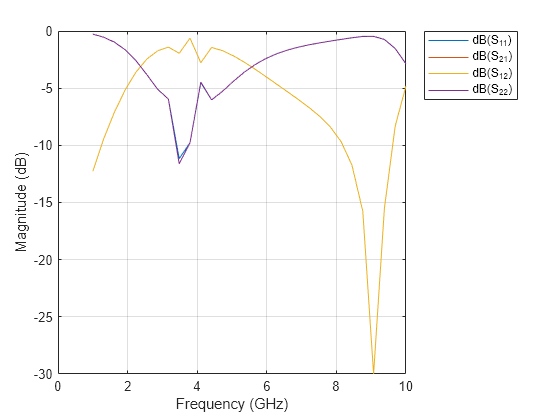Main Content
Interdigital Capacitor - Visualize and Analyze
This example shows you how to create, visualize, and analyze an interdigital capacitor.
Create an interdigital capacitor with default properties.
capacitor = interdigitalCapacitor
capacitor =
interdigitalCapacitor with properties:
NumFingers: 4
FingerLength: 0.0137
FingerWidth: 3.1600e-04
FingerSpacing: 3.0000e-04
FingerEdgeGap: 3.4100e-04
TerminalStripWidth: 5.0000e-04
PortLineWidth: 0.0019
PortLineLength: 0.0030
Height: 7.8700e-04
GroundPlaneWidth: 0.0030
Substrate: [1x1 dielectric]
Conductor: [1x1 metal]
IsShielded: 0
View the capacitor.
show(capacitor)
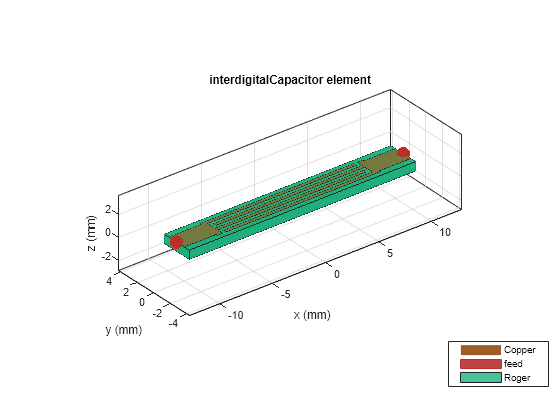
Plot the charge distribution at 5 GHz.
charge(capacitor, 5e9)
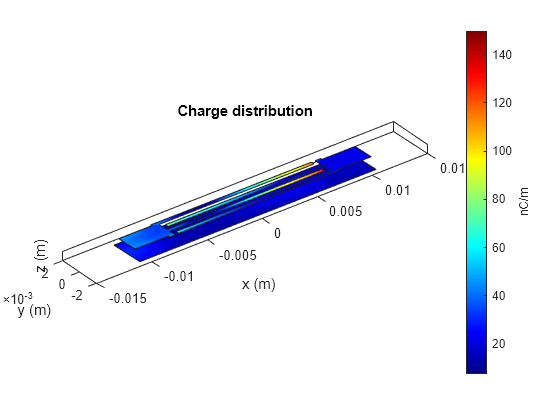
Plot the current distribution at 5 GHz.
figure current(capacitor, 5e9)
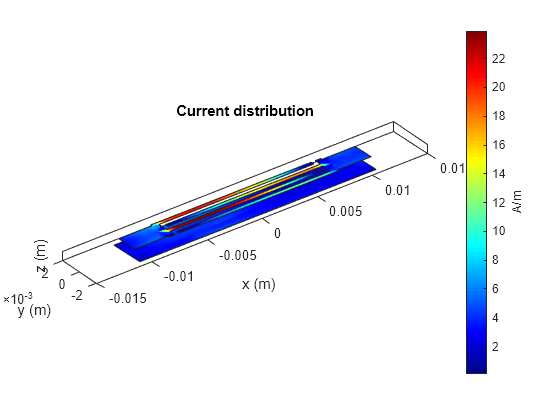
Calculate and plot the s-parameters.
spar = sparameters(capacitor,linspace(1e9,10e9,30)); rfplot(spar)