SiC MOSFET Parameterization Using Simulation Results from SPICE
This example shows how to generate lookup table data for a silicon carbide (SiC) metal-oxide-semiconductor field-effect transistor (MOSFET) from SPICE subcircuits by using the ee.spice.semiconductorSubcircuit2lookup function and parameterize an N-Channel MOSFET block in Simscape™ Electrical™.
Open the SiC MOSFET Subcircuit
The subcircuit contains the SPICE model of the Infineon® 1200V SiC Power MOSFET IMBG120R045M1. To open the subcircuit, at the MATLAB® command prompt, enter: edit Infineon-IMBG120R030M1.lib. You can download the SPICE library that contains the required model from the manufacturer website.
Set the Required Lookup Table Parameters for the Function Input Arguments
To run the ee.spice.semiconductorSubcircuit2lookup function, you need to characterize the device by specifying the corresponding subcircuit file path, the subcircuit name, and the name-value argument pair. For more information, see the ee.spice.semiconductorSubcircuit2lookup documentation page.
Generate Lookup Table Data from SPICE Subcircuit File
Use the ee.spice.semiconductorSubcircuit2lookup function to generate the SiC MOSFET channel, diode, and capacitance characteristics.
Open the N-Channel MOSFET (Lookup Table-Based) Model
Open the model SiCMOSFETFromSPICEResults.slx.
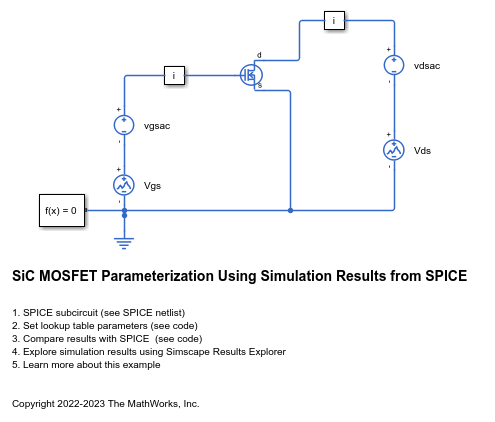
Set Lookup Table Parameters for the N-Channel MOSFET (Lookup Table-Based) Model
You can parameterize an N-Channel MOSFET (Lookup Table-Based) in your model using the generated lookup table data.
Comparison of Characteristics
These plots compare the transfer characteristics, the diode characteristics, and the capacitance characteristics of the N-Channel MOSFET (Lookup table-based) with the SPICE subcircuit simulation results.
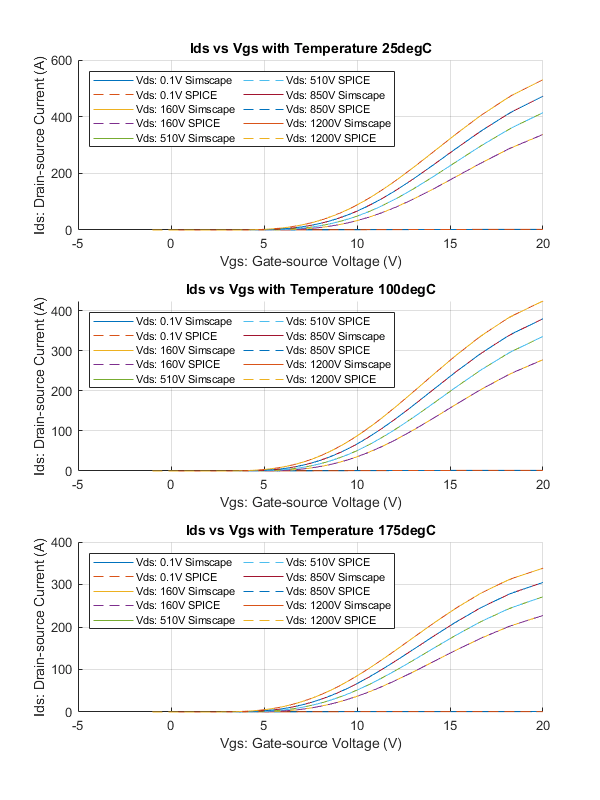
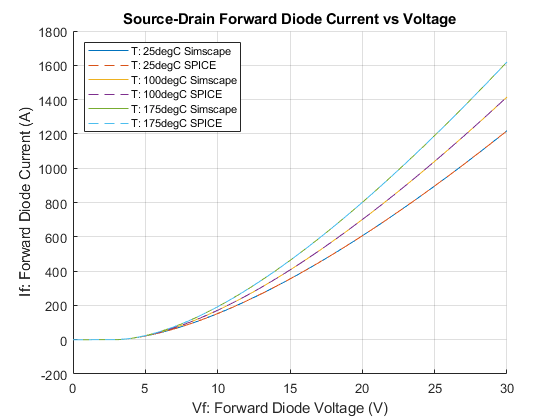
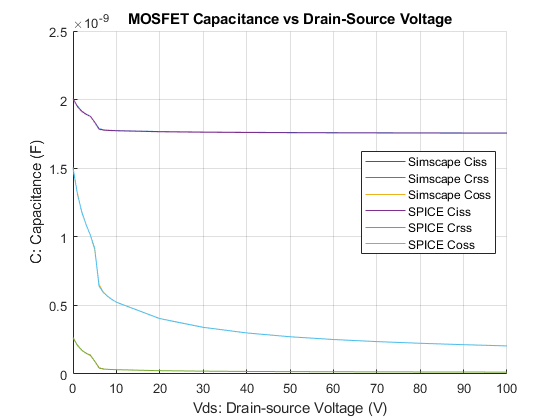
The N-Channel MOSFET (Lookup Table-Based) model validates the power MOSFET IMBG120R045M1 against SPICE subcircuit results.
See Also
N-Channel MOSFET | ee.spice.semiconductorSubcircuit2lookup | ee.spice.diodeSubcircuit2lookup