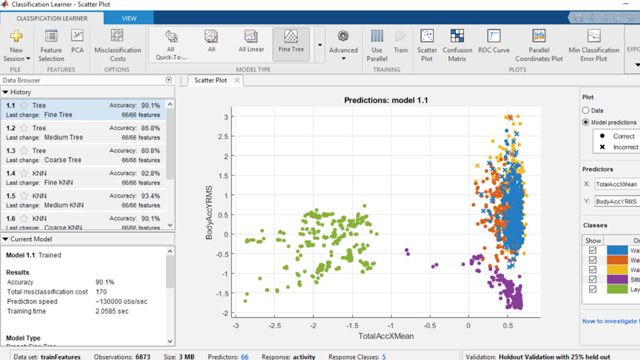How to Create an ARIMA Model Using Econometric Modeler App
This quick introduction will show you how to use Econometric Modeler App to create a Seasonal ARIMA model for time-series analysis, including data transformation, visualization, statistical tests, and model fitting.
The featured example is based on airline passengers’ data, which is shipped together with Econometrics Toolbox™.
You will learn how to:
- Visualize data using interactive plots, including ACF and PACF plots
- Transform data using log transformation
- Perform hypothesis testing using augmented Dickey-Fuller test
- Create seasonal ARIMA models for time-series analysis
- Perform statistical analyses on residuals
Learn more about Econometrics Toolbox: https://goo.gl/pYH9xJ
Get a Trial of Econometrics Toolbox: https://goo.gl/3dRTtV
Published: 15 Mar 2018