Gate Background Noise
Apply dynamic range gating to remove low-level noise from an audio file.
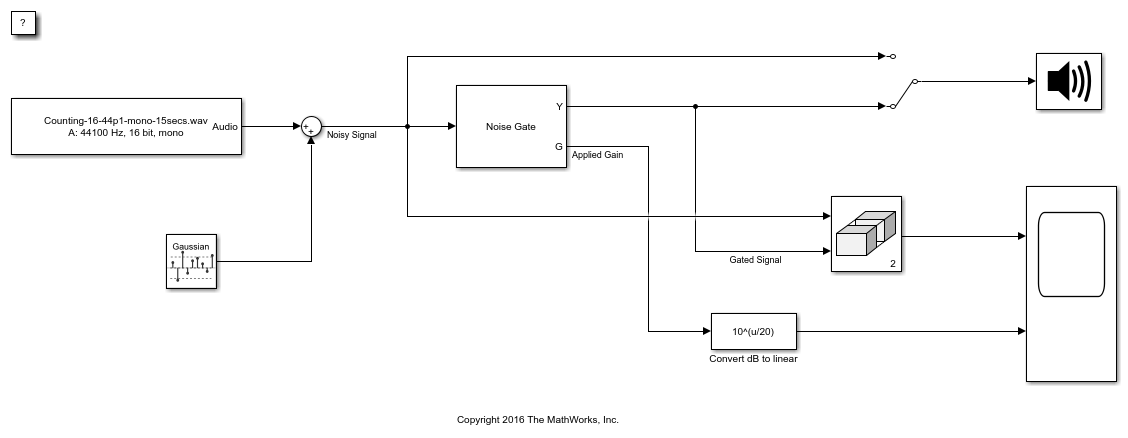
1. Open the Time Scope and Noise Gate blocks.
2. Run the model. To switch between listening to the gated signal and the original signal, double-click the Manual Switch (Simulink) block.
3. Observe how the applied gain depends on noise gate parameters and input signal dynamics by tuning Noise Gate block parameters and viewing the results on the Time Scope.

See Also
Audio Device Writer | Time Scope | From Multimedia File | Matrix Concatenate (Simulink) | Random Source | Noise Gate