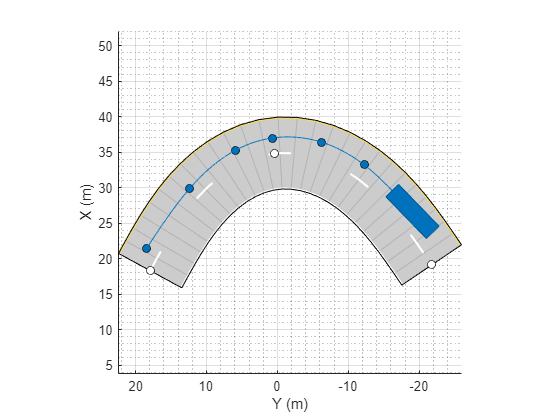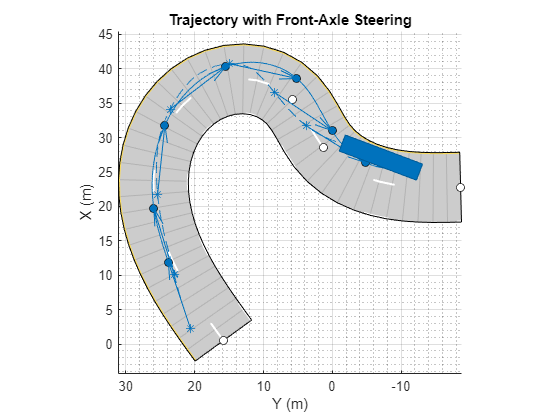trajectory
Create actor or vehicle trajectory in driving scenario
Syntax
Description
The trajectory function creates a trajectory based on
either the speed values or arrival times of an actor at each waypoint. By default, the
function creates a trajectory for a vehicle whose steering location is at its rear axle.
To create a trajectory for a vehicle whose steering location is at its front axle, use
the ReferenceSteerPosition name-value argument.
Trajectory from Actor Speed Information
trajectory(
creates a trajectory for an actor or vehicle, ac,waypoints)ac, from a
set of waypoints.
Note
The trajectory function generates trajectories that have
discontinuities in acceleration between waypoints, resulting in high
amounts of jerk. To generate a smooth, jerk-limited trajectory, use the
smoothTrajectory function instead.
trajectory(___,
specifies options using one or more name-value arguments in addition to any
combination of arguments from the previous syntaxes. For example,
Name=Value)Course=course specifies the course angle
course, which defines the steering direction of the actor
or vehicle at each waypoint.
Trajectory from Actor Arrival Times
Since R2024b
trajectory(
creates a trajectory for an actor or vehicle, ac,waypoints,TimeOfArrival=timeOfArrival)ac, from a
set of waypoints, waypoints, using the arrival time of the
actor at each waypoint timeOfArrival.
trajectory(
specifies options using one or more name-value arguments. For example,
ac,waypoints,TimeOfArrival=timeOfArrival,Name=Value)MotionDirection=motionDirection specifies the direction
motionDirection for the actor to move at each
waypoint.
Examples
Input Arguments
Name-Value Arguments
Tips
To get the position of the vehicle with reference to a specific vehicle body location, use the
getReferencePositionfunction.If a driving scenario contains a front-axle trajectory for at least one vehicle, you can get the front-axle position from the
FrontAxlePositionfield of theActorPosesstructure returned by therecordfunction.If a driving scenario contains a front-axle trajectory, to plot both the rear-axle and front-axle trajectories, specify the
ShowRearAxlename-value argument of theplotfunction as"on".
Algorithms
The trajectory function creates a trajectory for an actor to
follow in a scenario. A trajectory consists of the path followed by an object and its
speed along the path. You specify the path using N two-dimensional or
three-dimensional waypoints. Each of the N – 1 segments between
waypoints defines a curve whose curvature varies linearly with distance along the
segment. The function fits a piecewise clothoid curve to the
(x, y) coordinates of the waypoints by
matching the curvature on both sides of the waypoint. For a nonclosed curve, the
curvature at the first and last waypoint is zero. If the first and last waypoints
coincide, then the curvatures before and after the endpoints are matched. The
z-coordinates of the trajectory are interpolated using a
shape-preserving piecewise cubic curve.
The generated trajectory results in a piecewise constant-acceleration profile for each
segment between waypoints. These segments have acceleration discontinuities between
them. To avoid discontinuities in acceleration, use the smoothTrajectory function to generate trajectories instead.