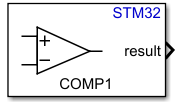Comparator
Libraries:
Embedded Coder Support Package for STMicroelectronics STM32 Processors /
STM32G0xx Based Boards
Embedded Coder Support Package for STMicroelectronics STM32 Processors /
STM32G4xx Based Boards
Embedded Coder Support Package for STMicroelectronics STM32 Processors /
STM32H7xx Based Boards
Embedded Coder Support Package for STMicroelectronics STM32 Processors /
STM32L4xx Based Boards
Embedded Coder Support Package for STMicroelectronics STM32 Processors /
STM32L5xx Based Boards
Embedded Coder Support Package for STMicroelectronics STM32 Processors /
STM32U5xx Based Boards
Embedded Coder Support Package for STMicroelectronics STM32 Processors /
STM32F3xx Based Boards
Description
The Comparator block compares two analog inputs on the peripheral and provides the logical value of the result.
Ports
Input
Output
Parameters
Version History
Introduced in R2023b