Unroll Parallel for-Loop That Has Small Number of Iterations
This example shows how to use the model configuration parameter Loop unrolling threshold to generate optimized code by unrolling parallel for-loops (parfor-loops). For a small number of loop iterations that perform some simple calculation, parallelization is inefficient as it introduces overhead, which includes time taken for thread creation, data synchronization between threads, and thread deletion. By unrollling small parallel for-loops, you can achieve improved execution speed. Unrolling loops that have a large number of iterations can significantly increase code generation time and generate inefficient code.
Example Model
Open the example model rtwdemo_unroll_parfor. The model is configured to generate multithreaded code by selecting the Generate parallel for loops parameter.
model = 'rtwdemo_unroll_parfor';
open_system(model)
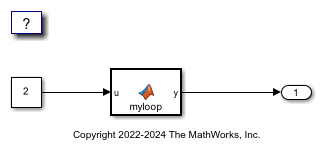
The MATLAB Function block contains this code:
type('myloop.m')
function y = myloop(u)
y = ones(1,100);
parfor (i = 1:5)
y(i) = i+u;
end
end
The code contains a parfor-loop that has five iterations.
Generate Code by Using the Default Threshold Value
1. Build the model.
slbuild(model);
### Searching for referenced models in model 'rtwdemo_unroll_parfor'. ### Total of 1 models to build. ### Starting build procedure for: rtwdemo_unroll_parfor ### Successful completion of build procedure for: rtwdemo_unroll_parfor Build Summary Top model targets: Model Build Reason Status Build Duration ======================================================================================================================== rtwdemo_unroll_parfor Information cache folder or artifacts were missing. Code generated and compiled. 0h 0m 46.95s 1 of 1 models built (0 models already up to date) Build duration: 0h 0m 50.239s
Inspect the generated rtwdemo_unroll_parfor_step step function in the rtwdemo_unroll_parfor.c.
file = fullfile('rtwdemo_unroll_parfor_ert_rtw','rtwdemo_unroll_parfor.c'); coder.example.extractLines(file,'/* Model step function */','/* Model initialize function',1,1);
/* Model step function */
void rtwdemo_unroll_parfor_step(void)
{
int32_T i;
int32_T i_0;
/* MATLAB Function: '<Root>/MATLAB Function' */
for (i_0 = 0; i_0 < 100; i_0++) {
rtwdemo_unroll_parfor_Y.Outport[i_0] = 1.0;
}
#pragma omp parallel for num_threads(omp_get_max_threads())
for (i = 0; i < 5; i++) {
rtwdemo_unroll_parfor_Y.Outport[i] = ((real_T)i + 1.0) + 2.0;
}
/* End of MATLAB Function: '<Root>/MATLAB Function' */
}
The code generator generates a parallel for-loop for the MATLAB Function block because it has 5 iterations which is equal to the default threshold value.
Generate Code by Raising the Threshold Value
1. Open the Configuration Parameters dialog box. On the Optimization pane, set the Loop unrolling threshold to 6. Alternatively, use the command-line API:
set_param(model, 'RollThreshold','6')
Build the model. Inspect the generated rtwdemo_unroll_parfor_step step function in the rtwdemo_unroll_parfor.c.
slbuild(model); file = fullfile('rtwdemo_unroll_parfor_ert_rtw','rtwdemo_unroll_parfor.c'); coder.example.extractLines(file,'/* Model step function */','/* Model initialize function',1,1);
### Searching for referenced models in model 'rtwdemo_unroll_parfor'.
### Total of 1 models to build.
### Starting build procedure for: rtwdemo_unroll_parfor
### Successful completion of build procedure for: rtwdemo_unroll_parfor
Build Summary
Top model targets:
Model Build Reason Status Build Duration
====================================================================================================
rtwdemo_unroll_parfor Generated code was out of date. Code generated and compiled. 0h 0m 11.447s
1 of 1 models built (0 models already up to date)
Build duration: 0h 0m 12.102s
/* Model step function */
void rtwdemo_unroll_parfor_step(void)
{
int32_T i;
int32_T i_0;
/* MATLAB Function: '<Root>/MATLAB Function' */
for (i_0 = 0; i_0 < 100; i_0++) {
rtwdemo_unroll_parfor_Y.Outport[i_0] = 1.0;
}
#pragma omp parallel for num_threads(omp_get_max_threads())
for (i = 0; i < 5; i++) {
rtwdemo_unroll_parfor_Y.Outport[i] = ((real_T)i + 1.0) + 2.0;
}
/* End of MATLAB Function: '<Root>/MATLAB Function' */
}
The code generator unrolls the parallel for-loop and produces a copy of the loop body for each iteration because it has fewer iterations compared to the threshold value.
Clean Up Example Folders and Files
Close the model and remove temporary folders and files.
bdclose(model);