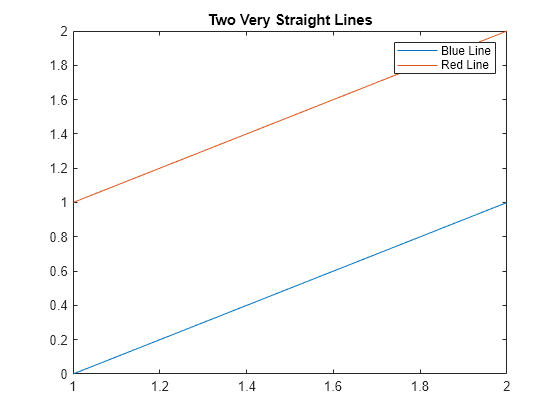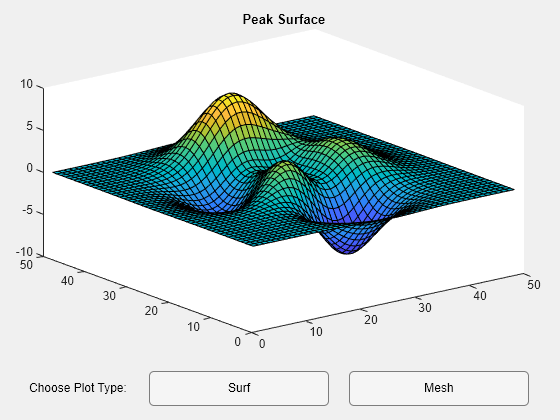fontname
Description
fontname( sets the font name of all the
text within the current figure to fname)fname. If the figure contains other
graphics objects, such as UI components or an axes object with a legend,
fontname also sets the font name for those objects in the figure. Use
listfonts for a list of available system fonts.
Before R2023a: All syntaxes require a graphics object as the
first input, such as fontname(.obj,fname)
fontname( resets the font name to
the default, automatic font name."default")