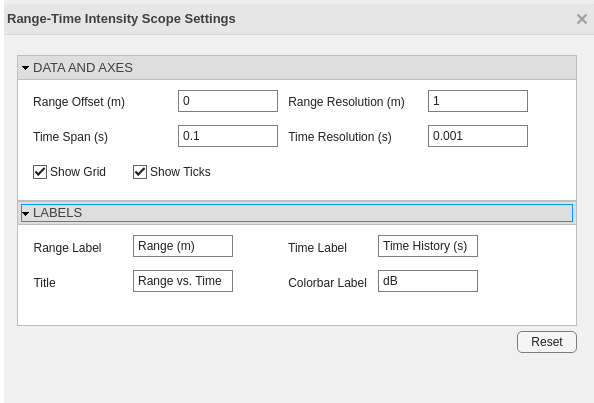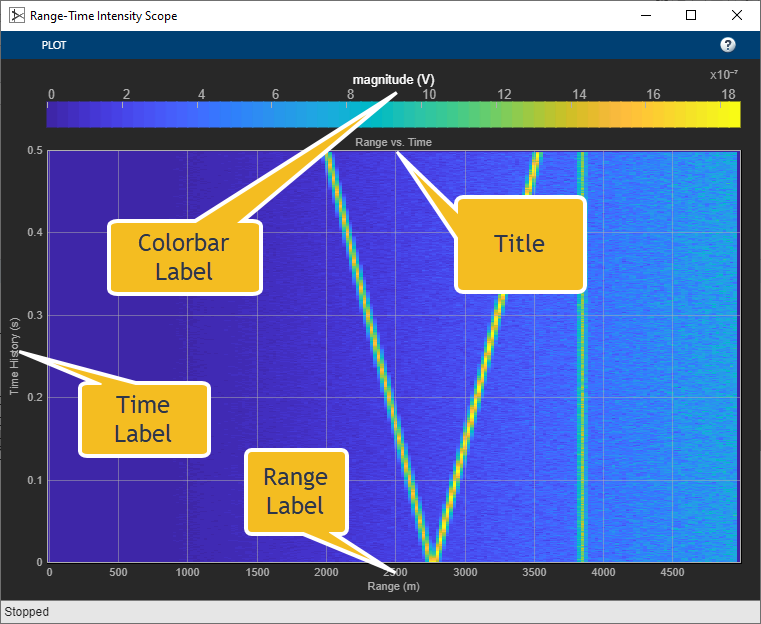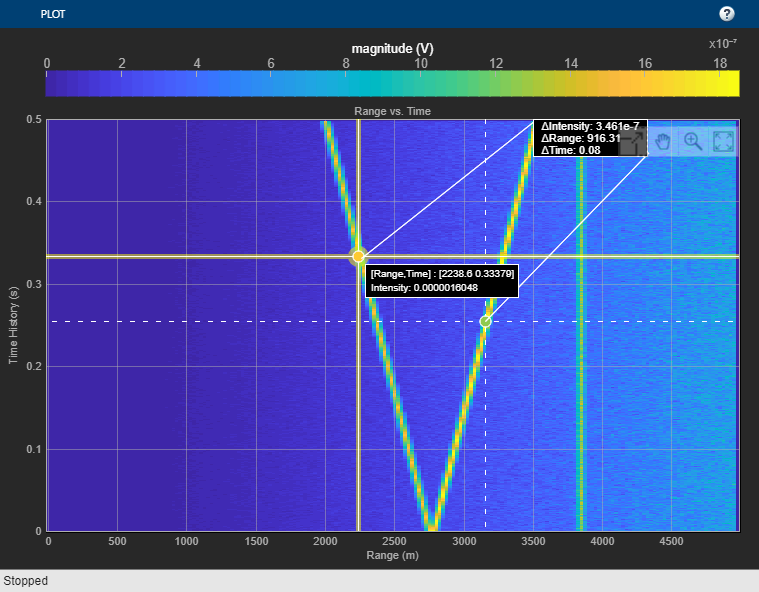Range-Time Intensity Scope
Libraries:
Phased Array System Toolbox /
Sinks
Description
The Range-Tine Intensity Scope block creates a scrolling display of range
response intensities as a function of time. The input consists of range responses for a pulse
or FMCW signal. Each frame of data creates a new line on the scope. The scope serves only as a
display of the range response. Using the response as input corresponds to setting the
IQDataInput property of the phased.RTIScope
System object™ to false.

Examples
Ports
Input
Parameters
Block Characteristics
Data Types |
|
Direct Feedthrough |
|
Multidimensional Signals |
|
Variable-Size Signals |
|
Zero-Crossing Detection |
|
Algorithms
Extended Capabilities
Version History
Introduced in R2022a