Generate Structured Text Code for Hierarchical Simulink Subsystems
This example shows how to generate structured text code for a hierarchical Simulink® subsystem. Use hierarchical subsystems when:
Your model is large and complex and requires multiple subsystems.
You need code modularity and reusability across different models or projects.
You need to share the model with other users or integrate the model with other systems.
Different users need to work on different subsystems within the model.
You want to keep the subsystem files separate from the main model file for better file management and version control.
Example Model
Open the example model
mdl = 'plcdemo_hierarchical_subsystem.slx';
open_system(mdl)The model consists of a subsystem at the top level HierarchicalSubsystem that accepts inputs from various input sources. The subsystem contains two other subsystems S1 and S2 that perform operations on the inputs at every time step.
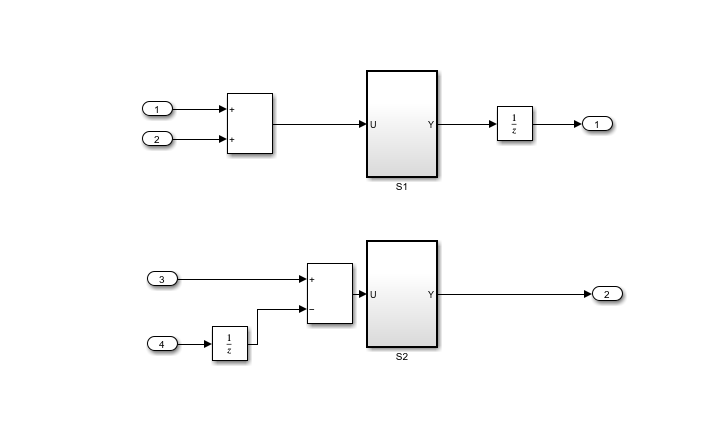
Generate Code
To generate structured text code,
In the Apps tab, click PLC Coder.
In the PLC Coder tab, click Settings > PLC Code Generation Settings. Change the Target IDE to
3S CodeSys 2.3. Click OK.Select the HierarchicalSubsystem block. In the PLC Tab, click Generate PLC Code.
Alternatively, to generate structured text code from the MATLAB command line, use the plcgeneratecode function.
generatedFiles = plcgeneratecode('plcdemo_hierarchical_subsystem/HierarchicalSubsystem');
Inspect Code
The hierarchical subsystems S1 and S2 are generated as separate function blocks.
type("plcsrc\plcdemo_hierarchical_subsystem.exp")
FUNCTION_BLOCK S1
VAR_INPUT
ssMethodType: SINT;
U: LREAL;
END_VAR
VAR_OUTPUT
Y: LREAL;
END_VAR
VAR
UnitDelay_DSTATE: LREAL;
END_VAR
CASE ssMethodType OF
SS_INITIALIZE:
(* InitializeConditions for UnitDelay: '<S2>/Unit Delay' *)
UnitDelay_DSTATE := 0.0;
SS_OUTPUT:
(* Gain: '<S2>/Gain' incorporates:
* Sum: '<S2>/Sum'
* UnitDelay: '<S2>/Unit Delay' *)
Y := (U - UnitDelay_DSTATE) * 0.5;
(* Update for UnitDelay: '<S2>/Unit Delay' *)
UnitDelay_DSTATE := Y;
END_CASE;
END_FUNCTION_BLOCK
FUNCTION_BLOCK S2
VAR_INPUT
ssMethodType: SINT;
U: LREAL;
END_VAR
VAR_OUTPUT
Y: LREAL;
END_VAR
VAR
UnitDelay_DSTATE: LREAL;
END_VAR
CASE ssMethodType OF
SS_INITIALIZE:
(* InitializeConditions for UnitDelay: '<S3>/Unit Delay' *)
UnitDelay_DSTATE := 0.0;
SS_OUTPUT:
(* Gain: '<S3>/Gain' incorporates:
* Sum: '<S3>/Sum'
* UnitDelay: '<S3>/Unit Delay' *)
Y := (U - UnitDelay_DSTATE) * 0.75;
(* Update for UnitDelay: '<S3>/Unit Delay' *)
UnitDelay_DSTATE := Y;
END_CASE;
END_FUNCTION_BLOCK