Main Content
Filter Coupled Line - Visualize and Analyze
This example shows you how to create, visualize, and analyze a coupled line filter.
Create a coupled line filter with default properties.
filter = filterCoupledLine
filter =
filterCoupledLine with properties:
FilterOrder: 3
PortLineLength: 0.0279
PortLineWidth: 0.0051
CoupledLineLength: [0.0279 0.0279 0.0279 0.0279]
CoupledLineWidth: [0.0036 0.0049 0.0049 0.0036]
CoupledLineSpacing: [1.8270e-04 0.0019 0.0019 1.8270e-04]
Height: 0.0016
GroundPlaneWidth: 0.0551
Substrate: [1×1 dielectric]
Conductor: [1×1 metal]
View the filter.
show(filter)
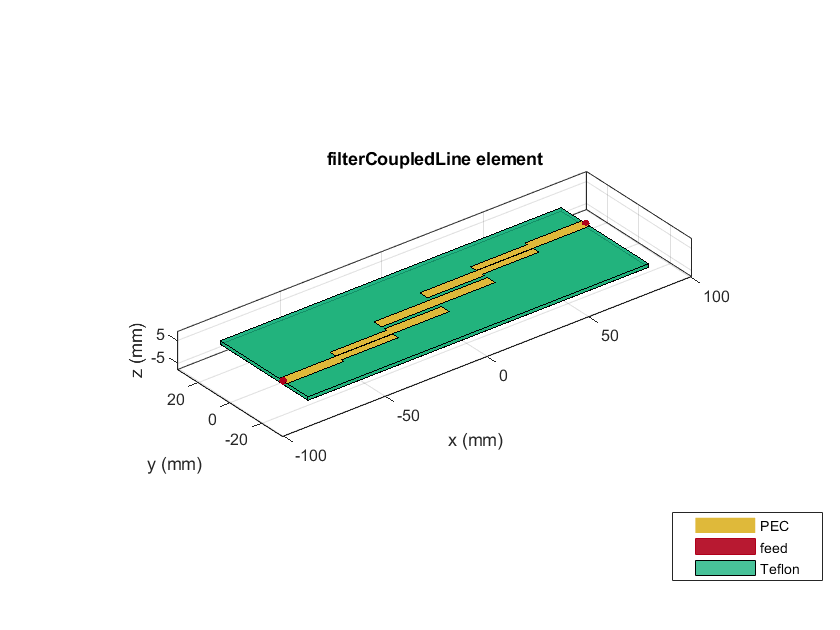
Plot the charge distribution at 5 GHz.
charge(filter,5e9)

Plot the current distribution at 5 GHz.
figure current(filter,5e9)

Calculate and plot the s-parameters.
spar = sparameters(filter,linspace(1.5e9,2.5e9,101)); figure,rfplot(spar)

