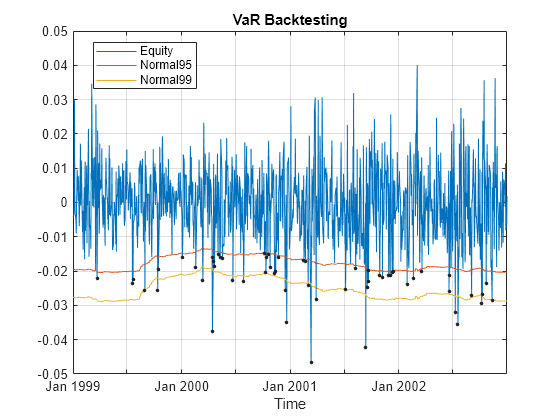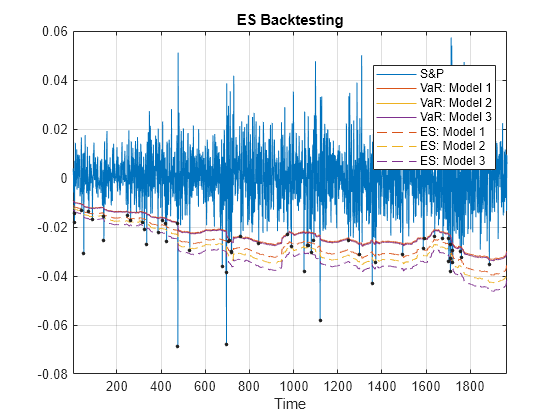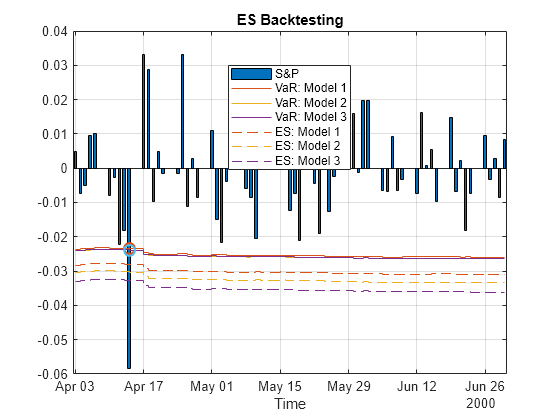plot
Visualize value-at-risk (VaR) or expected shortfall (ES) and portfolio data, and highlight exceptions
Since R2023b
Description
plot( plots the vectors and portfolio
data, where btobj)btobj is either an esbacktest (since R2024a) or a varbacktest object.
plot(
specifies additional plot styles using one or more name-value arguments. For example,
btobj,Name=Value)plot(btobj,Type="bar") specifies a bar-style plot.
hPlot = plot(___) returns a Line
object or an array of Line objects. Use the figure handle
hPlot to modify properties of the plot after creating it.
Examples
Input Arguments
Name-Value Arguments
Version History
Introduced in R2023bSee Also
varbacktest | esbacktest | bin | pof | tuff | cc | cci | tbf | tbfi | summary | runtests | append | exceptions | select