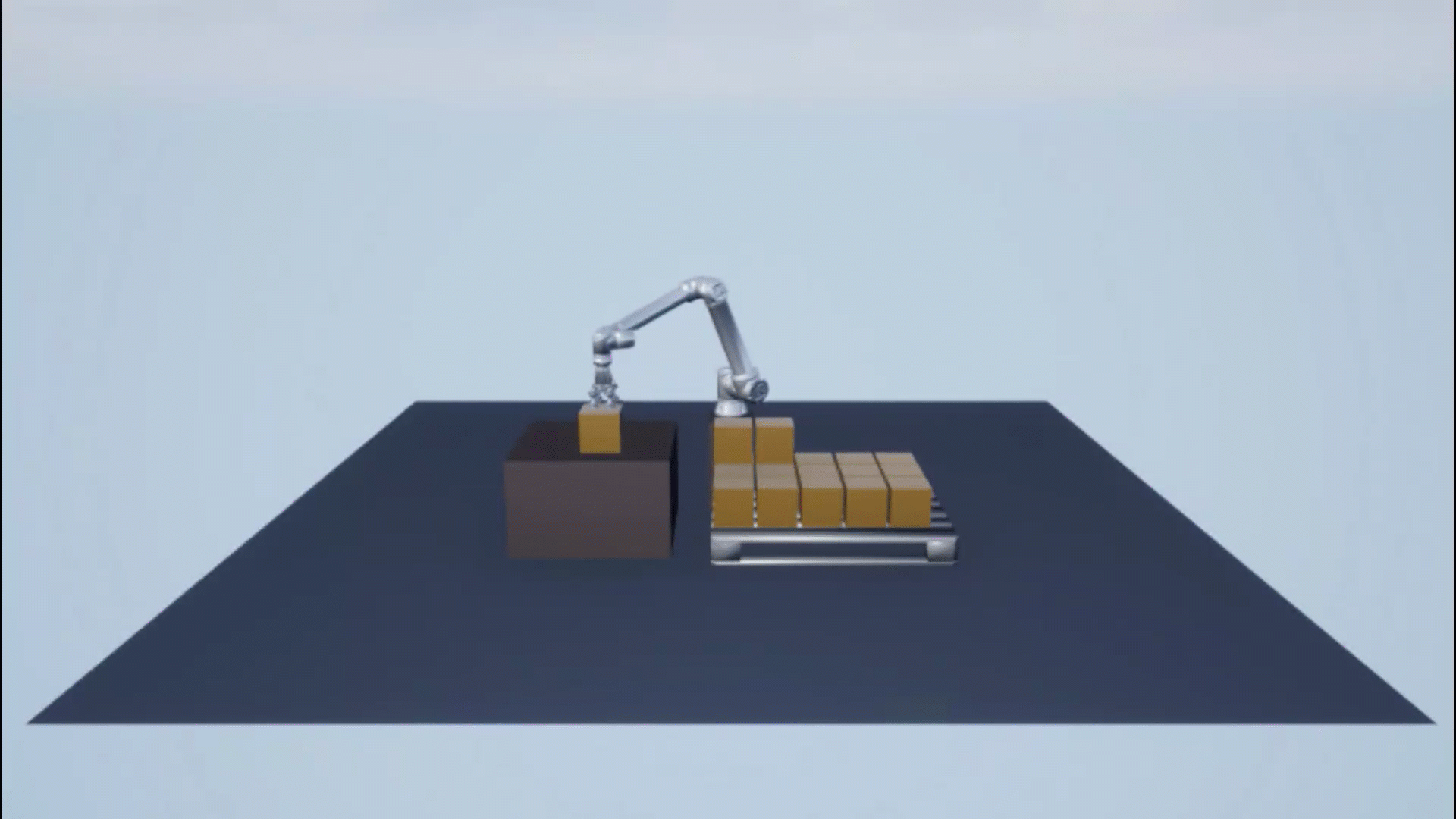High-Fidelity Simulation
Author scenes with realistic graphics, generate high-fidelity sensor
data
In the Unreal Engine® simulation environment, scenarios are rendered using the Unreal Engine from Epic Games®, Use this environment to visualize scenarios using more realistic graphics; to generate high-fidelity camera and lidar sensor data; and to test perception-in-the-loop systems. This environment is available in Simulink® and runs on Windows® only.
Blocks
| Simulation 3D Physics Backhoe | Backhoe physics model in 3D simulation environment (Since R2024b) |
| Simulation 3D Physics Dump Truck | Dump truck physics model in 3D simulation environment (Since R2024a) |
| Simulation 3D Robot | Implement robot in 3D environment (Since R2024a) |
| Simulation 3D Scene Configuration | Scene configuration for 3D simulation environment |
| Simulation 3D Camera | Camera sensor model with lens in 3D simulation environment (Since R2024a) |
| Simulation 3D Lidar | Lidar sensor model in 3D simulation environment (Since R2024a) |
Scenes
| Open Surface | Open surface 3D environment |
| Offroad Pit Mining Scene | Offroad pit mining scene in Unreal Engine environment |
Topics
Simulation Basics
- Unreal Engine Simulation for Robots
Learn how to use robotics algorithms in Simulink and visualize their performance in a virtual environment using the Unreal Engine from Epic Games. - Unreal Engine Simulation Environment Requirements and Limitations
When simulating in the Unreal Engine environment, keep these software requirements, minimum hardware requirements, and limitations in mind. - How Unreal Engine Simulation for Robots Works
Learn about the co-simulation framework between Simulink and the Unreal Engine and how block execution order affects simulation. - Coordinate Systems for Unreal Engine Simulation in Robotics System Toolbox
Understand the world and robot coordinate systems when simulating in the Unreal Engine environment.
Downloading Scenes
- 3D Scenes for Simulation in Unreal Engine Environment
Install 3D scenes for simulation in Unreal Engine environment.
Scene Customization
- Customize Unreal Engine Scenes for Robots
Customize Unreal Engine scenes for robotics applications.