Reactive Ports
In previous releases, reactive ports are signal input ports that listen for updates or changes in the input signal. When the input signal changes, an appropriate reaction occurs in the block possessing the port. Convert all reactive port event signals to messages.
Here is an example of sending a message when data is less than or equal to 0.

Here is an example of sending messages on trigger edges (rising, falling, or either).

Here is an example of sending messages based on value changes (rising, falling, or either).
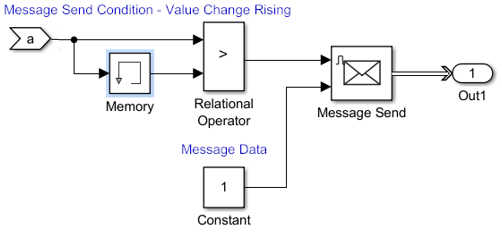
Here is a list of the reactive ports in SimEvents® blocks and the action you can take for them.
List of Reactive Ports
| New Block with Reactive Port | Reactive Port Behavior | Action in New SimEvents Model |
|---|---|---|
Entity Gate | To open a gate on an event | In enabled mode, send a message that carries a positive value to the port on the Entity Gate block. In receive mode, send a message to advance one entity for each message that arrives on the control port. |
Entity Input Switch Entity Output Switch | Value change | To select a new port, send a message to the control port of the Entity Input Switch or Entity Output Switch. |
Entity Generator | Message arrival | Send a message to create an event-based entity. |
Return to Migration Workflow