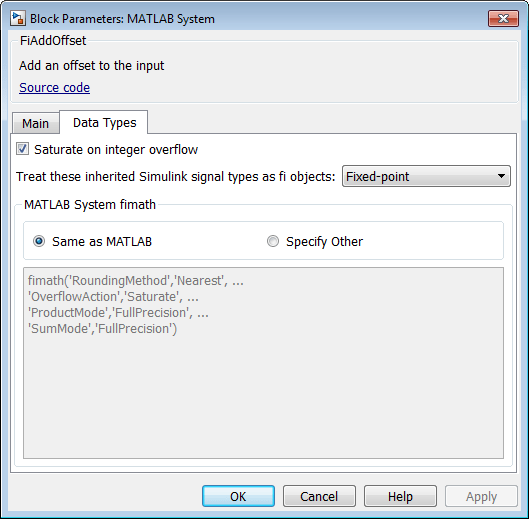showFiSettingsImpl
Fixed point data type tab visibility for System objects
Syntax
flag = showFiSettingsImpl
Description
flag = showFiSettingsImplshowFiSettingsImpl, the simulation mode is set to code
generation.
The parameters that appear on the Data Types tab, which cannot be customized, are:
Saturate on integer overflow — a check box to control the action to take on integer overflow for built-in integer types. The default is that the box is checked, which indicates to saturate. This is also the default for when Same as MATLAB is selected as the MATLAB System fimath option.
Treat these inherited Simulink signal types as fi objects — a pull down that indicates which inherited data types to treat as fi data types. Valid options are:
Fixed point(default)Fixed point & integer
MATLAB System fimath has two radio button options:
Same as MATLAB (default) — uses the current MATLAB fixed-point math settings.
Specify Other — enables the edit box for specifying the desired fixed-point math settings.
For information on setting fixed-point math, see
fimath(Fixed-Point Designer).
Run-Time Details
showFiSettingsImpl is called by the MATLAB System block. For more information, see Simulink Engine Phases Mapped to System Object Methods.
Method Authoring Tips
If you do not want to display the tab, you do not need to implement this method in your class definition file.
You must set
Access = protectedfor this method.
Output Arguments
Examples
Version History
Introduced in R2016a