Simulink.DualScaledParameter Property Dialog Box
Create a Simulink.DualScaledParameter object so that you can store
two scaled values of the same physical parameter value, for example, for the
Gain parameter of a Gain block. For examples and
programmatic information, see Simulink.DualScaledParameter.
Main Attributes Tab
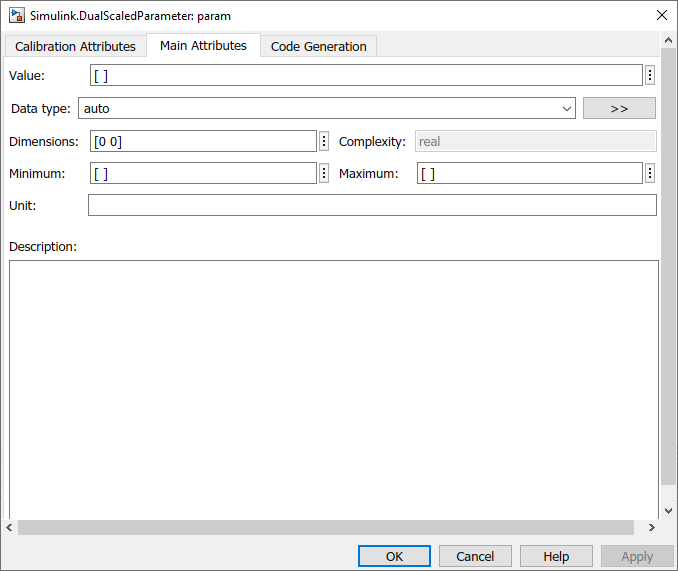
This tab shows the properties inherited from the Simulink.Parameter class. For more information, see Simulink.Parameter.
Calibration Attributes Tab
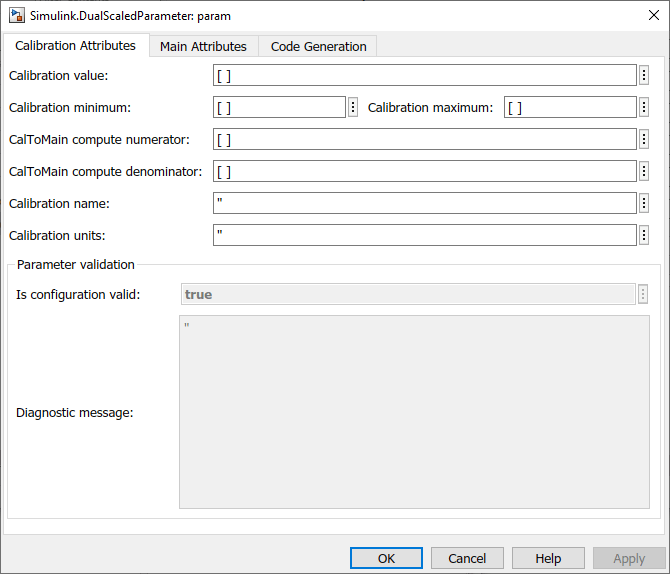
- Calibration value
Calibration value of the parameter. The value that you prefer to use. The default value is
[](unspecified). Specify a finite, real, double value.Before specifying Calibration value, you must specify CalToMain compute numerator and CalToMain compute denominator to define the computation method. The parameter uses the computation method and the calibration value to calculate the main value that Simulink® uses.
- Calibration minimum
Minimum value for the calibration parameter. The default value is
[](unspecified). Specify a finite, real, double scalar value.Before specifying Calibration minimum, you must specify CalToMain compute numerator and CalToMain compute denominator to define the computation method. The parameter uses the computation method and the calibration minimum value to calculate the minimum or maximum value that Simulink uses. A first order rational function is strictly monotonic, either increasing or decreasing. If it is increasing, setting the calibration minimum sets the main minimum value. If it is decreasing, setting the calibration minimum sets the main maximum.
If the parameter value is less than the minimum value or if the minimum value is outside the range of the parameter data type, Simulink generates a warning. In these cases, when updating the diagram or starting a simulation, Simulink generates an error.
- Calibration maximum
Maximum value for the calibration parameter. The default value is
[](unspecified). Specify a finite, real, double scalar value.Before specifying Calibration maximum, you must specify CalToMain compute numerator and CalToMain compute denominator to define the computation method. The parameter uses the computation method and the calibration maximum value to calculate the corresponding maximum or minimum value that Simulink uses. A first order rational function is strictly monotonic, either increasing or decreasing. If it is increasing, setting the calibration maximum sets the main maximum value. If it is decreasing, setting the calibration maximum sets the main minimum.
If the parameter value is less than the minimum value or if the minimum value is outside the range of the parameter data type, Simulink generates a warning. In these cases, when updating the diagram or starting a simulation, Simulink generates an error.
- CalToMain compute numerator
Specify the numerator coefficients
aandbof the first-order linear equation:The default value is
[](unspecified). Specify finite, real, double scalar values foraandb. For example,[1 1]or, for reciprocal scaling,1.Once you have applied CalToMain compute numerator, you cannot change it.
- CalToMain compute denominator
Specify the denominator coefficients
canddof the first-order linear equation:The default value is
[](unspecified). Specify finite, real, double scalar values forcandd. For example,[1 1].Once you have applied CalToMain compute denominator, you cannot change it.
- Calibration name
Specify the name of the calibration parameter. The default value is
''. Specify a character vector value, for example,'T1'.- Calibration units
Specify the measurement units for this calibration value. This field is intended for use in documenting this parameter. The default value is
''. Specify a character vector value, for example,'Fahrenheit'.- Is configuration valid
Simulink indicates whether the configuration is valid. The default value is
true. If Simulink detects an issue with the configuration, it sets this field tofalseand provides information in the Diagnostic message field. You cannot set this field.- Diagnostic message
If you specify invalid parameter settings, Simulink displays a message in this field. Use the diagnostic information to help you fix an invalid configuration issue. You cannot set this field.