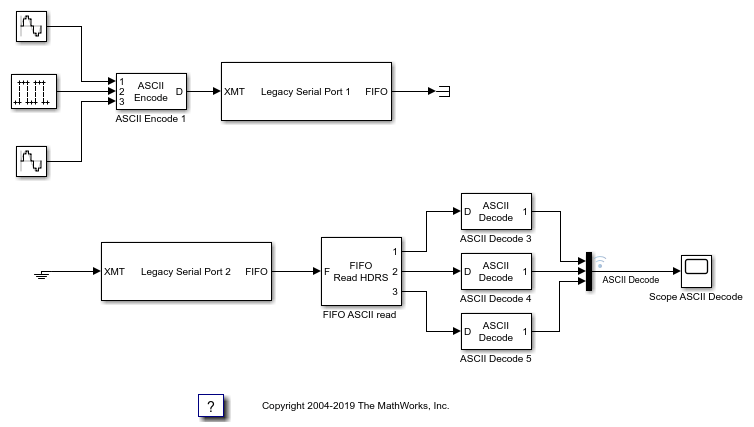FIFO Read Binary
Read multiple binary data streams according to header information
Libraries:
Simulink Real-Time /
RS232
Description
The FIFO Read Binary block reads multiple binary headers from a FIFO.
This block identifies and separates data by finding unique byte sequences (headers) that mark the data. Each header indicates the start of a fixed-length binary message. If the same header arrived in the FIFO more than once since the block was last executed, the block discards the older data. It then returns the latest instance of the header. The block catches up with data that arrives faster than the block executes.
Example models slrt_ex_serialbaseboardbinarytest and
slrt_ex_serialbaseboardbinarysplit show how to use the FIFO Read
HDRS block. To find and open these models, in the MATLAB® Command Window, type:
modelfinder('slrealtime')For more information, see RS-232 Serial Communication and RS-232 Legacy Drivers.
Examples
Ports
Input
Output
Parameters
Extended Capabilities
Version History
Introduced in R2020b