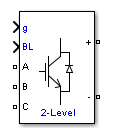Two-Level Converter
(To be removed) Implement three-phase two-level power converter
The Specialized Power Systems library will be removed in R2026a. Use the Simscape™ Electrical™ blocks and functions instead. For more information on updating your models, see Upgrade Specialized Power System Models to use Simscape Electrical Blocks.
Libraries:
Simscape /
Electrical /
Specialized Power Systems /
Power Electronics
Description
The Two-Level Converter block implements a three-phase, two-level power converter. You can choose from four model types:
Switching devices— The converter is modeled with IGBT/diode pairs controlled by firing pulses produced by a PWM generator. This model provides the most accurate simulation results.Switching function— The converter is modeled by a switching-function model. The switches are replaced with two voltage sources and two diodes on the AC side and with two current sources on the DC side.The converter is controlled by firing pulses produced by a PWM generator (0/1 signals) or by firing pulses averaged over a specified period (PWM averaging: signals between 0 and 1). Both modes of operation produce harmonics normally generated by a PWM-controlled converter and also correctly simulate rectifying operation as well as blanking time. This model type is well-suited for real-time simulation.
Average model (Uref-controlled)— The converter is modeled using a switching-function model directly controlled by the reference voltage signals (Uref). A PWM generator is not required.Average model (Uref-controlled, no rectifier mode)— The block uses the voltage source directly controlled by the reference voltage to model the converter. The model does not require a PWM generator and does not simulate the rectifier mode.When doing real-time simulation, use the
Switching functionsetting with the firing pulses averaged, or theAverage model (Uref-controlled)orAverage model (Uref-controlled, no rectifier mode)settings.
Ports
Input
Conserving
Parameters
Extended Capabilities
Version History
Introduced in R2015b