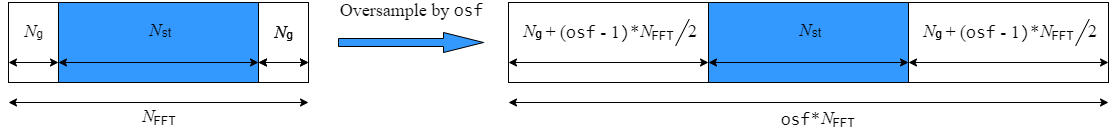wlanVHTData
Generate VHT-Data field
Syntax
Description
y = wlanVHTData(psdu,cfg)psdu for
transmission parameters cfg. See VHT-Data Field Processing for waveform generation details.
y = wlanVHTData(___,OversamplingFactor=osf)
Examples
Input Arguments
Output Arguments
More About
Algorithms
References
[1] IEEE Std 802.11ac™-2013 IEEE Standard for Information technology — Telecommunications and information exchange between systems — Local and metropolitan area networks — Specific requirements — Part 11: Wireless LAN Medium Access Control (MAC) and Physical Layer (PHY) Specifications — Amendment 4: Enhancements for Very High Throughput for Operation in Bands below 6 GHz.
Extended Capabilities
Version History
Introduced in R2015b
See Also
1 IEEE Std 802.11ac-2013 Adapted and reprinted with permission from IEEE. Copyright IEEE 2013. All rights reserved.