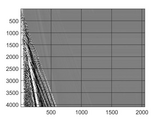imagesc2( varargin )
% enhanced imagesc function with key control for colormap limit
% Parameters are given as you give to imagesc built-in function
%
% When plotted, you could use following keys to control your color limit
% 1. left arrow <-- and right arrow --> are for decreasing and increasing color
% limit range
% 2. upper arrow and down arrow are for increasing and decreasing upper limit
% of color
% 3. pageup and page down keys are for increasing and decreasing lower limit of
% color
% 4. key s is for set color limit manually
% 5. key r is for reset color limit to the default ([max(data),min(data)])
% 6. key f is for set changing factor every time you change you color limit
% Note: f could be a complex number and real part stand for multiplication
% and imaginary part stand for addition.
Cite As
Chen Qi (2024). imagesc2( varargin ) (https://www.mathworks.com/matlabcentral/fileexchange/52484-imagesc2-varargin), MATLAB Central File Exchange. Retrieved .
MATLAB Release Compatibility
Platform Compatibility
Windows macOS LinuxTags
Community Treasure Hunt
Find the treasures in MATLAB Central and discover how the community can help you!
Start Hunting!Discover Live Editor
Create scripts with code, output, and formatted text in a single executable document.