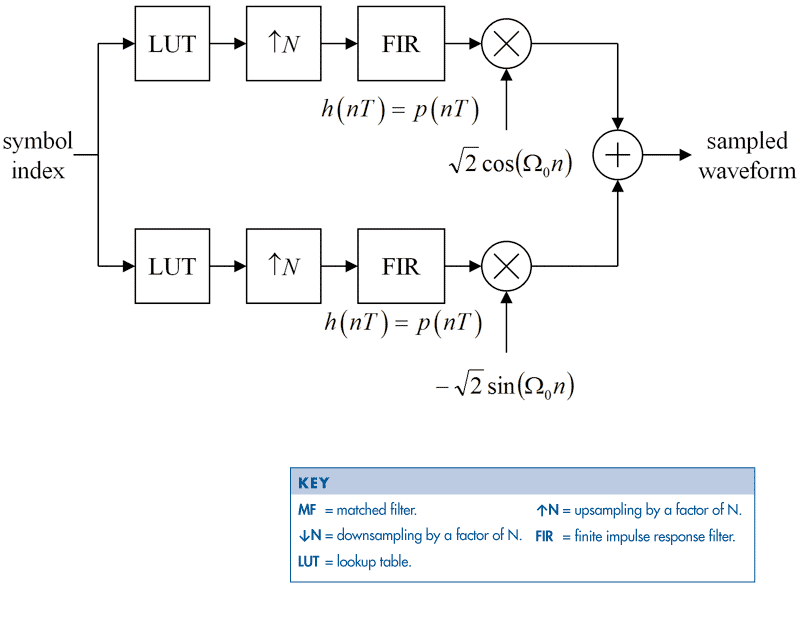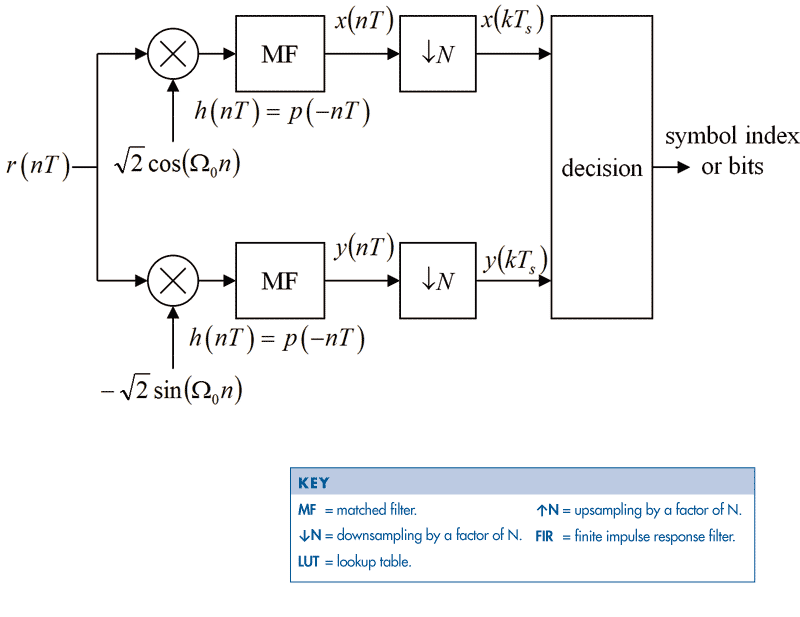Teaching Digital Communication Theory with Simulink at Brigham Young University
By Michael Rice, Brigham Young University
Students must understand the principles of digital communication before they work on actual systems. When digital communication coursework is nothing but theory, however, students leave their core classes swimming in information and unsure how all the pieces fit together. They know how to manipulate equations, but have no idea how a real system works.
In ECEn 485: Introduction to Digital Communication Theory, a senior-level elective at Brigham Young University, I present the theory and its implementation at the same time. Students use MATLAB® and Simulink® to design and test digital modems and communication systems. Simulink enables me to link theory to concrete implementation in an interactive environment. I can respond to a question in lecture by quickly assembling an example in Simulink and running a simulation. The students see the theory embodied in the system on the screen. I ask them to predict what will happen if we change this parameter or that, and then show them the results of each change in the output. In this way, the theory becomes tangible, and they are no longer intimidated by the math.
Using this approach, I am able to guide students through increasing levels of difficulty, covering everything from binary baseband signaling to symbol timing synchronization in a single semester.
Course Overview
Introduction to Digital Communication Theory is taken by 25 to 40 seniors each year. As a prerequisite, students must complete a junior-level signals and systems course with lab sessions conducted using MATLAB. Familiarity with Simulink is not required.
The main goals are for the students to understand the basic structure of quadrature amplitude modulation (QAM), including both modulators and demodulators, and to understand how digital signal processing is used to modulate or demodulate a signal.
The three one-hour lectures each week cover signal space concepts, modulation, phase-locked loops (PLLs), matched filter and correlation detection, synchronization, and performance. The weekly three-hour labs, which are all completed using Simulink, begin with baseband signaling, progressing to binary phase shift keying (BPSK) and quaternary phase shift keying (QPSK), QAM, carrier phase synchronization, and symbol timing synchronization.
Laying the Foundation with Phase-Locked Loops
At one point in my career, I taught PLLs without using MATLAB and Simulink. Because so many of the students didn’t understand the mathematical derivations and theory, I was tempted to drop the discussion of PLLs from the course, but the PLL is a fundamental part of digital communication, QAM, carrier phase synchronization, and timing synchronization, and I felt that I had to find a way to make the concept clear.
When I teach the principles of PLLs today, I build a PLL in Simulink and demonstrate it in class using plots and scopes to illustrate signal characteristics. The students see right away what a PLL does and how it works. They are then ready to tackle more advanced concepts.
Bringing the Textbook to Life
QPSK is among the most popular digital carrier modulations in use today. Block diagrams of the basic modulator and detector designs (Figures 1a and 1b) are staples of digital communication textbooks.
To fully understand how these designs work, students need more than a static representation on a page; they need to interact with the systems in a dynamic environment. Simulink diagrams map easily to typical textbook diagrams of communication systems. This is very powerful pedagogically, because students can take a block diagram in a book and hook together Simulink blocks to build a version that they can simulate. Suddenly, the theory in the book comes alive.
For example, in the fourth lab in my course, the students build the designs shown in Figures 1a and 1b using Simulink, Communications Blockset™, and Signal Processing Blockset™. They parameterize the blocks and run simulations, using an AWGN channel block to add white Gaussian noise to the signal.
Before the lab, I create a file with modulated data of a simple ASCII string. I have the students use a Signal From Workspace block to feed this modulated data into their detectors and extract the hidden message (Figure 2). They submit the message, with an eye diagram and signal space projections, as confirmation that their designs worked.
In the labs, I limit the students to using a small subset of the blocks available in the Simulink environment. For example, they can use the Upsample and Downsample blocks from Signal Processing Blockset, but not the Demodulator blocks. I want the students to learn how the more advanced blocks work by building them first from the ground up. When they eventually discover the Demodulator and other advanced blocks, it is too late—they’ve already learned how to build their own!
From the Basics to Symbol Timing Synchronization in 14 Weeks
Even for engineers, the math behind digital communication can be intimidating. In my class, when I write down a complex equation and see the students’ quizzical expressions, I can say, “This is just the equation for what you’ve already seen in Simulink.” That removes the intimidation and inspires them to make the effort to understand what the math is saying.
Simulink enables me to cover an extraordinary amount of material in the 14 lab sessions. In fact, in the final month, we explore two topics rarely covered in undergraduate digital communication courses: carrier phase synchronization and symbol timing synchronization. In the final lab, students design and simulate a QPSK system with symbol timing synchronization (Figure 3). This is a challenge because it involves combining many different pieces of theory and implementation. While students often understand individual components, without Simulink it would be all but impossible for them to understand how all the components work together as a complete system.
By the end of the course, they can build and simulate real digital communication systems using Simulink and MATLAB, and they understand the design trade-offs involved in meeting performance specifications for communication systems.
Preparing Students for Post-Graduate Work and Careers in Industry
MATLAB and Simulink are powerful teaching tools. They engage students in an interactive environment that encourages exploration. With Simulink the theory becomes tangible; the block diagrams come to life, and the students see how the components work.
Just as important, students leave the course with a complete picture of digital communications, well-prepared for post-graduate work and careers in industry. I hear from many of my students that prospective employers are impressed that graduating seniors—not graduate students—have such a deep understanding of digital communication. Of course, many engineering companies use Simulink for their own design work, which gives our students another advantage.
Published 2009 - 91646v00