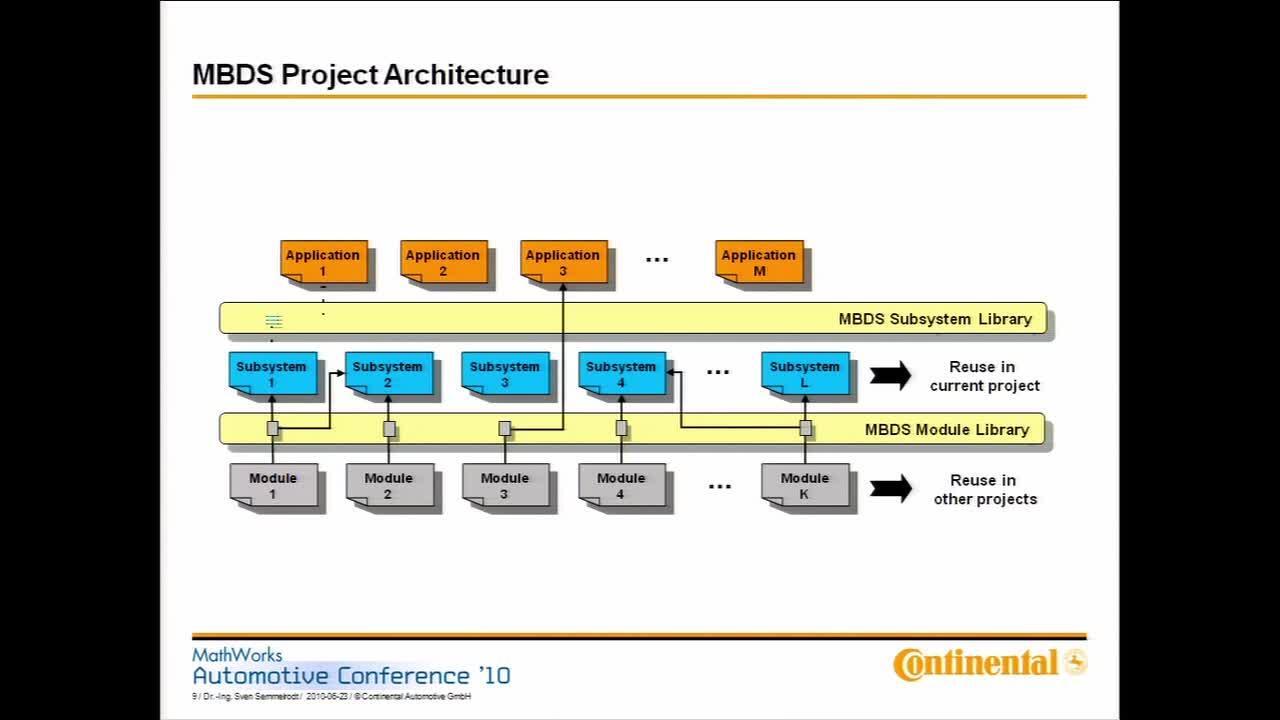MBDS - Fourth-Generation Software Development Environment
Dr. Sven Semmelrodt, Continental Automotive GmbH
Software development for vehicle electronics has evolved from first-generation approaches based on textual specifications and manual coding, through second-generation techniques using model-based specifications, to third-generation methodologies applying automatic code generation. Nevertheless, integration of those model-based components and traditionally programmed parts, such as the basic software, is still done manually, which is an extensive and error-prone process.
Within the product field of instrument clusters and control/network electronics for commercial vehicles (CVs), Continental Automotive provides the Model-Based Development System (MBDS), a closed tool chain for software development, integration, and test that has successfully been applied in several customer projects. In contrast to existing approaches, the MBDS environment provides a fully automated integration and build process, and is hence classified as a fourth-generation integrated model-based development platform.
MBDS is based on MATLAB and Simulink from The MathWorks as Model-Based Design tools and integrates several components for design (MSR blockset, CV blockset, design patterns, guidelines, help), test (model rule check, test coverage analysis, MIL-, SIL-, PIL-, back-to-back, and regression test), documentation (document generator), and integration (project structure, handling, and library concept) as well as interfaces to external tools to ensure a reliable software development process in accordance with the CV product life-cycle definition based on CMMI. A user-friendly graphical user interface summarizes and extends useful features of the MATLAB and Simulink platform.
The session describes the MBDS approach, its advantages, and the resulting business models in partitioning software development between OEM and supplier. Furthermore, the MBDS environment and its main features based on MathWorks products are introduced and the workflow is explained. Finally, the benefits of using MBDS are discussed.
Recorded: 22 Jun 2010