predict
Class: Autoencoder
Reconstruct the inputs using trained autoencoder
Syntax
Description
Input Arguments
Trained autoencoder, returned as an object of the Autoencoder class.
Input data, specified as a matrix of samples, a cell array of image data, or an array of single image data.
If the autoencoder autoenc was trained
on a matrix, where each column represents a single sample, then Xnew must
be a matrix, where each column represents a single sample.
If the autoencoder autoenc was trained
on a cell array of images, then Xnew must either
be a cell array of image data or an array of single image data.
Data Types: single | double | cell
Output Arguments
Predictions for the input data Xnew, returned
as a matrix or a cell array of image data.
If
Xnewis a matrix, thenYis also a matrix, where each column corresponds to a single sample (observation or example).If
Xnewis a cell array of image data, thenYis also a cell array of image data, where each cell contains the data for a single image.If
Xnewis an array of a single image data, thenYis also an array of a single image data.
Examples
Load the training data.
X = iris_dataset;
The training data contains measurements on four attributes of iris flowers: Sepal length, sepal width, petal length, petal width.
Train an autoencoder on the training data using the positive saturating linear transfer function in the encoder and linear transfer function in the decoder.
autoenc = trainAutoencoder(X,'EncoderTransferFunction',... 'satlin','DecoderTransferFunction','purelin');
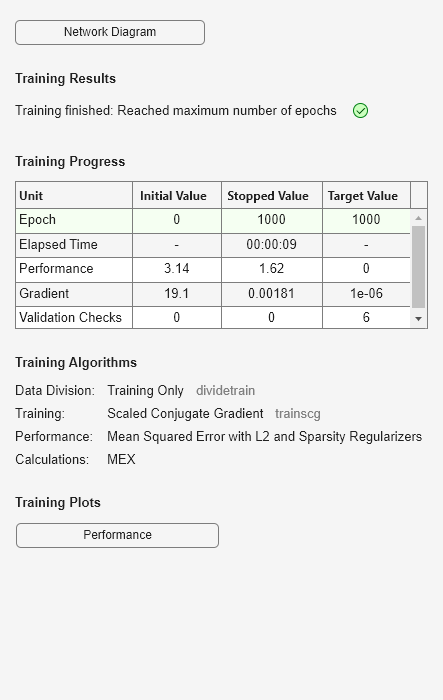
Reconstruct the measurements using the trained network, autoenc.
xReconstructed = predict(autoenc,X);
Plot the predicted measurement values along with the actual values in the training dataset.
for i = 1:4 h(i) = subplot(1,4,i); plot(X(i,:),'r.'); hold on plot(xReconstructed(i,:),'go'); hold off; end title(h(1),{'Sepal';'Length'}); title(h(2),{'Sepal';'Width'}); title(h(3),{'Petal';'Length'}); title(h(4),{'Petal';'Width'});

The red dots represent the training data and the green circles represent the reconstructed data.
Load the training data.
XTrain = digitTrainCellArrayData;
The training data is a 1-by-5000 cell array, where each cell containing a 28-by-28 matrix representing a synthetic image of a handwritten digit.
Train an autoencoder with a hidden layer containing 25 neurons.
hiddenSize = 25; autoenc = trainAutoencoder(XTrain,hiddenSize,... 'L2WeightRegularization',0.004,... 'SparsityRegularization',4,... 'SparsityProportion',0.15);
Load the test data.
XTest = digitTestCellArrayData;
The test data is a 1-by-5000 cell array, with each cell containing a 28-by-28 matrix representing a synthetic image of a handwritten digit.
Reconstruct the test image data using the trained autoencoder, autoenc.
xReconstructed = predict(autoenc,XTest);
View the actual test data.
figure; for i = 1:20 subplot(4,5,i); imshow(XTest{i}); end

View the reconstructed test data.
figure; for i = 1:20 subplot(4,5,i); imshow(xReconstructed{i}); end

Version History
Introduced in R2015b
See Also
MATLAB Command
You clicked a link that corresponds to this MATLAB command:
Run the command by entering it in the MATLAB Command Window. Web browsers do not support MATLAB commands.
Select a Web Site
Choose a web site to get translated content where available and see local events and offers. Based on your location, we recommend that you select: .
You can also select a web site from the following list
How to Get Best Site Performance
Select the China site (in Chinese or English) for best site performance. Other MathWorks country sites are not optimized for visits from your location.
Americas
- América Latina (Español)
- Canada (English)
- United States (English)
Europe
- Belgium (English)
- Denmark (English)
- Deutschland (Deutsch)
- España (Español)
- Finland (English)
- France (Français)
- Ireland (English)
- Italia (Italiano)
- Luxembourg (English)
- Netherlands (English)
- Norway (English)
- Österreich (Deutsch)
- Portugal (English)
- Sweden (English)
- Switzerland
- United Kingdom (English)