Train Network with Custom Nested Layers
This example shows how to create and train a network with nested layers defined using network composition.
There are two ways to created nested layers:
Create a
networkLayerobject that contains a nested network. The network layer is a single layer that behaves identically to the nested network during training and inference. You can use network layers to simplify building and editing large networks or networks with repeating components.Create a custom layer that itself defines a neural network by specifying a
dlnetworkobject as a learnable parameter. This method is known as network composition and you can use network composition to create a single custom layer that represents a block of learnable layers, create a network with control flow, for example, a network with a section that can dynamically change depending on the input data, and create a network with loops, for example, a network with sections that feed the output back into itself, or implement weight sharing, for example, in networks where different data needs to pass through the same layers such as twin neural networks or generative adversarial networks (GANs). For more information, see Deep Learning Network Composition.
This example shows how to train a network using custom layers representing residual blocks, each containing multiple convolution, batch normalization, and ReLU layers with a skip connection. For an example showing how to create and train a network with network layers containing residual blocks, see Create and Train Network with Nested Layers. For this use case, it's typically easier to use the resnetNetwork function. For an example showing how to create a residual network using resnetNetwork, see Train Residual Network for Image Classification.
Residual connections are a popular element in convolutional neural network architectures. A residual network is a type of network that has residual (or shortcut) connections that bypass the main network layers. Using residual connections improves gradient flow through the network and enables the training of deeper networks. This increased network depth can yield higher accuracy on more difficult tasks.
This example uses the custom layer residualBlockLayer, which contains a learnable block of layers consisting of convolution, batch normalization, ReLU, and addition layers, and also includes a skip connection and an optional convolution layer and batch normalization layer in the skip connection. This diagram highlights the residual block structure.
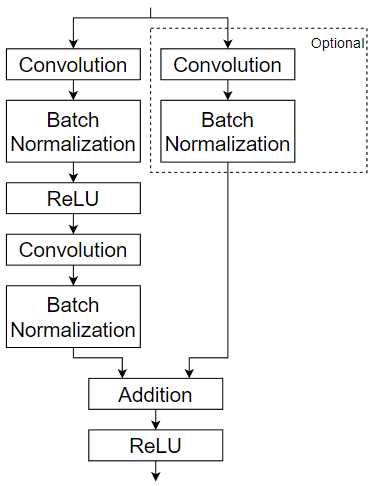
For an example showing how to create the custom layer residualBlockLayer, see Define Nested Deep Learning Layer Using Network Composition.
Prepare Data
Download and extract the Flowers data set [1].
url = "http://download.tensorflow.org/example_images/flower_photos.tgz"; downloadFolder = tempdir; filename = fullfile(downloadFolder,"flower_dataset.tgz"); imageFolder = fullfile(downloadFolder,"flower_photos"); if ~datasetExists(imageFolder) disp("Downloading Flowers data set (218 MB)...") websave(filename,url); untar(filename,downloadFolder) end
Downloading Flowers data set (218 MB)...
Create an image datastore containing the photos.
datasetFolder = fullfile(imageFolder); imds = imageDatastore(datasetFolder, ... IncludeSubfolders=true, ... LabelSource="foldernames");
Partition the data into training and validation data sets. Use 70% of the images for training and 30% for validation.
[imdsTrain,imdsValidation] = splitEachLabel(imds,0.7,"randomized");View the number of classes of the data set.
classes = categories(imds.Labels); numClasses = numel(classes)
numClasses = 5
Data augmentation helps prevent the network from overfitting and memorizing the exact details of the training images. Resize and augment the images for training using an imageDataAugmenter object:
Randomly reflect the images in the vertical axis.
Randomly translate the images up to 30 pixels vertically and horizontally.
Randomly rotate the images up to 45 degrees clockwise and counterclockwise.
Randomly scale the images up to 10% vertically and horizontally.
pixelRange = [-30 30]; scaleRange = [0.9 1.1]; imageAugmenter = imageDataAugmenter( ... RandXReflection=true, ... RandXTranslation=pixelRange, ... RandYTranslation=pixelRange, ... RandRotation=[-45 45], ... RandXScale=scaleRange, ... RandYScale=scaleRange);
Create an augmented image datastore containing the training data using the image data augmenter. To automatically resize the images to the network input size, specify the height and width of the input size of the network. This example uses a network with input size [224 224 3].
inputSize = [224 224 3]; augimdsTrain = augmentedImageDatastore(inputSize(1:2),imdsTrain,DataAugmentation=imageAugmenter);
To automatically resize the validation images without performing further data augmentation, use an augmented image datastore without specifying any additional preprocessing operations.
augimdsValidation = augmentedImageDatastore([224 224],imdsValidation);
Define Network Architecture
Define a residual network with six residual blocks using the custom layer residualBlockLayer. To access this layer, open the example as a live script. For an example showing how to create this custom layer, see Define Nested Deep Learning Layer Using Network Composition.
numFilters = 32;
layers = [
imageInputLayer(inputSize)
convolution2dLayer(7,numFilters,Stride=2,Padding="same")
batchNormalizationLayer
reluLayer
maxPooling2dLayer(3,Stride=2)
residualBlockLayer(numFilters)
residualBlockLayer(numFilters)
residualBlockLayer(2*numFilters,Stride=2,IncludeSkipConvolution=true)
residualBlockLayer(2*numFilters)
residualBlockLayer(4*numFilters,Stride=2,IncludeSkipConvolution=true)
residualBlockLayer(4*numFilters)
globalAveragePooling2dLayer
fullyConnectedLayer(numClasses)
softmaxLayer]layers =
14×1 Layer array with layers:
1 '' Image Input 224×224×3 images with 'zerocenter' normalization
2 '' 2-D Convolution 32 7×7 convolutions with stride [2 2] and padding 'same'
3 '' Batch Normalization Batch normalization
4 '' ReLU ReLU
5 '' 2-D Max Pooling 3×3 max pooling with stride [2 2] and padding [0 0 0 0]
6 '' Residual Block Residual block with 32 filters, stride 1
7 '' Residual Block Residual block with 32 filters, stride 1
8 '' Residual Block Residual block with 64 filters, stride 2, and skip convolution
9 '' Residual Block Residual block with 64 filters, stride 1
10 '' Residual Block Residual block with 128 filters, stride 2, and skip convolution
11 '' Residual Block Residual block with 128 filters, stride 1
12 '' 2-D Global Average Pooling 2-D global average pooling
13 '' Fully Connected 5 fully connected layer
14 '' Softmax softmax
Train Network
Specify training options:
Train the network with a mini-batch size of 128.
Shuffle the data every epoch.
Validate the network once per epoch using the validation data.
Output the network with lowest validation loss.
Display the training progress in a plot and monitor the accuracy.
Disable the verbose output.
miniBatchSize = 128; numIterationsPerEpoch = floor(augimdsTrain.NumObservations/miniBatchSize); options = trainingOptions("adam", ... MiniBatchSize=miniBatchSize, ... Shuffle="every-epoch", ... ValidationData=augimdsValidation, ... ValidationFrequency=numIterationsPerEpoch, ... OutputNetwork="best-validation", ... Plots="training-progress", ... Metrics="accuracy", ... Verbose=false);
Train the neural network using the trainnet function. For classification, use cross-entropy loss. By default, the trainnet function uses a GPU if one is available. Training on a GPU requires a Parallel Computing Toolbox™ license and a supported GPU device. For information on supported devices, see GPU Computing Requirements (Parallel Computing Toolbox). Otherwise, the trainnet function uses the CPU. To specify the execution environment, use the ExecutionEnvironment training option.
net = trainnet(augimdsTrain,layers,"crossentropy",options);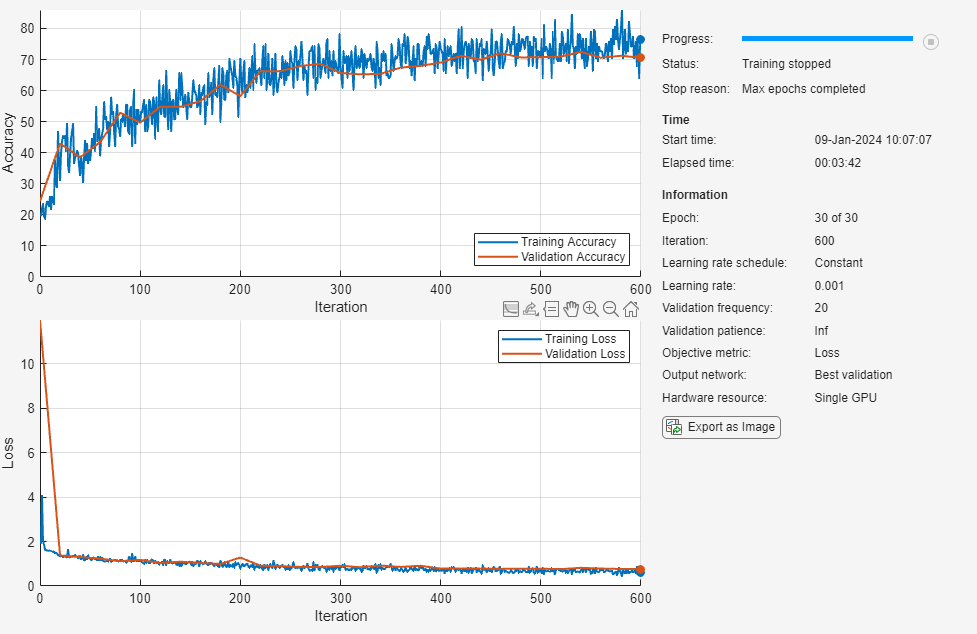
Evaluate Trained Network
Classify the test images. To make predictions with multiple observations, use the minibatchpredict function. To covert the prediction scores to labels, use the scores2label function. The minibatchpredict function automatically uses a GPU if one is available.
scores = minibatchpredict(net,augimdsValidation); YPred = scores2label(scores,classes);
Calculate the final accuracy of the network on the training set (without data augmentation) and validation set. The accuracy is the proportion of images that the network classifies correctly.
YValidation = imdsValidation.Labels; accuracy = mean(YPred == YValidation)
accuracy = 0.7057
Visualize the classification accuracy in a confusion matrix. Display the precision and recall for each class by using column and row summaries.
figure confusionchart(YValidation,YPred, ... RowSummary="row-normalized", ... ColumnSummary="column-normalized");
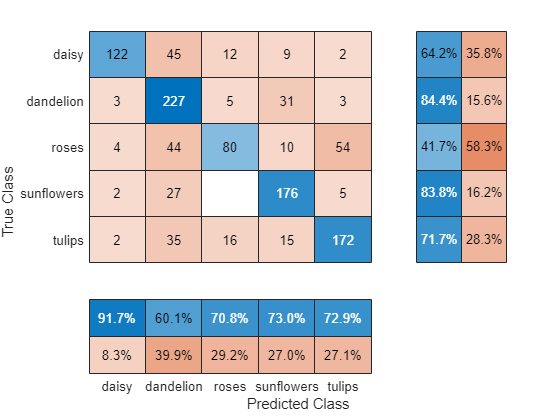
You can display four sample validation images with predicted labels and the predicted probabilities of the images having those labels using the following code.
idx = randperm(numel(imdsValidation.Files),4); figure for i = 1:4 subplot(2,2,i) I = readimage(imdsValidation,idx(i)); imshow(I) label = YPred(idx(i)); title("Predicted class: " + string(label)); end
References
The TensorFlow Team. Flowers http://download.tensorflow.org/example_images/flower_photos.tgz
See Also
checkLayer | trainnet | trainingOptions | dlnetwork | analyzeNetwork
Topics
- Deep Learning Network Composition
- Create and Train Network with Nested Layers
- Define Custom Deep Learning Layer with Learnable Parameters
- Define Custom Deep Learning Layer with Multiple Inputs
- Define Custom Deep Learning Layer with Formatted Inputs
- Define Custom Recurrent Deep Learning Layer
- Define Custom Deep Learning Layer for Code Generation
- Define Nested Deep Learning Layer Using Network Composition
- Check Custom Layer Validity
- List of Deep Learning Layers