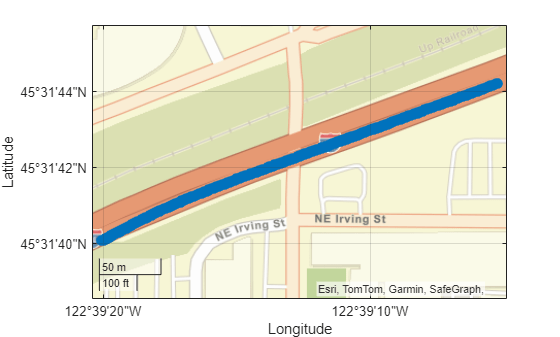GPSData
Description
The GPSData object stores GPS data.
Creation
Syntax
Description
gpsData = scenariobuilder.GPSDataGPSData
object, gpsData.
gpsData = scenariobuilder.GPSData(timestamps,latitude,longitude,altitude)GPSData
object, gpsData, with the Timestamps,
Latitude, Longitude, and
Altitude properties set by the timestamps,
latitude, longitude, and
altitude arguments, respectively. Additionally, this syntax sets
the SampleRate, SampleTime,
Duration, and NumSamples properties.
gpsData = scenariobuilder.GPSData(timestamps,latitude,longitude,altitude,Name=Value)Attributes=attributes specifies the optional GPS attributes
attributes.
Note
This feature requires the Scenario Builder for Automated Driving Toolbox™ support package. You can install the Scenario Builder for Automated Driving Toolbox support package from the Add-On Explorer. For more information about installing add-ons, see Get and Manage Add-Ons.
Input Arguments
Name-Value Arguments
Properties
Object Functions
add | Add data to GPS data object |
remove | Remove data from sensor data object |
read | Read data from sensor data object |
copy | Create copy of sensor data object |
crop | Crop data from sensor data object |
synchronize | Synchronize sensor data with reference sensor information |
plot | Plot GPS data |
distance | Compute total distance traveled for data stored in GPS data object |
normalizeTimestamps | Normalize timestamps of sensor data object |
trajectory | Create trajectory from GPS data object |
convertTimestamps | Convert timestamp format of sensor data object |