cfplot
Visualize cash flows of financial instruments
Syntax
Description
cfplot(
plots a cash flow diagram for the specified cash flow amounts
(CFlowDates,CFlowAmounts)CFlowAmounts) and dates
(CFlowDates). The length and orientation of each arrow
correspond to the cash flow amount.
cfplot(
plots a cash flow diagram for the specified cash flow amounts using an optional
ax argument. ax,CFlowDates,CFlowAmounts)
cfplot(___,
plots a cash flow diagram for the specified cash flow amounts
(Name,Value)CFlowAmounts), dates
(CFlowDates), and optional name-value pair
arguments.
h = cfplot(___,Name,Value)
[ returns the
handles to the line objects and the axes using optional name-value pair
arguments. h,axes_handle]
= cfplot(___,Name,Value)
Examples
Define CFlowAmounts and CFlowDates using the cfamounts function.
CouponRate = [0.06; 0.05; 0.03]; Settle = '03-Jun-1999'; Maturity = ['15-Aug-2000';'15-Dec-2000';'15-Jun-2000']; Period = [1; 2; 2]; Basis = [1; 0; 0]; [CFlowAmounts, CFlowDates] = cfamounts(... CouponRate, Settle, Maturity, Period, Basis)
CFlowAmounts = 3×5
-4.8000 6.0000 106.0000 NaN NaN
-2.3352 2.5000 2.5000 2.5000 102.5000
-1.4011 1.5000 1.5000 101.5000 NaN
CFlowDates = 3×5
730274 730347 730713 NaN NaN
730274 730286 730469 730652 730835
730274 730286 730469 730652 NaN
Plot all cash flows on the same axes, and label the first two.
cfplot(CFlowDates, CFlowAmounts, 'ShowAmnt', [1 2])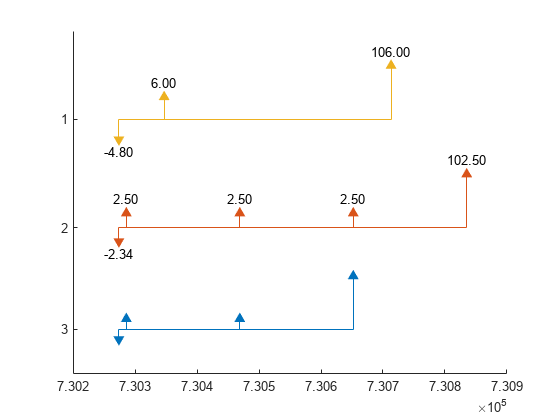
Group the second and third cash flows.
figure; cfplot(CFlowDates, CFlowAmounts, 'Groups', {[2 3]}, 'ShowAmnt', 1);

Format the date axis and place ticks on actual cash flow dates.
figure; cfplot(CFlowDates, CFlowAmounts, 'Groups', {[2 3]}, 'ShowAmnt', 1, ... 'DateFormat', 6, 'DateSpacing', 100);

Stack the cash flow arrows occurring on the same dates.
figure; cfplot(CFlowDates, CFlowAmounts, 'Groups', {[2 3]}, 'ShowAmnt', 1, ... 'DateFormat', 6, 'DateSpacing', 100, 'Stacked', 1);

Form subplots of multiple groups and add titles using axes handles.
figure; [h, axes_handle] = cfplot(CFlowDates, CFlowAmounts, ... 'Groups', {[1] [2 3]}, 'ShowAmnt', 1, 'Stacked', 2, ... 'DateSpacing', [1 60 2 100], 'DateFormat', [1 12 2 6]); title(axes_handle(1), 'Group 1', 'FontWeight', 'bold'); title(axes_handle(2), 'Group 2', 'FontWeight', 'bold');
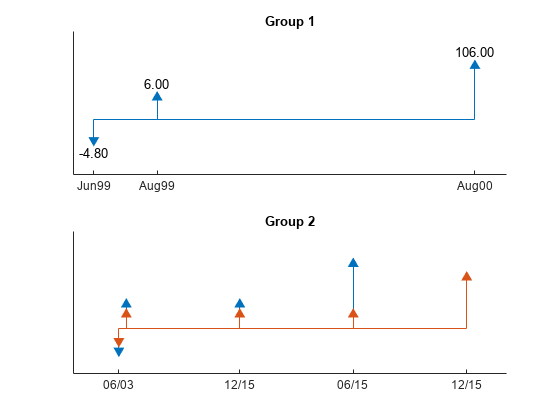
Define CFlowDates using datetime input and plot the cash flow.
CouponRate = [0.06; 0.05; 0.03]; Settle = '03-Jun-1999'; Maturity = ['15-Aug-2000';'15-Dec-2000';'15-Jun-2000']; Period = [1; 2; 2]; Basis = [1; 0; 0]; [CFlowAmounts, CFlowDates] = cfamounts(... CouponRate, Settle, Maturity, Period, Basis); cfplot(datetime(CFlowDates,'ConvertFrom','datenum','Locale','en_US'), CFlowAmounts, 'ShowAmnt', [1 2])

Define the swap using the swapbyzero (Financial Instruments Toolbox) function.
Settle = datetime(2010,6,8); RateSpec = intenvset('Rates', [.005 .0075 .01 .014 .02 .025 .03]',... 'StartDates',Settle, 'EndDates',[datetime(2010,12,8),datetime(2011,6,8),datetime(2012,6,8),datetime(2013,6,8),datetime(2015,6,8),datetime(2017,6,8),datetime(2020,6,8)]'); Maturity = datetime(2020,9,15); LegRate = [.025 50]; LegType = [1 0]; % Fixed/Floating LatestFloatingRate = .005; [Price, SwapRate, AI, RecCF, RecCFDates, PayCF,PayCFDates] = ... swapbyzero(RateSpec, LegRate, Settle, Maturity,'LegType',LegType,... 'LatestFloatingRate',LatestFloatingRate)
Price = -6.7258
SwapRate = NaN
AI = 1.4575
RecCF = 1×12
-1.8219 2.5000 2.5000 2.5000 2.5000 2.5000 2.5000 2.5000 2.5000 2.5000 2.5000 102.5000
RecCFDates = 1×12
734297 734396 734761 735127 735492 735857 736222 736588 736953 737318 737683 738049
PayCF = 1×12
-0.3644 0.5000 1.4048 1.9823 2.8436 3.2842 3.8218 4.1733 4.5164 4.4666 4.8068 104.6743
PayCFDates = 1×12
734297 734396 734761 735127 735492 735857 736222 736588 736953 737318 737683 738049
Define CFlowDates and CFlowAmounts for the swap and generate a cash flow plot using cfplot.
CFlowDates = [PayCFDates;RecCFDates]; CFlowAmounts = [-PayCF;RecCF]; cfplot(CFlowDates, CFlowAmounts, 'Groups', {[1 2]}); xlabel('Numeric Cash Flow Dates');

Input Arguments
Matrix of datetime arrays for cash flows, specified as a
NINST-by-(Number of cash flows)
matrix of cash flow dates using datetime format, with empty entries padded
with NaNs.
Each row of the CFlowDates matrix represents an
instrument so that CFlowDates(k,:) is the vector of cash
flow dates for the kth instrument. Rows are padded with
trailing NaNs if the number of cash flows is not the same
for all instruments.
cfamounts can be used to
generate CFlowDates.
Data Types: datetime
Matrix of cash flow amounts, specified as a
NINST-by-(Number of cash flows)
matrix of cash flow amounts, with empty entries padded with
NaNs. The CFlowAmounts matrix
must be the same size as CFlowDates.
cfamounts can be used to
generate CFlowAmounts.
Data Types: double
(Optional) Valid axis object, specified as an ax object
that is created using axes. The plot will be
created in the axes specified by the optional ax argument
instead of in the current axes (gca). The optional argument
ax can precede any of the input argument
combinations.
Data Types: object
Name-Value Arguments
Specify optional pairs of arguments as
Name1=Value1,...,NameN=ValueN, where Name is
the argument name and Value is the corresponding value.
Name-value arguments must appear after other arguments, but the order of the
pairs does not matter.
Before R2021a, use commas to separate each name and value, and enclose
Name in quotes.
Example: cfplot(CFlowDates,CFlowAmounts,'Groups',{[2
3]},'ShowAmnt',1,'DateFormat',6,'DateSpacing',100)
Group cash flows, specified as the comma-separated pair consisting of
'Groups' and the following values:
'off'— Show all instruments in one set of axes, arranged from top to bottom.'individual'— Generate subplots and plot each instrument in its own axis.GRP— Cell array of instrument groups,{Group1, Group2,... }. This generates subplots and plots each group in each axis. When specifying{Group1, Group2,... }, each Group must be mutually exclusive vectors ofINSTIndex. Unspecified instruments are not shown in the grouped plot.
Data Types: char | cell
Stack arrows if the cash flows are in the same direction on the same
day, specified as the comma-separated pair consisting of
'Stacked' and the following values:
'off'— For all groups, all arrows originate from the horizontal line.'all'— For all groups, arrows are stacked if the cash flows are in the same direction on the same day.'GRPIndex'— For specified groups, arrows are stacked if the cash flows are in the same direction on the same day.
Data Types: char
Show amount on the arrows, specified as the comma-separated pair
consisting of 'ShowAmnt' and the following values:
'off'— Hide cash flow amounts on arrows.'all'— Show cash flow amounts on arrows.[
INSTIndexorGRPIndex] — Show cash flow amounts for the specified vector of instruments (when'Groups'is'off') or groups.
Data Types: char | cell
Control for data spacing, specified as the comma-separated pair
consisting of 'DateSpacing' and the following values:
'off'— The date axis ticks are spaced regularly.TickDateSpace— The date axis ticks are placed on actual cash flow dates. The ticks skip some cash flows if they are less thanTickDateSpaceapart.
Data Types: char | double
Date format, specified as the comma-separated pair consisting of
'DateFormat' and the following values:
'off'— The date axis tick labels (Xlabel) are indatetimeformat.DateFormNum— The date format number (2='mm/dd/yy', 6 ='mm/dd', and10='yyyy'). Additional values forDateFormNumare as follows:DateFormNumExample 203/01/00 3Mar 503 603/01 701 8Wed 9W 102000 1100 12Mar00 17Q1–00 18Q1 1901/03 2001/03/00 27Q1–2000 28Mar2000 292000–03–01
Data Types: char | double
Output Arguments
Handles to line objects, returned as a
NINST-by-3 matrix of handles to
line objects, containing [hLines,
hUArrowHead,
hDArrowHead] where:
hLines— Horizontal and vertical lines used in the cash flow diagramhUArrowHead— "Up" arrowheadshDArrowHead— "Down" arrowheads
Handles to axes for the plot or subplots, returned as a (Number
of axes)-by-1 vector of handles to
axes.
Version History
Introduced in R2013aThe default display for the DateFormat name-value argument
changes from datenum to datetime.
See Also
cfamounts | cfdates | swapbyzero (Financial Instruments Toolbox) | datetime
MATLAB Command
You clicked a link that corresponds to this MATLAB command:
Run the command by entering it in the MATLAB Command Window. Web browsers do not support MATLAB commands.
Select a Web Site
Choose a web site to get translated content where available and see local events and offers. Based on your location, we recommend that you select: .
You can also select a web site from the following list
How to Get Best Site Performance
Select the China site (in Chinese or English) for best site performance. Other MathWorks country sites are not optimized for visits from your location.
Americas
- América Latina (Español)
- Canada (English)
- United States (English)
Europe
- Belgium (English)
- Denmark (English)
- Deutschland (Deutsch)
- España (Español)
- Finland (English)
- France (Français)
- Ireland (English)
- Italia (Italiano)
- Luxembourg (English)
- Netherlands (English)
- Norway (English)
- Österreich (Deutsch)
- Portugal (English)
- Sweden (English)
- Switzerland
- United Kingdom (English)