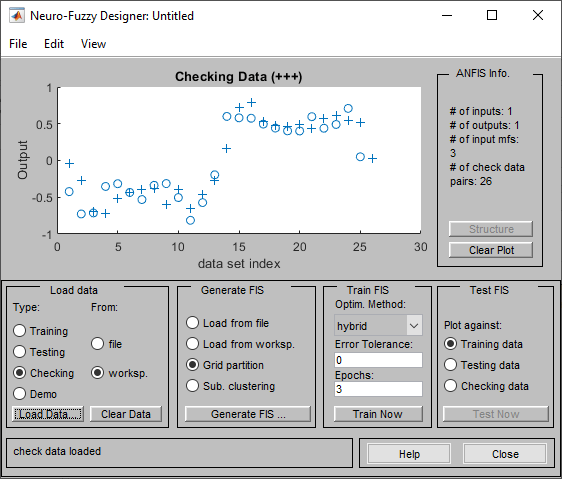Neuro-Fuzzy Designer
(To be removed) Design, train, and test Sugeno-type fuzzy inference systems
Neuro-Fuzzy Designer will be removed in a future release. For more information, see To be removed.
Open the Neuro-Fuzzy Designer App
MATLAB Toolstrip: On the Apps tab, under Control System Design and Analysis, click the app icon.
MATLAB command prompt: Enter
neuroFuzzyDesigner.