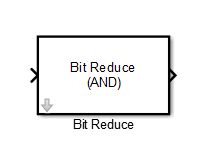Bit Reduce
AND, OR, or XOR bit reduction on all input signal bits to single bit
Libraries:
HDL Coder /
Logic and Bit Operations
Description
The Bit Reduce block performs a selected bit-reduction operation (AND, OR, or XOR) on all the bits of the input signal, for a single-bit result.
Ports
Input
Output
Parameters
Extended Capabilities
Version History
Introduced in R2014a