Ethernet AXI Manager
Note
Ethernet AXI master has been renamed to Ethernet AXI manager and the UDP MATLAB® as AXI Master IP has been renamed to the UDP AXI Manager IP. In the software and documentation, the terms "manager" and "subordinate" replace "master" and "slave," respectively.
Integrate and configure AXI manager over Ethernet using user datagram protocol (UDP) for AMD® devices. To use Ethernet AXI manager, you must first include these two intellectual property (IP) blocks in your project: Ethernet media access controller (MAC) Hub and UDP AXI Manager.
Ethernet MAC Hub IP
The Ethernet MAC Hub IP connects the Ethernet physical layer (PHY) to the UDP AXI Manager IP. Use the following Ethernet MAC Hub IPs to connect the target FPGA board through various types of interfaces.
Ethernet MAC Hub GMII IP — This IP supports the gigabit media independent interface (GMII).
Ethernet MAC Hub MII IP — This IP supports the media independent interface (MII).
Ethernet MAC Hub GMII IP and 1G/2.5G Ethernet PCS/PMA or SGMII AMD IP — Connect these two IPs to support the serial gigabit media independent interface (SGMII).
Interface of Ethernet MAC Hub IP
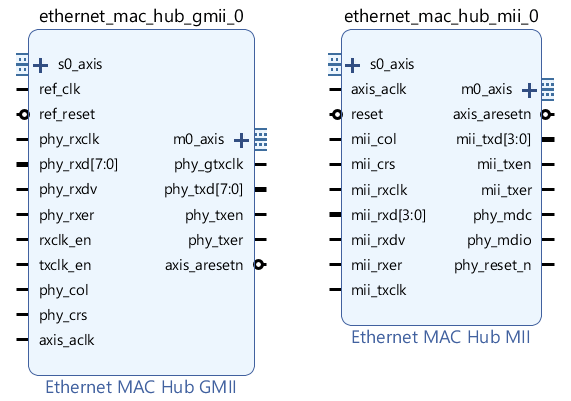
The following tables provide the port description of Ethernet MAC Hub GMII and Ethernet MAC Hub MII.
| Port | Description |
|---|---|
| s0_axis | AXI-stream subordinate interface. Connect this port to the m_axis port on the UDP AXI Manager IP. |
| m0_axis | AXI-stream manager interface. Connect this port to the s_axis port on the UDP AXI Manager IP. |
Ethernet MAC Hub GMII IP Ports
| Port | Direction | Description |
|---|---|---|
| ref_clk | Input | Reference clock signal that drives phy_gtxclk. The frequency of ref_clk must be the same as the phy_rxclk clock frequency. |
| ref_reset | Input | IP reset signal. |
| phy_rxclk | Input | Receive clock from PHY. |
| phy_rxd[7:0] | Input | Receive data signal from PHY. |
| phy_rxdv | Input | Receive data valid control signal from PHY. |
| phy_rxer | Input | Receive error signal from PHY. |
| rxclk_en | Input | Receiver clock enable. |
| txclk_en | Input | Transmitter clock enable. |
| phy_col | Input | Collision detect signal from PHY. |
| phy_crs | Input | Carrier sense detect signal from PHY. |
| axis_aclk | Input | Clock signal for AXI-stream interface. |
| phy_gtxclk | Output | Clock to PHY. |
| phy_txd[7:0] | Output | Transmit data signal to PHY. |
| phy_txen | Output | Transmit enable control signal to PHY. |
| phy_txer | Output | Transmit error signal to PHY. |
| axis_aresetn | Output | Active-low reset. Reset signal for AXI-stream interface. You can use this port to reset the downstream AXI peripherals. |
Ethernet MAC Hub MII IP Ports
| Port | Direction | Description |
|---|---|---|
| axis_aclk | Input | Clock signal for AXI-stream interface. |
| reset | Input | IP reset signal. |
| mii_col | Input | Collision detect signal from PHY. |
| mii_crs | Input | Carrier sense detect signal from PHY. |
| mii_rxclk | Input | Receive clock signal from PHY. |
| mii_rxd[3:0] | Input | Receive data signal from PHY. |
| mii_rxdv | Input | Receive data valid control signal from PHY. |
| mii_rxer | Input | Receive error signal from PHY. |
| mii_txclk | Input | Transmit clock signal from PHY. |
| axis_aresetn | Output | Active-low reset. Reset signal for AXI-stream interface. You can use this port to reset the downstream AXI peripherals. |
| mii_txd[3:0] | Output | Transmit data signal to PHY. |
| mii_txen | Output | Transmit enable control signal to PHY. |
| mii_txer | Output | Transmit error signal to PHY. |
| phy_mdc | Output | Management data clock (MDC) signal to PHY. |
| phy_mdio | Inout | Data signal for communication with management data input/output (MDIO) controller. |
| phy_reset_n | Output | Active-low reset signal to PHY. |
For more information about port connections, see Access FPGA Memory Using Ethernet-Based AXI Manager.
Ethernet MAC Hub IP Connections for SGMII
For an SGMII, connect the Ethernet MAC Hub GMII IP to the 1G/2.5G Ethernet PCS/PMA or SGMII AMD IP as this figure shows.
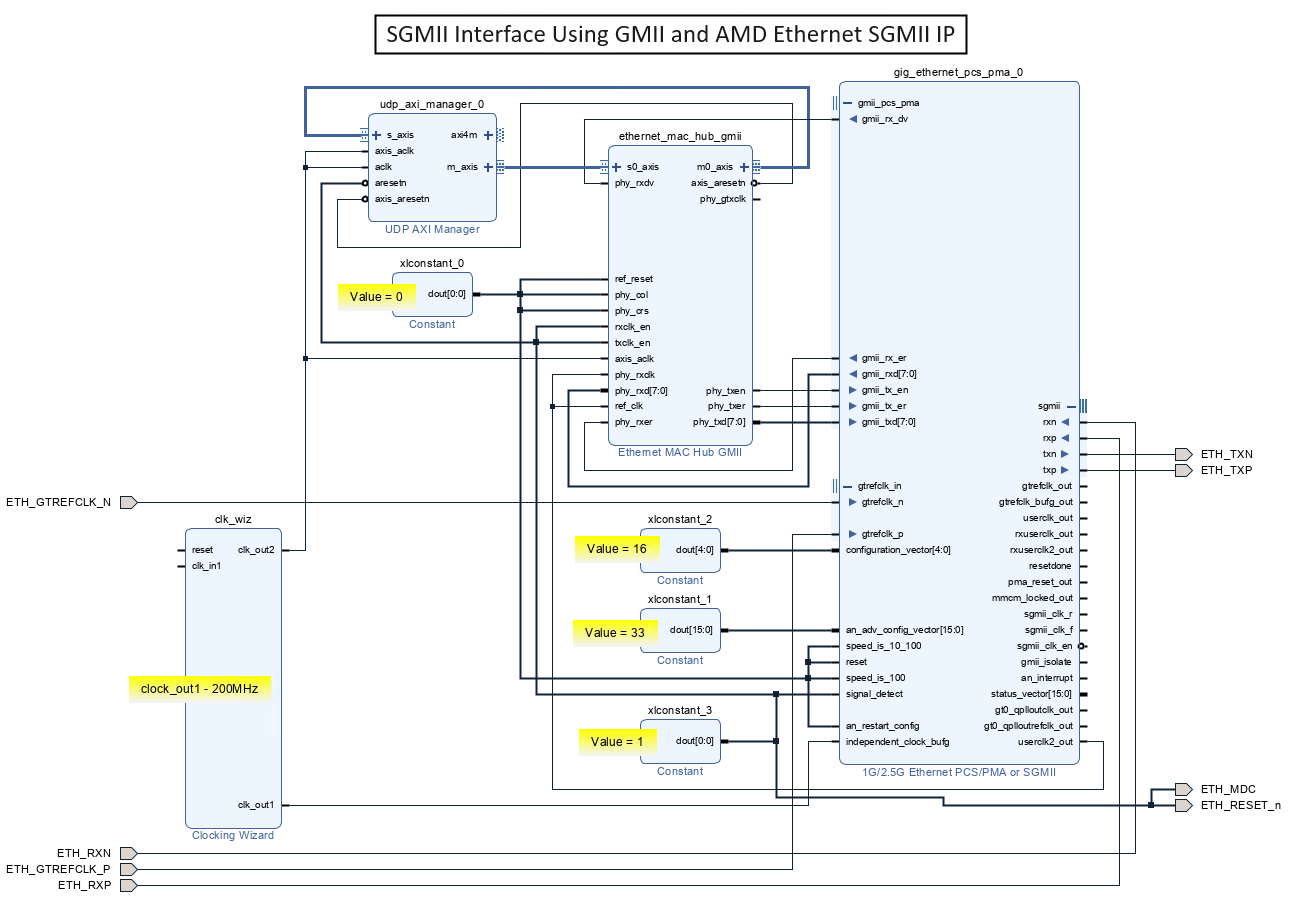
Note
The 1G/2.5G PCS/PMA IP and the SGMII IP are provided by the FPGA vendor, and they are board-specific. You must first configure, integrate, and verify that IP in your environment, and then connect to the MAC hub IP provided by HDL Verifier™.
In this figure, the physical interface for the 1G/2.5G Ethernet PCS/PMA or SGMII IP is set to a device-specific transceiver. For this IP:
To enable the auto-negotiation, set configuration_vector[4:0] to
16.For SGMII, set an_adv_config_vector[15:0] to
33.To make sure that the IP core does not restart the auto-negotiation process and to allow it to continue with the current negotiation state and maintain the established link parameters, set an_restart_config to
0.To configure the IP core to operate at 1 Gbps, set speed_is_10_100 and speed_is_100 to
0.To enable the correct operation of the IP core, set signal_detect to
1.
For more information about this IP, see LogiCORE IP Ethernet 1000BASE-X PCS/PMA or SGMII v11.3 from the AMD website.
Ethernet MAC Hub IP Parameters
Based on the type of Ethernet interface of your target FPGA board, instantiate the Ethernet MAC Hub GMII or Ethernet MAC Hub MII HDL IP in your design. After instantiating the Ethernet MAC Hub IP in your design, open the block parameters for configuration. This figure shows the block parameters for the Ethernet MAC Hub GMII IP.

Configure these parameters:
Number of AXI Stream Channels — This parameter decides the number of AXI-stream channels in the Ethernet MAC Hub IP. Select this value as an integer from 1 to 8. The default value is
1.IP Address Byte1, IP Address Byte2, IP Address Byte3, IP Address Byte4 — These parameters set the four bytes in the range from 0 to 255 composing the UDP internet protocol (IP) address of the device. This address must match the
DeviceAddressproperty value of theaximanagerobject.UDP Port For Channel 1, UDP Port For Channel 2, UDP Port For Channel 3, UDP Port For Channel 4, UDP Port For Channel 5, UDP Port For Channel 6, UDP Port For Channel 7, UDP Port For Channel 8 — These parameters set the UDP port numbers. Specify each parameter value as an integer from 255 to 65,535. These port numbers must match the
Portproperty value of theaximanagerobject.
Ethernet MAC Hub IP Limitations
For SGMII, the clock signal for the AXI-Stream interface (axis_aclk) is limited to 50 MHz.
Ethernet management interfaces MDC and MDIO do not enable you to configure the Ethernet PHY.
UDP AXI Manager IP
The UDP AXI Manager HDL IP connects the Ethernet MAC Hub IP to your application IP. The UDP AXI Manager IP acts as a bridge that translates data between an AXI peripheral and MATLAB.
Interface of UDP AXI Manager IP

The interface of the UDP AXI Manager IP includes the ports described in these tables.
| Port | Description |
|---|---|
| s_axis | AXI-stream subordinate interface. |
| m_axis | AXI-stream manager interface. |
| axi4m | AXI4-full manager interface. |
UDP AXI Manager IP Ports
| Port | Direction | Description |
|---|---|---|
| axis_aclk | Input | Clock signal for AXI-stream interface. |
| axis_aresetn | Input | Active-low reset signal for AXI-stream interface. |
| aclk | Input | Clock signal for AXI4-full interface. |
| aresetn | Input | Active-low reset. Reset signal for AXI4-full interface. |
UDP AXI Manager IP Parameters
After instantiating the UDP AXI Manager IP in your design, open the block parameters for configuration.

Configure these parameters:
AXI Address Width — This parameter is the address bus width in bits. The IP supports 32 bits or 64 bits.
AXI Data Width — This parameter is the data bus width in bits. The IP supports 32 bits or 64 bits.
ID Width — This parameter is the ID width in bits. Its value must match the ID width of the AXI4 subordinate.
When the program is running on your FPGA board, you can create an AXI manager
object using the aximanager object. To access the
subordinate memory locations on the board, use the readmemory and writememory object functions.
Access Multiple FPGAs Connected to Single Host
When you use a programmable logic (PL) Ethernet connection, you can connect multiple FPGA boards to a single host computer to read from and write to all the boards. Consider these points when you access multiple FPGA boards:
You must connect each FPGA board by using a separate Ethernet cable.
Each connection must have its own unique IP address and port number.
You can create an
aximanagerobject for each individual board connection simultaneously.It is not necessary to release the
aximanagerobject when switching between FPGA boards.Make sure that you execute the
releasefunction for all createdaximanagerobjects at the end of execution. Releasing anyaximanagerobject prematurely leads to an error.You can access a maximum of eight FPGA boards from a single host computer.
This example shows how to write to and read from two FPGA boards connected to a
host computer. Configure the IP address for the first FPGA board to
192.168.0.2 and the port number to
50102.
axim_FPGA1 = aximanager('AMD','interface','PLEthernet', ... 'DeviceAddress','192.168.0.2','Port','50102');
Configure the IP address for the second FPGA board to
192.168.1.2 and the port number to
50101.
axim_FPGA2 = aximanager('AMD','interface','PLEthernet', ... 'DeviceAddress','192.168.1.2','Port','50101');
Write to and read from the first FPGA board.
DDRaddress = '0000000C00000000'; Data2Write_1 = (uint32(0):uint32(10)); writememory(axim_FPGA1,DDRaddress,Data2Write_1,'BurstType','Increment'); rdDDR = readmemory(axim_FPGA1,DDRaddress,10,'BurstType','Increment');
Write to and read from the second FPGA board.
BRAMaddress = '00000000'; Data2Write_2 = (uint32(11):uint32(20)); writememory(axim_FPGA2,BRAMaddress,Data2Write_2, ... 'BurstType','Increment'); rdBRAM = readmemory(axim_FPGA2,BRAMaddress,10,'BurstType','Increment');
When you no longer need to access the boards, release the Ethernet connection for
all aximanager objects.
release(axim_FPGA1); release(axim_FPGA2);