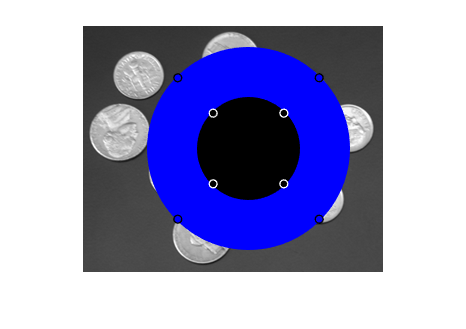bringToFront
Bring ROI to front of Axes stacking order
Syntax
Description
Examples
Input Arguments
Version History
Introduced in R2019a
See Also
draw | drawassisted | drawcircle | drawellipse | drawfreehand | drawline | drawpoint | drawpolygon | drawpolyline | drawrectangle | uistack