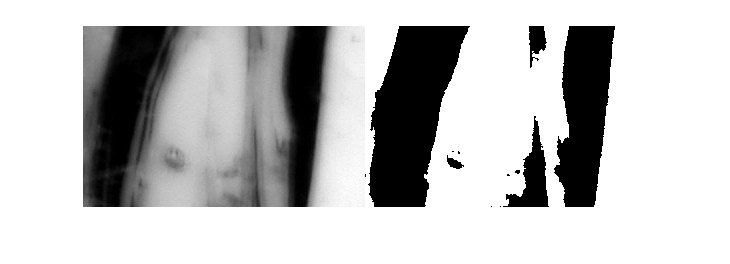imextendedmax
Extended-maxima transform
Description
Examples
Input Arguments
Output Arguments
References
[1] Soille, P. Morphological Image Analysis: Principles and Applications. Springer-Verlag, 1999, pp. 170-171.
Extended Capabilities
Version History
Introduced before R2006a
See Also
conndef | imextendedmin | imhmax | imreconstruct | imregionalmax