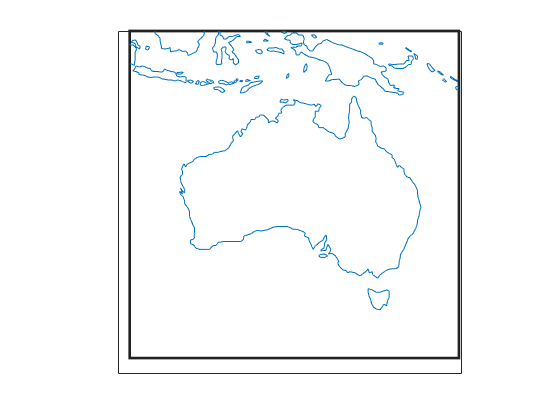maptriml
Trim lines to latitude-longitude quadrangle
Syntax
[lat,lon] = maptriml(lat0,lon0,latlim,lonlim)
Description
[lat,lon] = maptriml(lat0,lon0,latlim,lonlim) returns filtered NaN-delimited
vector map data sets from which all points lying outside the desired
latitude and longitude limits have been discarded. These limits are
specified by the two-element vectors latlim and lonlim,
which have the form [south-limit north-limit] and [west-limit
east-limit], respectively.
Examples
Version History
Introduced before R2006a