Move Group of Objects Along Line
This example shows how to move a group of objects together along a line using transforms.
Plot a sine wave and set the axis limits mode to manual to avoid recalculating the limits during the animation loop.
x = linspace(-6,6,1000);
y = sin(x);
plot(x,y)
axis manual
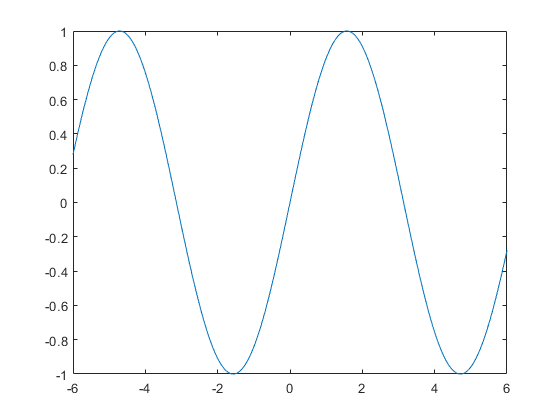
Create a transform object and set its parent to the current axes. Plot a marker and a text annotation at the beginning of the line. Use the num2str function to convert the y-value at that point to text. Group the two objects by setting their parents to the transform object.
ax = gca; h = hgtransform('Parent',ax); hold on plot(x(1),y(1),'o','Parent',h); hold off t = text(x(1),y(1),num2str(y(1)),'Parent',h,... 'VerticalAlignment','top','FontSize',14);

Move the marker and text to each subsequent point along the line by updating the Matrix property of the transform object. Use the x and y values of the next point in the line and the first point in the line to determine the transform matrix. Update the text to match the y-value as it moves along the line. Use drawnow to display the updates to the screen after each iteration.
for k = 2:length(x) m = makehgtform('translate',x(k)-x(1),y(k)-y(1),0); h.Matrix = m; t.String = num2str(y(k)); drawnow end

The animation shows the marker and text moving together along the line.
If you have a lot of data, you can use drawnow limitrate instead of drawnow for a faster animation. However, drawnow limitrate might not draw every update on the screen.
See Also
hgtransform | makehgtform | plot | drawnow | axis | text