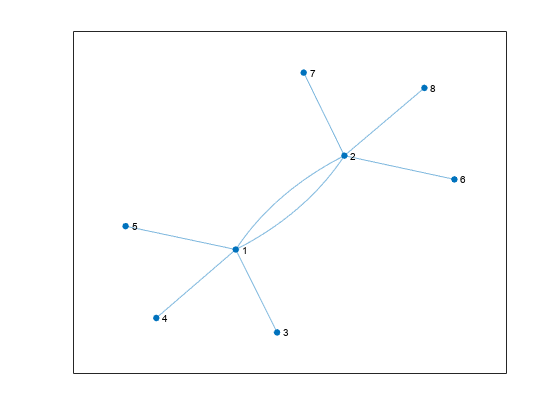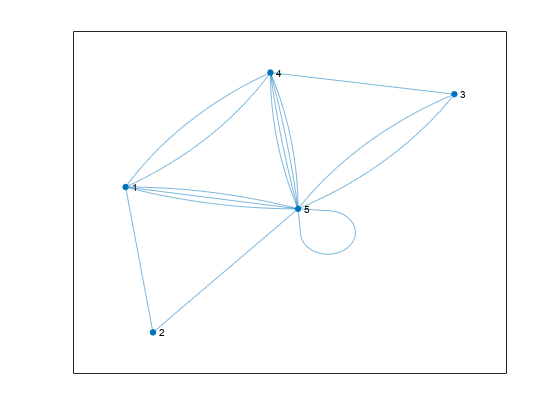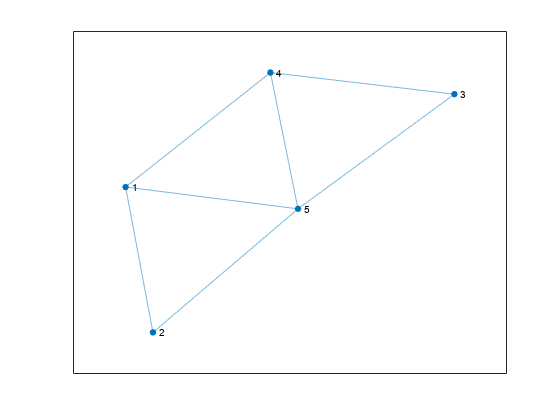ismultigraph
Determine whether graph has multiple edges
Syntax
Description
tf = ismultigraph( returns logical
G)1 (true) if G has
multiple edges between any two nodes. Otherwise, it returns logical
0 (false).
By convention, ismultigraph returns logical
0 (false) for graphs that contain
self-loops, but no repeated edges. However, a graph with multiple self-loops is
considered to be a multigraph.
Examples
Input Arguments
Extended Capabilities
Version History
Introduced in R2018a