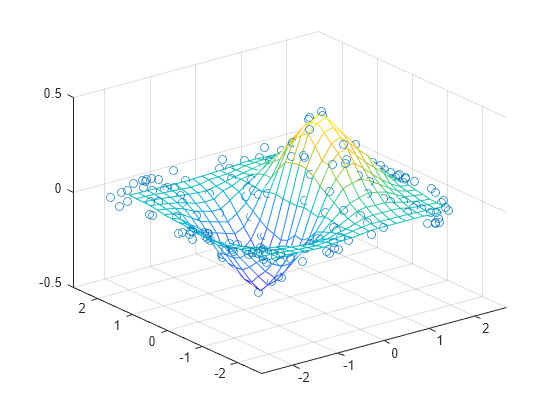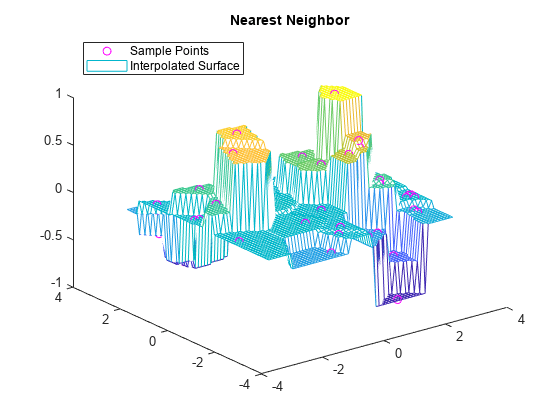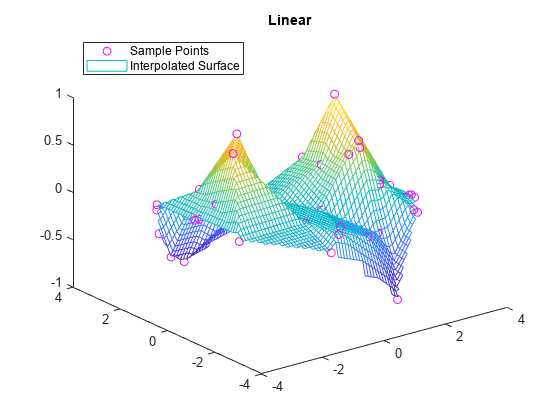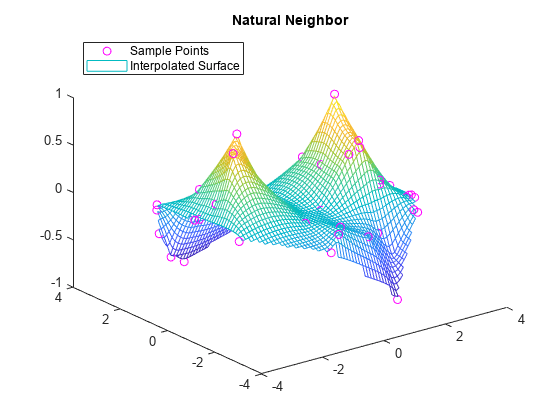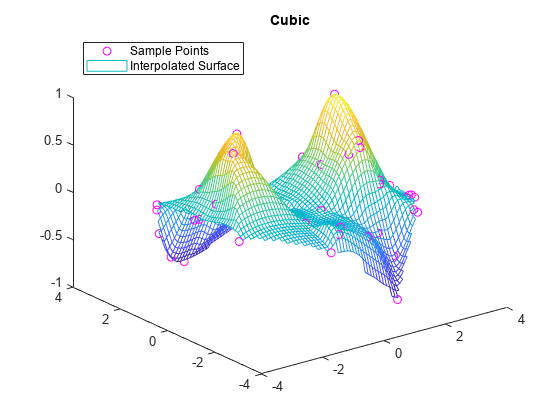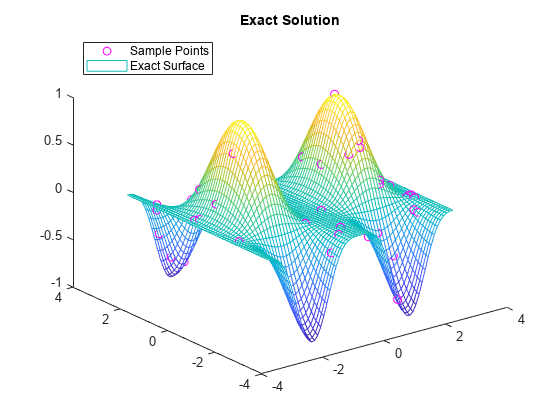griddata
Interpolate 2-D or 3-D scattered data
Syntax
Description
vq = griddata(x,y,v,xq,yq)(x,y,v). The griddata function
interpolates the surface at the query points specified by (xq,yq) and
returns the interpolated values, vq. The surface
always passes through the data points defined by x and y.
Examples
Input Arguments
Output Arguments
Tips
Scattered data interpolation with
griddatauses a Delaunay triangulation of the data, so can be sensitive to scaling issues inx,y, andz. When this occurs, you can usenormalizeto rescale the data and improve the results. See Normalize Data with Differing Magnitudes for more information.
Extended Capabilities
Version History
Introduced before R2006a