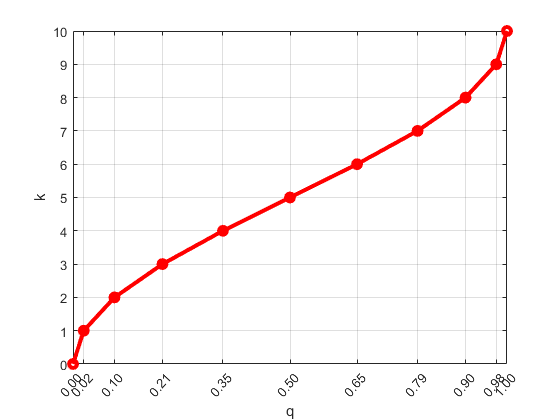quantile
Quantiles of data set
Syntax
Description
Q = quantile(A,p)A for the cumulative
probability or probabilities p in the interval [0,1].
If
Ais a vector, thenQis a scalar or a vector with the same length asp.Q(i)contains thep(i)quantile.If
Ais a matrix, thenQis a row vector or a matrix, where the number of rows ofQis equal tolength(p). Theith row ofQcontains thep(i)quantiles of each column ofA.If
Ais a multidimensional array, thenQcontains the quantiles computed along the first array dimension whose size does not equal 1.
Q = quantile(A,n)n evenly spaced cumulative probabilities
(1/(n + 1), 2/(n + 1), ...,
n/(n + 1)) for integer n > 1.
If
Ais a vector, thenQis a scalar or a vector with lengthn.If
Ais a matrix, thenQis a matrix withnrows.If
Ais a multidimensional array, thenQcontains the quantiles computed along the first array dimension whose size does not equal 1.
Q = quantile(___,"all")A for either of the first two
syntaxes.
Q = quantile(___,dim)dim for either of the first two syntaxes.
For example, if A is a matrix, then quantile(A,p,2)
operates on the elements in each row.
Q = quantile(___,vecdim)vecdim for either
of the first two syntaxes. For example, if A is a matrix, then
quantile(A,n,[1 2]) operates on all the elements of
A because every element of a matrix is contained in the array slice
defined by dimensions 1 and 2.
Examples
Input Arguments
More About
Algorithms
For an n-element vector A, the
quantile function computes quantiles by using a sorting-based algorithm
when you choose any method except "approximate".
The sorted elements in
Aare mapped to quantiles based on the method you choose, as described in this table.Quantile Method"midpoint"Before R2025a:
"exact""inclusive"(since R2025a)"exclusive"(since R2025a)Quantile of 1st sorted element 1/(2n) 0 1/(n+1) Quantile of 2nd sorted element 3/(2n) 1/(n−1) 2/(n+1) Quantile of 3rd sorted element 5/(2n) 2/(n−1) 3/(n+1) ... ... ... ... Quantile of kth sorted element (2k−1)/(2n) (k−1)/(n−1) k/(n+1) ... ... ... ... Quantile of (n−1)th sorted element (2n−3)/(2n) (n−2)/(n−1) (n−1)/(n+1) Quantile of nth sorted element (2n−1)/(2n) 1 n/(n+1) For example, if
Ais[6 3 2 10 1], then the quantiles are as shown in this table.Quantile Method"midpoint"Before R2025a:
"exact""inclusive"(since R2025a)"exclusive"(since R2025a)Quantile of 11/10 0 1/6 Quantile of 23/10 1/4 1/3 Quantile of 31/2 1/2 1/2 Quantile of 67/10 3/4 2/3 Quantile of 109/10 1 5/6 The
quantilefunction uses linear interpolation to compute quantiles for probabilities between that of the first and that of the last sorted element ofA. For more information, see Linear Interpolation.For example, if
Ais[6 3 2 10 1], then:For the midpoint method, the 0.4th quantile is
2.5.Before R2025a: For the exact method, the 0.4th quantile is
2.5.For the inclusive method, the 0.4th quantile is
2.6. (since R2025a)For the exclusive method, the 0.4th quantile is
2.4. (since R2025a)
The
quantilefunction assigns the minimum or maximum values of the elements inAto the quantiles corresponding to the probabilities outside of that range.For example, if
Ais[6 3 2 10 1], then, for both the midpoint and exclusive method, the 0.05th quantile is1. (since R2025a)Before R2025a: For example, if
Ais[6 3 2 10 1], then, for the exact method, the 0.05th quantile is1.
The quantile function treats NaN values as missing
values and removes them.
References
[1] Langford, E. “Quartiles in Elementary Statistics”, Journal of Statistics Education. Vol. 14, No. 3, 2006.