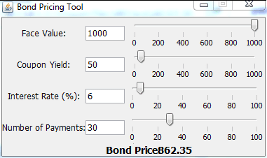Bond Pricing Tool for Java Client
This example shows an application that calculates a bond price from a simple formula.
You run this example by entering the following known values into a simple graphical interface:
Coupon payment —
CNumber of payments —
NInterest rate —
iValue of bond or option at maturity —
M
The application calculates price (P) based
on the following equation:
P = C * ( (1 - (1 + i)^-N) / i ) + M * (1 + i)^-N
Objectives
The Bond Pricing Tool demonstrates the following features of MATLAB® Production Server™:
Deploying a simple MATLAB function with a fixed number of inputs and a single output
Deploying a MATLAB function with a simple GUI front-end for data input
Using
dispose()to free system resources
Step 1: Write MATLAB Code
Implement the Bond Pricing Tool in MATLAB, by writing the
following code. Name the code pricecalc.m.
Sample code is available in MPS_INSTALL\client\java\examples\BondPricingTool\MATLAB
function price = pricecalc(value_at_maturity, coupon_payment,...
interest_rate, num_payments)
C = coupon_payment;
N = num_payments;
i = interest_rate;
M = value_at_maturity;
price = C * ( (1 - (1 + i)^-N) / i ) + M * (1 + i)^-N;
endStep 2: Create a Deployable Archive with the Production Server Archive Compiler App
To create the deployable archive for this example:
From MATLAB, select the Production Server Archive Compiler App.
In the Exported Functions field, add
pricecalc.m.pricecalc.mis located inMPS_INSTALL\client\java\examples\BondPricingTool\MATLABChange the archive name to
BondTools.Click Package.
The generated deployable archive, BondTools.ctf is located in the output
folder in the project folder.
Step 3: Share the Deployable Archive on a Server
Download the MATLAB Runtime, if needed, at https://www.mathworks.com/products/compiler/mcr. See Supported MATLAB Runtime Versions for MATLAB Production Server for more information.
Create a server using
mps-new. For more information, see Create Server Instance Using Command Line.If you have not already done so, specify the location of the MATLAB Runtime to the server by editing the server configuration file,
main_configand specifying a path for--mcr-root. See Server Configuration Properties for details.Start Server Instance Using Command Line and Verify Server Status.
Copy the
BondTools.ctffile to theauto_deployfolder on the server for hosting.
Step 4: Create the Java Client Code
Create a compatible client interface and define methods in Java® to
match MATLAB function pricecalc.m, hosted
by the server as BondTools.ctf, using the guidelines
in this section.
Additional Java files are also included that are typical
of a standalone application. You can find the example files in MPS_INSTALL\client\java\examples\BondPricingTool\Java
| This Java code... | Provides this functionality... |
|---|---|
BondPricingTool.java | Runs the calculator application. The variable values of the pricing function are declared in this class. |
BondTools.java | Defines pricecalc method interface, which
is later used to connect to a server to invoke pricecalc.m |
BondToolsFactory.java | Factory that creates new instances of BondTools |
BondToolsStub.java | Java class that implements a dummy |
BondToolsStubFactory.java | Factory that returns new instances of BondToolsStub |
RequestSpeedMeter.java | Displays a GUI interface and accepts inputs using Java Swing classes |
ServerBondToolsFactory.java | Factory that creates new instances of MWHttpClient and
creates a proxy that provides an implementation of the BondTools interface
and allows access to pricecalc.m, hosted by the
server |
When developing your Java code, note the following essential tasks, described in the sections that follow. For more information about clients coding basics and best practices, see Java Client Coding Best Practices.
This documentation references specific portions of the client
code. You can find the complete Java client code in MPS_INSTALL\client\java\examples\BondPricingTool\Java
Declare Java Method Signatures Compatible with MATLAB Functions You Deploy
To use the MATLAB functions you defined in Step 1: Write MATLAB Code, declare the
corresponding Java method signature in the interface BondTools.java:
interface BondTools {
double pricecalc (double faceValue,
double couponYield,
double interestRate,
double numPayments)
throws IOException, MATLABException;
}This interface creates an array of primitive double types,
corresponding to the MATLAB primitive types (Double,
in MATLAB, unless explicitly declared) in pricecalc.m.
A one to one mapping exists between the input arguments in both the MATLAB function
and the Java interface The interface specifies compatible type double.
This compliance between the MATLAB and Java signatures demonstrates
the guidelines listed in Java Client Coding Best Practices.
Instantiate MWClient, Create Proxy, and Specify Deployable Archive
In the ServerBondToolsFactory class, perform
a typical MATLAB
Production Server client setup:
Instantiate
MWClientwith an instance ofMWHttpClient:... private final MWClient client = new MWHttpClient();Call
createProxyon the new client instance. Specify port number (9910) and the deployable archive name (BondTools) the server is hosting in theauto_deployfolder:... public BondTools newInstance () throws Exception { mpsUrl = new URL("http://user1.dhcp.mathworks.com:9910/BondTools"); return client.createProxy(mpsUrl, BondTools.class); } ...
Use dispose() Consistently to Free System Resources
This application makes use of the Factory pattern to encapsulate creation of several types of objects.
Any time you create objects—and therefore allocate resources—ensure
you free those resources using dispose().
For example, note that in ServerBondToolsFactory.java,
you dispose of the MWHttpClient instance you created
in Instantiate MWClient, Create Proxy, and Specify Deployable Archive when
it is no longer needed.
Additionally, note the dispose() calls to
clean up the factories in BondToolsStubFactory.java and BondTools.java.
Step 5: Build the Client Code and Run the Example
Before you attempt to build and run your client code, ensure that you have done the following:
Added
mps_client.jar($MPS_INSTALL\client\javaCLASSPATHand Build Path.Copied your deployable archive to your server’s
auto_deployfolder.Modified your server’s
main_configfile to point to where your MATLAB Runtime is installed.Start Server Instance Using Command Line and Verify Server Status.
When you run the calculator application, you should see the following output: