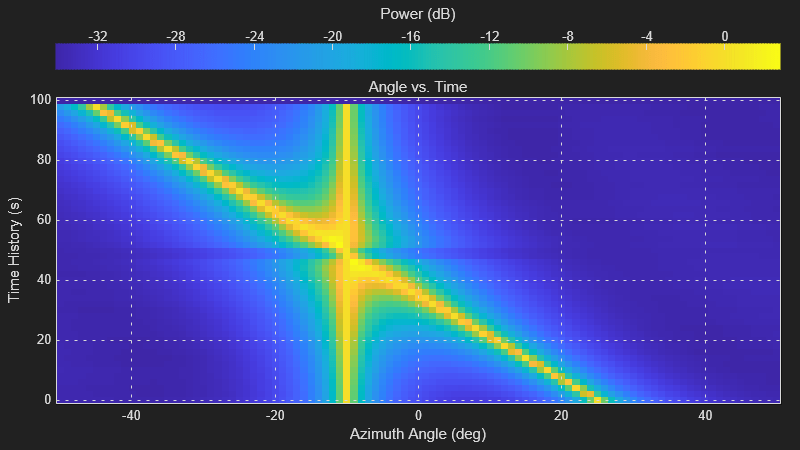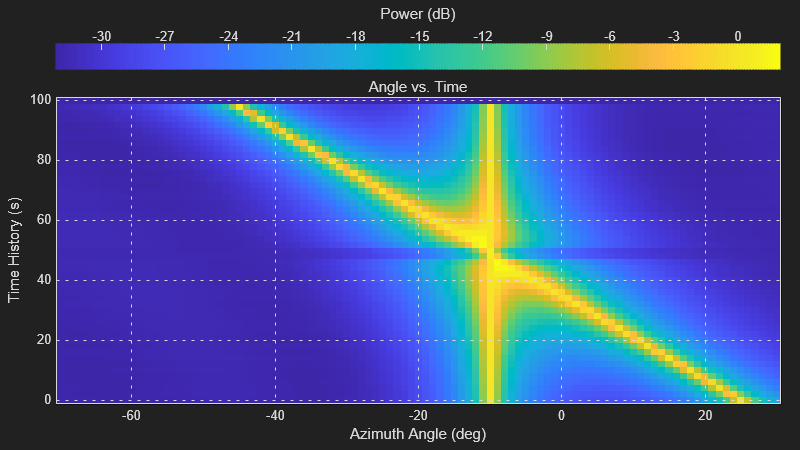phased.ATIScope
Description
The phased.ATIScope
System object™ creates an angle-time intensity (ATI) scope for displaying array response
intensities as a function of time and angle of arrival. You can input two types of data –
in-phase/quadrature (I/Q) data or intensity data. In either case, the scope displays signal
magnitude or signal power.
I/Q data – The data consists of fast-time I/Q samples of pulses and sweeps from multiple sensors. The scope creates intensity data and displays the array response map. To use I/Q data, set the
IQDataInputproperty totrue. In this mode, you can set the properties shown in Properties Applicable for Processed I/Q Data.Intensity data – The data consists of angle-time array intensity data. The scope displays the angle-time intensity response map. For example, you can obtain time-angle intensity data from the output of a beamformer. To use intensity data, set the
IQDataInputproperty tofalse. In this mode, you can set the properties shown in Properties Applicable for Viewing Response Data.
To display angle-time response data:
Create the
phased.ATIScopeobject and set its properties.Call the object with arguments, as if it were a function.
To learn more about how System objects work, see What Are System Objects?
Creation
Description
scope = phased.ATIScope()
scope = phased.ATIScope(Name=Value)scope
System object with each specified property set to the specified value. See Properties for
a list of properties. You can specify additional name-value pair arguments in any order as
(Name1=Value1, …
,NameN=ValueN). For
example,
scope = phased.ATIScope(IQDataInput=true,IntensityUnits="power", ...
SensorArray=phased.URA(Size=[4,3]),OperatingFrequency=1e6)Properties
Usage
Syntax
Description
Input Arguments
Object Functions
To use an object function, specify the
System object as the first input argument. For
example, to release system resources of a System object named obj, use
this syntax:
release(obj)
Examples
More About
Extended Capabilities
Version History
Introduced in R2022b