Apply Existing Review Information to Identical Findings
When you review findings in Polyspace® Access™, you can add review information to indicate whether you intend to fix the code, reassign the finding, or add a justification if you decide to not fix the issue. See Address Results in Polyspace Access Through Bug Fixes or Justifications.
Depending on which families of Polyspace results you enable for your analysis, the software might report the same issue as a violation of multiple checkers or coding rules from different result families at the same location in your code.
Review analysis results more efficiently by addressing issues in only one family of findings. For each finding, Polyspace identifies all identical violations of checkers or coding rules from other result families that the analysis reports at the same location in your code. You can copy the review information from the currently selected finding and apply it to the other identical findings, or, after you complete your review for one family of findings, you can mass copy the review information and apply it to all the other identical findings. You do not need to review an issue at a specific location in your code more than once.
Note
In some instances, Polyspace reports an issue as a violation of multiple checkers or coding rules from the same family of results.
View Identical Findings
To view identical findings, click a finding in the Results List and then select Show the n identical findings in the Results Details pane, where n is the number of identical findings.
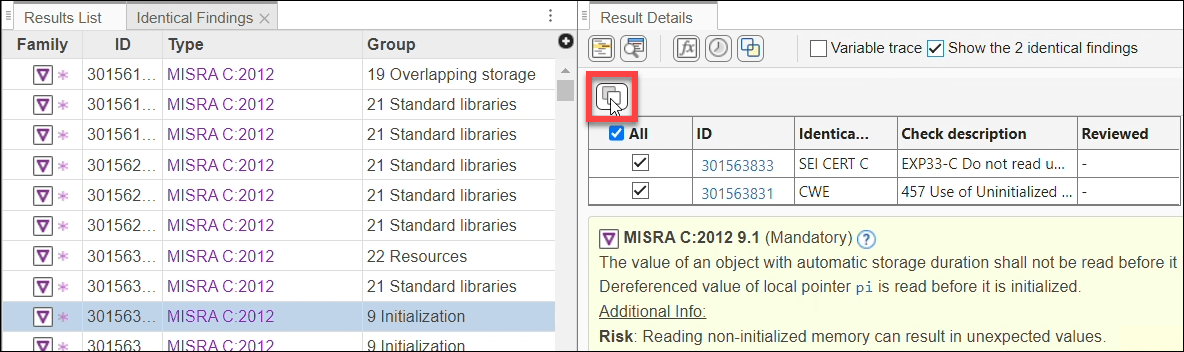
If you add review information to the currently selected
finding, you can select some or all of the identical finding and
copy the review information to those findings. Click ![]() to copy the review
information.
to copy the review
information.
When you select a finding, Polyspace shows identical findings to which you can copy review information only if one of the following is true:
The selected finding and the identical finding do not have the same review information.
You have not already copied the review information from the selected finding to the identical finding.
Batch Copy Review Information
To apply review information to a large number of identical findings, open the Identical Findings window by clicking the show identical findings button in the Result Details pane or by selecting Identical Findings from the Window menu in the toolstrip.
The pane shows a table where each row lists the number of reviewed findings grouped by results family, along the number of identical findings to which you can apply the existing review information, also grouped by family. For example, in the following table, there are 770 MISRA C:2012 findings with review information that can be applied to 921 identical SEI CERT C findings and 68 MISRA C:2012 with review information that can be applied to 155 identical CWE findings.
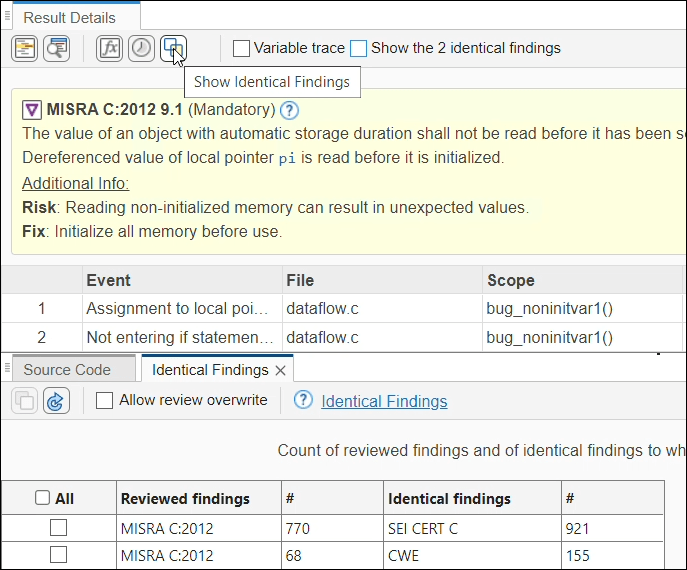
Select some or all of the rows in the table and click ![]() to copy existing review information to identical findings.
To enable the overwrite of existing review information when you mass copy review information
from reviewed findings to identical findings, select Allow review
overwrite.
to copy existing review information to identical findings.
To enable the overwrite of existing review information when you mass copy review information
from reviewed findings to identical findings, select Allow review
overwrite.
You can copy review information only between result families in the Identical Findings pane. To transfer review information between individual findings, select a reviewed finding in the Results List and then go to the Result Details pane to select identical findings to which you want to copy the review information.
To transfer review information between findings from different projects, see Import Review Information from Existing Polyspace Access Projects.