bistaticConstantSNR
Syntax
Description
Use bistaticConstantSNR to create, plot, and optionally output
bistatic constant SNR (Signal to Noise Ratio) contours or surfaces, also known as ovals of
Cassini or Cassini surfaces. Unlike for monostatic radars, bistatic radar systems have
separate transmitter and receiver elements that are not co-located. The
bistaticConstantSNR function assumes the bistatic transmitter and receiver are
synchronized.
bistaticConstantSNR(
creates and plots bistatic constant SNR contours or surfaces, with additional options
specified using one or more name-value arguments.txpos,rxpos,K,Name=Value)
Examples
This example shows how to plot constant SNR contours (ovals of Cassini) for a bistatic radar and calculate the bistatic radar constant, K.
Calculate Bistatic Radar Constant (K) and Plot Constant SNR Contours
Plot ovals of Cassini for a bistatic radar operating at a frequency of 5.6 GHz and a peak power of 1.5 MW. The transmitter and receiver are 5 km apart. Assume a bistatic target radar cross section (RCS) of 0.1 and a rectangular waveform with a pulse width of 0.2 microseconds. The transmitter gain is 20 dB and the receiver gain is 10 dB. Assume no system loss.
% Inputs freq = 5.6e9; % Radar operating frequency (Hz) lambda = freq2wavelen(freq); % Wavelength (m) Pt = 1.5e6; % Peak power (W) tau = 0.2e-6; % Pulse width (s) sigma = 0.1; % Bistatic radar cross section (m^2) Gtx = 20; % Transmitter gain (dB) Grx = 10; % Receiver gain (dB) txpos = [-2.5e3 0]; % Transmitter position (m) rxpos = [2.5e3 0]; % Receiver position (m) % Calculate bistatic radar constant K (dB) K = radareqsnr(lambda,1,Pt,tau,rcs=sigma,gain=[Gtx Grx]); % Plot bistatic constant SNR contours bistaticConstantSNR(txpos,rxpos,K)
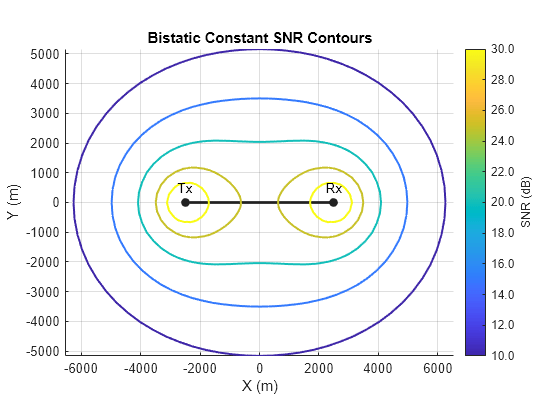
This example shows how to plot constant SNR contours (ovals of Cassini) for a bistatic radar at specified SNR values. Include the cusp that denotes the transmitter-centered and receiver-centered operational regions.
Plot Constant SNR Contours
Plot ovals of Cassini for a bistatic radar that has a bistatic radar constant, K, given by where L is the distance between the transmitter and receiver. Plot contours at SNRs of [10 13 16 20 23 30] and include the cusp.
% Inputs txpos = [-1e3 0]; % Transmitter position (m) rxpos = [1e3 0]; % Receiver position (m) L = norm(txpos - rxpos); % Baseline distance (m) K = pow2db(30*L^4); % Bistatic radar constant K (dB) SNRs = [10 13 16 20 23 30]; % SNRs (dB) % Plot bistatic constant SNR contours bistaticConstantSNR(txpos,rxpos,K,SNR=SNRs,IncludeCusp=true)
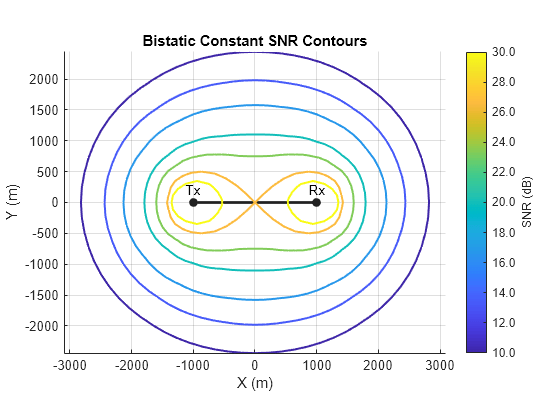
This example shows how to plot constant SNR surfaces (Cassini surfaces) at specified azimuth and elevation angles for a bistatic radar.
Plot Constant SNR Surfaces
Plot Cassini surfaces for a bistatic radar operating at a frequency of 5.6 GHz and a peak power of 1.5 MW. Limit the plot to cover 0 to 180 degrees in azimuth and -45 to 45 degrees in elevation and plot in km. The transmitter and receiver are 5 km apart. Assume a bistatic target RCS of 0.1 and a rectangular waveform with a pulse width of 0.2 microseconds. The transmitter gain is 20 dB and the receiver gain is 10 dB. Assume no system loss.
% Inputs freq = 5.6e9; % Radar operating frequency (Hz) lambda = freq2wavelen(freq); % Wavelength (m) Pt = 1.5e6; % Peak power (W) tau = 0.2e-6; % Pulse width (s) sigma = 0.1; % Bistatic radar cross section (m^2) Gtx = 20; % Transmitter gain (dB) Grx = 10; % Receiver gain (dB) txpos = [-2.5e3 0 0]; % Transmitter position (m) rxpos = [2.5e3 0 0]; % Receiver position (m) % Calculate bistatic radar constant K (dB) K = radareqsnr(lambda,1,Pt,tau,rcs=sigma,gain=[Gtx Grx]); % Plot bistatic constant SNR surfaces bistaticConstantSNR(txpos,rxpos,K, ... PlotUnits="km",AzimuthLimits=[0 180],ElevationLimits=[-45 45], ... ShowLocalCoordinates=true) view([-40 20])
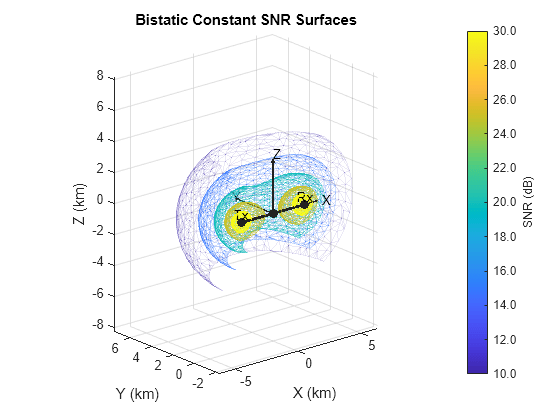
This example shows how to output and manually plot constant SNR contour data for a bistatic radar at a specified SNR value.
Calculate Constant SNR Contour
Calculate the oval of Cassini at an SNR of 20 dB for a bistatic radar that has a bistatic radar constant, K, given by where L is the distance between the transmitter and receiver. Manually plot the results.
% Inputs txpos = [-1e3 0]; % Transmitter position (m) rxpos = [1e3 0]; % Receiver position (m) L = norm(txpos - rxpos); % Baseline distance (m) K = pow2db(30*L^4); % Bistatic radar constant K (dB) % Calculate bistatic constant SNR contour M = bistaticConstantSNR(txpos,rxpos,K,SNR=20,NumSamples=1e3)
M = struct with fields:
X: [-1.7892e+03 -1.7892e+03 -1.7890e+03 -1.7886e+03 -1.7882e+03 -1.7876e+03 -1.7869e+03 -1.7861e+03 -1.7852e+03 -1.7841e+03 -1.7829e+03 -1.7816e+03 -1.7801e+03 -1.7785e+03 -1.7768e+03 -1.7749e+03 -1.7730e+03 -1.7709e+03 … ] (1×1028 double)
Y: [-2.1912e-13 -11.2530 -22.5045 -33.7530 -44.9970 -56.2350 -67.4655 -78.6870 -89.8980 -101.0970 -112.2823 -123.4525 -134.6060 -145.7412 -156.8565 -167.9503 -179.0210 -190.0669 -201.0865 -212.0779 -223.0396 -233.9698 -244.8667 … ] (1×1028 double)
SNR: 20
% Plot figure plot(M.X,M.Y,'LineWidth',1.5) hold on plot(txpos(1),txpos(2),'^','LineWidth',1.5,'MarkerSize',10) plot(rxpos(1),rxpos(2),'v','LineWidth',1.5,'MarkerSize',10) grid on axis equal xlabel('X (m)') ylabel('Y (m)') legend('SNR = 20 dB','Transmitter','Receiver') title('Constant SNR = 20 dB')
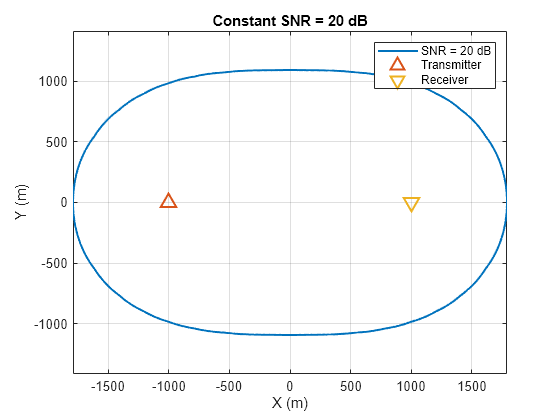
Input Arguments
Transmitter position specified as a 2-element or 3-element row vector in global
Cartesian coordinates, in units of meters. When txpos is a
2-element row vector, this function plots constant SNR contours. When
txpos is a 3-element row vector, this function plots constant SNR
surfaces. The length of txpos matches the length of
rxpos.
Data Types: double
Receiver position specified as a 2-element or 3-element row vector in global
Cartesian coordinates, in units of meters. When rxpos is a
2-element row vector, this function plots constant SNR contours. When
rxpos is a 3-element row vector, this function plots constant SNR
surfaces. The length of rxpos matches the length of
txpos.
Data Types: double
Scalar bistatic radar constant in dB. See Bistatic Radar Constant (K) for more information.
Data Types: double
Name-Value Arguments
Example: bistaticConstantSNR(txpos,rxpos,K,SNR=20,NumSamples=1e3,NumTrials=100,IncludeCusp=true)
Specify optional pairs of arguments as
Name1=Value1,...,NameN=ValueN, where Name is
the argument name and Value is the corresponding value.
Name-value arguments must appear after other arguments, but the order of the
pairs does not matter.
Signal-to-Noise Ratios at which to calculate constant SNR contours or surfaces,
specified as a row vector in dB. Default is [10:5:30].
Data Types: double
Minimum and maximum ranges at which to calculate constant SNR contours or
surfaces, specified as [MinRange MaxRange] in meters, where
MinRange is the minimum range and MaxRange is
the maximum range. The coordinate system is a local coordinate system in which the
origin is defined as the midpoint of the bistatic baseline. Default is [1
100e3].
Data Types: double
Minimum and maximum azimuth angles at which to calculate constant SNR contours or
surfaces, specified as [MinAzimuth MaxAzimuth], where
MinAzimuth is the minimum azimuth and
MaxAzimuth is the maximum azimuth. Units are in degrees. Azimuth
is the counterclockwise angle measured from the positive x-axis.
The positive x-axis is the unit vector pointing from
txpos to rxpos. The coordinate system is a
local coordinate system in which the origin is defined as the midpoint of the bistatic
baseline. Default is [-180 180].
Data Types: double
Minimum and maximum elevation angles at which to calculate constant SNR surfaces,
specified as [MinElevation MaxElevation], where
MinElevation is the minimum elevation and
MaxElevation is the maximum elevation. Units are in degrees. This
property only applies to constant SNR surfaces and is therefore only available when
txpos is a 3-element row vector. Elevation is the angle
measured from the x-y plane to the positive
x-axis. The positive x-axis is the unit
vector pointing from txpos to rxpos. The
coordinate system is a local coordinate system in which the origin is defined as the
midpoint of the bistatic baseline. Default is [-90 90].
Data Types: double
Number of samples for range, azimuth, and elevation dimensions for the extents
defined by the RangeLimits, AzimuthLimits,
and ElevationLimits arguments, specified as a scalar or vector.
Scalar — When
NumSamplesis specified as a scalar, the same scalar value is applied to all dimensions.2-element row vector — When
NumSamplesis specified as a 2-element row vector, it has the form[NumSamplesRange NumSamplesAzimuth], whereNumSamplesRangeis the number of samples in range andNumSamplesAzimuthis the number of samples in azimuth.3-element row vector — When
NumSamplesis specified as a 3-element row vector, it has the form[NumSamplesRange NumSamplesAzimuth NumSamplesElevation], whereNumSamplesRangeis the number of samples in range,NumSamplesAzimuthis the number of samples in azimuth, andNumSamplesElevationis the number of samples in the elevation dimension.
The elevation dimension is not relevant to SNR contours. If
txpos is a 2-element row vector and
NumSamples is specified as a 3-element row vector, the third
element of NumSamples is ignored. A 3-element specification for
NumSamples is appropriate when txpos is a
3-element row vector for SNR surfaces. Increasing the sampling number, especially in
the range dimension, improves accuracy but may decrease performance. The default value
is [501 73 37], which results in a resolution of 200 meters in
range and 5 degrees in azimuth and elevation for the default range, azimuth, and
elevation limits.
Data Types: double
Enable the point on the baseline where the ovals or surfaces break into two parts,
the cusp, to be included in the plot of the constant SNR contours or surfaces. The
cusp occurs at the center of a lemniscate that denotes two distinct operational
regions, transmitter-centered and receiver-centered. Set
IncludeCusp to true to plot the cusp.
Otherwise, the cusp is not considered. The default is false.
Data Types: logical
Specify units for the plot as one of meter ("m"), kilometer
("km"), mile ("mi"), nautical mile
("nmi"), feet ("ft"), or kilo-feet
("kft"). The default value is
"m".
Data Types: string
Enable local coordinate axes on the plot. Set
ShowLocalCoordinates to true to plot the
local coordinate axes. Otherwise, the local coordinate axes are not plotted. The
default is false.
Data Types: logical
Handle to the plot axes, specified as an Axes object. Use the
gca function to get and set properties
of the current axes.
Output Arguments
Returns a 1-by-L structure array with three fields that contain
coordinate or SNR values that describe each bistatic constant SNR contour or surface,
where L is the number of contours or surfaces.
txposis a 2-element row vector — For contours, the three fields inMare named X, Y, and SNR. X is a row vector of x-coordinate values (meters), Y is a row vector of y-coordinate values (meters), and SNR is a scalar constant SNR value (dB), for each contour.txposis a 3-element row vector — For surfaces, the three fields inMare named Faces, Vertices, and SNR. Faces is a 3-column matrix where each row corresponds to the face of a polygon, Vertices is a 3-column matrix where each row contains x-, y-, and z-coordinate values (meters) for a vertex, and SNR is a scalar constant SNR value (dB), for each isosurface.
If IncludeCusp is set to true,
the output M will include all the user-specified SNRs, as well as
the cusp SNR. The coordinate system is a local coordinate system in which the origin is
defined as the midpoint of the bistatic baseline. You can use the patch function to plot Faces and
Vertices data.
Returns the SNR value at the cusp. The cusp is the point on the baseline at which the ovals or surfaces break into two parts, and two distinct operational regions, transmitter-centered and receiver-centered, emerge.
More About
The bistatic radar constant, K, incorporates parameters related to the radar and target and is used to determine the power, or signal, received by the bistatic radar. K is typically defined as
where the terms in the equation are:
Pt — Transmitter power in watts
Gt — Transmitter antenna gain
Gr — Receiver antenna gain
λ — Radar wavelength in meters
σ — Target's nonfluctuating Radar Cross Section (RCS) in square meters
Ft — Propagation factor for the path from the transmitter to the target
Fr — Propagation factor for the path from the receiver to the target
k — Boltzmann's constant in joules per kelvin
Ts — Receiver system noise temperature in kelvin
Bn — Receiver noise bandwidth in hertz
Lt — Transmitter loss factor
Lr — Receiver loss factor
Terms expressed in decibels, such as the loss and gain factors, enter the equation in the form 10x/10 where x denotes the variable. For example, the default loss factor of 0 dB results in a loss term of 100/10=1.
The image below shows the bistatic geometry for the 2-D case. The transmitter and receiver
sites reside along the x-axis. In the
bistaticConstantSNR function, the positive x-axis
is the unit vector pointing from txpos to rxpos. The
baseline L, or direct path, is defined as the line between the
transmitter Tx and receiver Rx. The line from the
transmitter to the target is the range RT and the
range from the receiver to the target is the range
RR. The azimuth is the counterclockwise angle in
the x-y plane measured from the positive
x-axis, in units of degrees. As shown, the origin for the local
coordinate system is the center point of the bistatic baseline L.
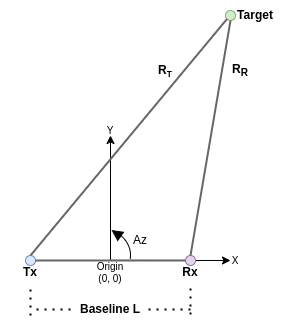
An oval of Cassini is the locus of the vertex of a triangle when the product of the sides adjacent to the vertex is constant and the length of the opposite side is fixed [1]. For the bistatic case, the vertex is the target. The sides adjacent to the vertex are RT and RR. The baseline L is the fixed, opposite side. The bistatic ovals of Cassini are contours of constant signal-to-noise-ratio (SNR) on any bistatic plane.
SNR = K / (RT2RR2),
where K is the bistatic radar constant.
References
[1] Willis, Nicholas J. Bistatic Radar. Raleigh, NC: SciTech Publishing, Inc., 2005.
Version History
Introduced in R2024b
See Also
MATLAB Command
You clicked a link that corresponds to this MATLAB command:
Run the command by entering it in the MATLAB Command Window. Web browsers do not support MATLAB commands.
Select a Web Site
Choose a web site to get translated content where available and see local events and offers. Based on your location, we recommend that you select: .
You can also select a web site from the following list
How to Get Best Site Performance
Select the China site (in Chinese or English) for best site performance. Other MathWorks country sites are not optimized for visits from your location.
Americas
- América Latina (Español)
- Canada (English)
- United States (English)
Europe
- Belgium (English)
- Denmark (English)
- Deutschland (Deutsch)
- España (Español)
- Finland (English)
- France (Français)
- Ireland (English)
- Italia (Italiano)
- Luxembourg (English)
- Netherlands (English)
- Norway (English)
- Österreich (Deutsch)
- Portugal (English)
- Sweden (English)
- Switzerland
- United Kingdom (English)