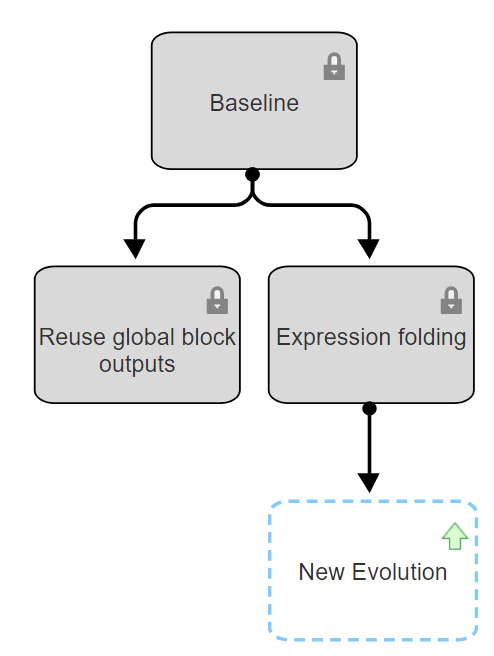Design Evolution Management
Design evolutions help you to model and analyze your engineering process. A design evolution is a snapshot of all files included in a project.
When developing a new design or troubleshooting an existing design, you can add or remove files from the design, or create different versions of the files in your design. By creating evolutions at key stages in your design process, you can organize and compare alternative versions of a design during the course of your work. You can use the relationships between evolutions and the metadata associated with evolutions to understand the trajectory of your design process, such as why certain design decisions were made.
Apps
| Design Evolution Manager | Organize and analyze alternative versions of project files (Since R2022b) |
Topics
- About Design Evolutions
Learn how to use evolutions and evolution trees to track your design work.
- Manage Evolutions and Evolution Trees
Create and manage evolutions and evolution trees.
- Inspect Properties, Compare, and Merge Evolutions
Use the Property Inspector to view details about evolution trees, evolutions, and connectors. Use the Comparison Tool to compare and merge evolutions.