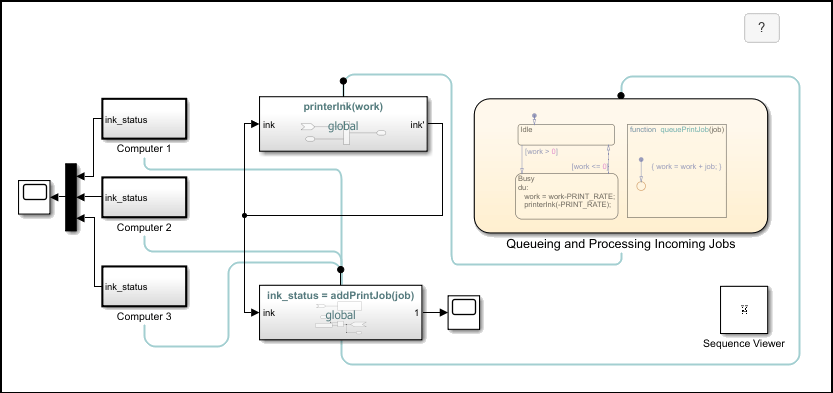Function Caller
Call a Simulink function
Libraries:
Simulink /
User-Defined Functions
Description
A Function Caller block calls and executes a Simulink® function. Simulink functions specify a function prototype which includes the function name
and input and output arguments. For example, when a Function Caller block
calls a function with prototype y = f(u), the input of the
Function Caller block is the input argument, u, of
the Simulink function and the output argument, y, of the Simulink function is the output of the Function Caller block.
In this example, a Function Caller block is configured to call and
execute the Simulink function, y = timestwo(x), defined in a
Simulink Function block. To test the function call, a Sine
Wave block is connected to the input port x to provide
input data and a Scope block is connected to the output port
y to view results from the output.
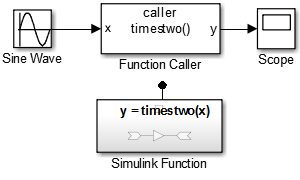
You can call a Simulink function defined in a Simulink Function block, Stateflow® Chart (Stateflow) as an exported function, or an S-Function block. For more information on defining a Simulink function, see Define a Simulink Function in a Model.
For more information, see Simulink Functions Overview.
Tip
You can use a Function Caller block to call a function outside of the model hierarchy.
For more information, see Simulink Function Blocks in Referenced Models.
Code Generation with Simulink Function and Function Caller Blocks
If you have Simulink Coder™ or Embedded Coder®, you can generate code from models containing Simulink functions. For more information, see Simulink Function Blocks and Code Generation (Embedded Coder) and Configure Entry-Point Function Interfaces for Simulink Function and Function Caller Blocks (Embedded Coder).
Examples
Ports
Input
Output
Parameters
Block Characteristics
Data Types |
|
Direct Feedthrough |
|
Multidimensional Signals |
|
Variable-Size Signals |
|
Zero-Crossing Detection |
|
Extended Capabilities
Version History
Introduced in R2014bSee Also
Trigger | Simulink Function | MATLAB Function | Chart (Stateflow) | Function-Call Subsystem | Function Element Call