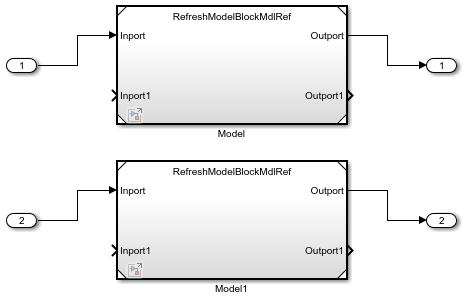Simulink.BlockDiagram.refreshBlocks
Update variants, linked blocks, and model references to reflect changes
Since R2023a
Description
Simulink.BlockDiagram.refreshBlocks(
refreshes all variants, linked blocks, and Model blocks in the specified
model.model)
The Model blocks update only when the Model
block version mismatch and Port
and parameter mismatch configuration parameters are set to
none or warning. The
Model blocks do not update when either configuration parameter is set to
error.
To refresh blocks in referenced models, call this function for each referenced model.
Examples
Input Arguments
Tips
To refresh a specified Model block even when the Model
block version mismatch or Port
and parameter mismatch configuration parameter is set to
error, use the Simulink.ModelReference.refresh function.
Alternative Functionality
In the Simulink® Toolstrip, on the Modeling tab, click the Update Model button arrow. Then, select Refresh Blocks.
Version History
Introduced in R2023a