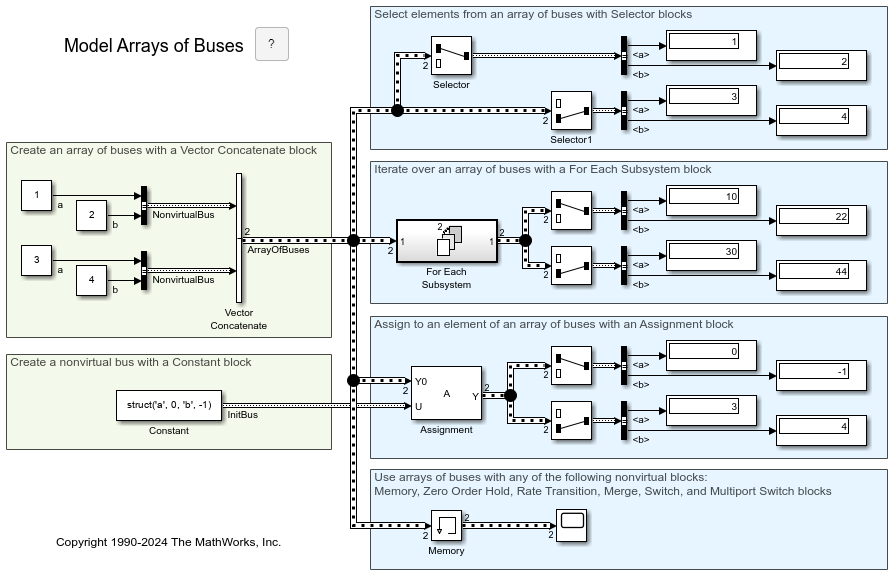Vector Concatenate
Concatenate input vectors of same data type for iterative processing
Libraries:
Simulink /
Commonly Used Blocks
Simulink /
Math Operations
Simulink /
Signal Routing
HDL Coder /
Math Operations
HDL Coder /
Signal Routing
Alternative Configurations of Vector Concatenate Block:
Matrix Concatenate
Description
The Vector Concatenate block concatenates input signals to create a nonscalar signal that you can iteratively process with a subsystem, for example, a for-each, while-iterator, or for-iterator subsystem.
You can use multiple Vector Concatenate blocks to create the output signal in stages, but the result is flat, as if you used a single block to concatenate the signals.
The signals in the output signal appear in the same order as the input signals for the block. For a description of the port order for various block orientations, see Identify Port Location on Rotated or Flipped Block.
You must use a Vector Concatenate or Matrix Concatenate block to define an array of buses. For more information, see Group Nonvirtual Buses in Arrays of Buses.
Examples
Extended Examples
Ports
Input
Output
Parameters
Block Characteristics
Data Types |
|
Direct Feedthrough |
|
Multidimensional Signals |
|
Variable-Size Signals |
|
Zero-Crossing Detection |
|
Alternative Configurations
Extended Capabilities
Version History
Introduced in R2009b