power_AsynchronousMachineParams
(To be removed) Estimate electrical parameters of double cage asynchronous machine based on standard manufacturer specifications
The Specialized Power Systems library will be removed in R2026a. Use the Simscape™ Electrical™ blocks and functions instead. For more information on updating your models, see Upgrade Specialized Power System Models to use Simscape Electrical Blocks.
Syntax
power_AsynchronousMachineParams
params = power_AsynchronousMachineParams(spec)
params = power_AsynchronousMachineParams(spec, options)
[params, spec2] = power_AsynchronousMachineParams(spec,
options)
[params, spec2, errors] = power_AsynchronousMachineParams(spec,
options)
Description
power_AsynchronousMachineParams opens a graphical user interface to
compute the mask parameters required by the double-cage asynchronous machine block based on
standard manufacturer specifications.
params = power_AsynchronousMachineParams(spec) computes the machine
parameters from the input structure spec, which contains the manufacturer
data. The solution is returned in the output structure params.
params = power_AsynchronousMachineParams(spec, options) lets you
specify more options (display details, draw graphs, parameter units, and graph units) in the
input structure options.
[params, spec2] = power_AsynchronousMachineParams(spec,
options) returns the input manufacturer data along with some additional derived data
(synchronous speed, number of pole pairs, nominal slip, starting torque, and so on) in the
structure spec2.
[params, spec2, errors] = power_AsynchronousMachineParams(spec,
options) returns the relative errors between the input manufacturer data and the
equivalent data obtained with the computed parameters in the structure
errors.
Electrical Parameters of a Double-Cage Asynchronous Machine
The following figure shows the steady-state equivalent circuit of a double-cage asynchronous machine.
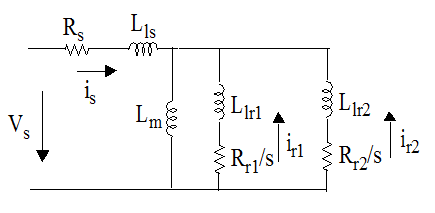
Rs,
Lls,
Rr1,
Llr1,
Rr2,
Llr2,
Lm are the seven electrical parameters of the
machine. They form the fields of the params structure, as described in
the Output Arguments section.
The power_AsynchronousMachineParams function computes the seven
machine parameters by solving the nonlinear equations in the form f(x) = 0 with:
where f = (f1, f2, f3, f4, f5, f6) and x = (Rs, Lm, Rr1, Llr1, Rr2, Llr2). The Lls parameter is obtained by assuming that the stator and outer cage leakage inductances are equal (Lls = Llr2). sn and sbr are the slip at nominal and breakdown torque, respectively. For details on the functions used in these equations, see [1].
Tn,
In, pf,
Ist,
Ibr,
Tst are the standard manufacturer specifications
of the machine. They form the fields of the spec structure, as described
in the Input Arguments section.
Input Arguments
spec contains the manufacturer data in a structure with the following
fields.
Field | Description |
|---|---|
| Nominal line-to-line rms voltage (V) |
| Nominal frequency (Hz) |
| Nominal (full load) line current (A) |
| Nominal (full load) torque (N.m) |
| You can either specify the Synchronous speed (rpm) or the pole pairs |
| Nominal (full load) mechanical speed (rpm) |
| Starting current to nominal current ratio |
| Starting torque to full load torque ratio |
| Breakdown torque to full load torque ratio |
| Nominal power factor (%) |
options contains additional options to the function in a structure with
the following fields.
Field | Description |
|---|---|
| If set to |
| If set to |
| Specifies the units of machine parameters in |
| Specifies the graph units in |
Output Arguments
params returns the machine parameters in a structure with the following
fields.
Field | Description |
|---|---|
| Stator resistance (ohm or pu) |
| Stator leakage inductance (H or pu) |
| Cage 1 (inner cage) resistance (ohm or pu) |
| Cage 1 (inner cage) leakage inductance (H or pu) |
| Cage 2 (outer cage) resistance (ohm or pu) |
| Cage 2 (outer cage) leakage inductance (H or pu) |
| Magnetizing inductance (H or pu) |
spec2 returns the input manufacturer data structure along with the
following additional derived data fields.
Field | Description |
|---|---|
| Nominal power factor (0-1) |
| Synchronous speed (rpm) |
| Number of pole pairs |
| Nominal electrical angular speed (rad/s) |
| Nominal phase voltage (V) |
| Nominal (full-load) slip |
| Starting current (A) |
| Starting torque (N.m) |
| Breakdown torque (N.m) |
| Nominal (full load) mechanical power (W) |
errors returns the relative errors between the input manufacturer data
and the equivalent data obtained with the computed parameters in a structure with the
following fields.
Field | Description |
|---|---|
| Relative error with respect to specified nominal current (%) |
| Relative error with respect to specified nominal torque (%) |
| Relative error with respect to specified nominal power factor (%) |
| Relative error with respect to specified starting current (%) |
| Relative error with respect to specified starting current to nominal current ratio (%) |
| Relative error with respect to specified starting torque (%) |
| Relative error with respect to specified starting torque to full load torque ratio (%) |
| Relative error with respect to specified breakdown torque (%) |
| Relative error with respect to specified breakdown torque to full load torque ratio (%) |
| Maximum relative error (maximum of above fields) (%) |
Dialog Box
power_AsynchronousMachineParams command opens a user interface (UI)
that you can use to estimate parameters of the double-cage Asynchronous Machine block.
- Specifications
Enter the manufacturer specifications. If you loaded a motor preset in the interface, the name of the MAT file is displayed in the upper section of the panel.
- Compute Block Parameters
Compute the electrical parameters of the double-cage asynchronous machine and display the solution in the Block Parameters section. The button is grayed out when the block parameters have been estimated.
The button is reenabled when you enter new values in the Specifications section, to indicate that the displayed block parameters no longer correspond to the displayed specifications.
If the Display detailed results in the command window check box is selected, the errors between the specified manufacturer parameters and the obtained parameters are displayed in the command window. This allows you to check that the estimated RL machine parameters are satisfactory. For example, the errors obtained with the
Baldor_2,2_kw_208_V.matpreset motor are shown below:Asynchronous machine parameter estimation results ------------------------------------------------------------- Parameter Specified Obtained Error (%) --------- --------- --------- --------- In (A) 8.3 8.26016 -0.48 Tn (N.m) 12.27 12.3656 0.78 Ist (A) 66.483 66.0075 -0.72 Ist/In () 8.01 7.99106 -0.24 Tst (N.m) 43.3131 43.2625 -0.12 Tst/Tn () 3.53 3.49861 -0.89 Tmax (N.m) 47.7303 47.9587 0.48 Tbr/Tn () 3.89 3.87839 -0.30 pf (%) 87 86.4635 -0.62
- Block Parameters
This section displays the asynchronous machine block parameters corresponding to the given manufacturer specifications. These fields are empty the first time you open the interface, or when the function failed to find a solution. The block parameters are noneditable. They can be loaded in your Asynchronous Machine block by using the Apply to selected block button.
- Save spec to MATLAB structure
Click Save spec to MATLAB structure to save the motor specifications in a MATLAB structure in the base workspace.
- Apply to selected block
Open your model, select the machine you want to parametrize, then click the Apply to selected block button to load the displayed block parameters in the block. The block is grayed out when the Block Parameters fields are empty. The button is enabled when a valid solution is displayed in the Block Parameters section.
The button has no effect on a selected block that is not an Asynchronous Machine block.
- Presets
Select New to clear the Block Parameters and Specifications sections. The Compute Block Parameters and Apply to selected block buttons are then disabled.
Select Open preset motor to load in the interface a given set of manufacturer specifications. The corresponding block parameters are also loaded when they are available in the preset file.
Select Save preset motor to save the specifications displayed in the interface. The block parameters are also saved when available.
- Options
If the Draw graph after computation option in the Compute Block Parameters submenu is selected, then when you click the Compute Block Parameters button the function displays the graphs of torque versus speed and stator current versus speed, corresponding to the block parameters. This option is not selected by default.
If the Display detailed results in the command window option in the Compute Block Parameters submenu is selected, then when you click the Compute Block Parameters button the function displays the errors between the specified manufacturer parameters and the obtained parameters are displayed in the command window. This option is selected by default.
If the Ask me before overwriting rotor type and preset model of selected block option in the Apply button submenu is selected, then when you click the Apply to selected block button it gives you a warning if you try to download double squirrel-cage parameters in a selected block that has a squirrel-cage or wound rotor, or if you try to overwrite a selected block using a preset model. This option is selected by default.
References
[1] Pedra, Joaquin, “On the Determination of Induction Motor Parameters From Manufacturer Data for Electromagnetic Transient Programs.” IEEE Transactions on Power Systems. Vol. 23, Number 4, 2008, pp. 1709–1718.