power_report
(To be removed) Generate report of steady state variables, initial states, and machine load flow for model
The Specialized Power Systems library will be removed in R2026a. Use the Simscape™ Electrical™ blocks and functions instead. For more information on updating your models, see Upgrade Specialized Power System Models to use Simscape Electrical Blocks.
Syntax
power_report('sys')
Description
power_report('sys') opens the Generate Report Tool dialog box, which lets
you generate a report of steady state variables, initial states, and machine load flow
for a model. This tool can also be activated from the Powergui block dialog box by
selecting Generate Report.
Dialog Box
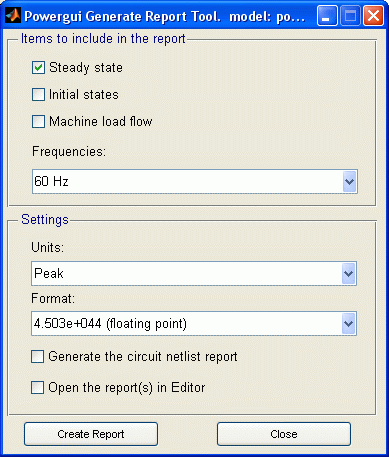
- Items to include in the report
In the check boxes, select any combination of measurements to include in the generated report, Steady state, Initial states, and Machine load flow. The default is unselected for all three.
- Frequencies
Select the frequency or frequencies to include in the generated report,
60 HzorAll. The default is60 Hz.- Units
Set the Units parameter to
Peak valuesto display the peak values of the selected values. Set the Units parameter toRMSto display the root-mean-square (RMS) values of the selected values.- Format
In the pull-down menu, choose the format in which you want your measurements displayed. The
floating pointoption is displayed in mantissa-exponent form with five significant figures. Thebest ofoption is displayed with four significant figures and uses mantissa-exponent form only for numbers larger than 9999. The final option is displayed in plain numbers with two figures to the right of the decimal point. The default isfloating point.- Generate the circuit netlist report
Generates a netlist stored in a file,
sys.net. The file contains the node numbers automatically generated bypower_analyze, as well as parameter values of all linear elements. See the formats described in thepower_statespacereference page.- Open the report(s) in Editor
Lets you edit the report.
- Create Report
Generate a report and save it to a file.