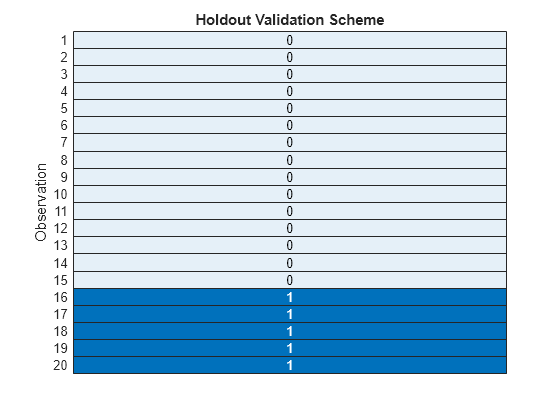tspartition
Description
A tspartition object partitions a set of regularly sampled, time
series data based on the specified size of the data set. Use this object to define training
and test sets for validating a time series regression model with expanding window
cross-validation, sliding window cross-validation, or holdout validation. Use the training object
function to extract the training indices and the test object
function to extract the test indices.
For an example that uses tspartition for time series forecasting, see
Perform Time Series Direct Forecasting with directforecaster.
Creation
Syntax
Description
c = tspartition(___,Name=Value)GapSize name-value
argument.
Input Arguments
Name-Value Arguments
Properties
Object Functions
Examples
Version History
Introduced in R2022b