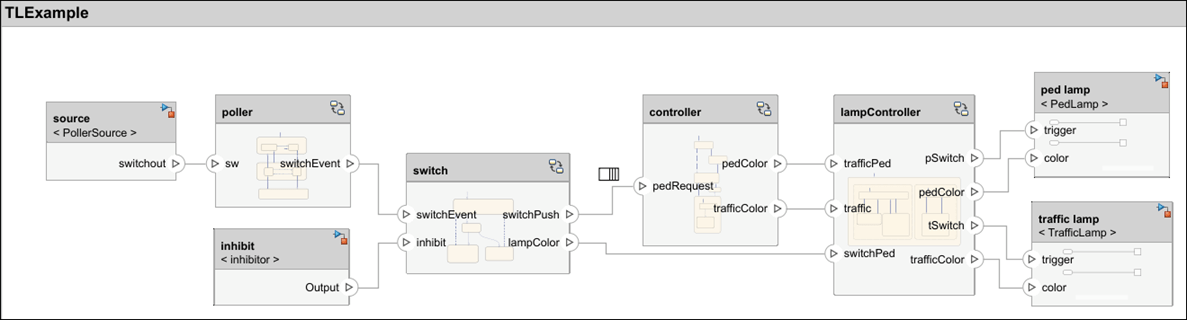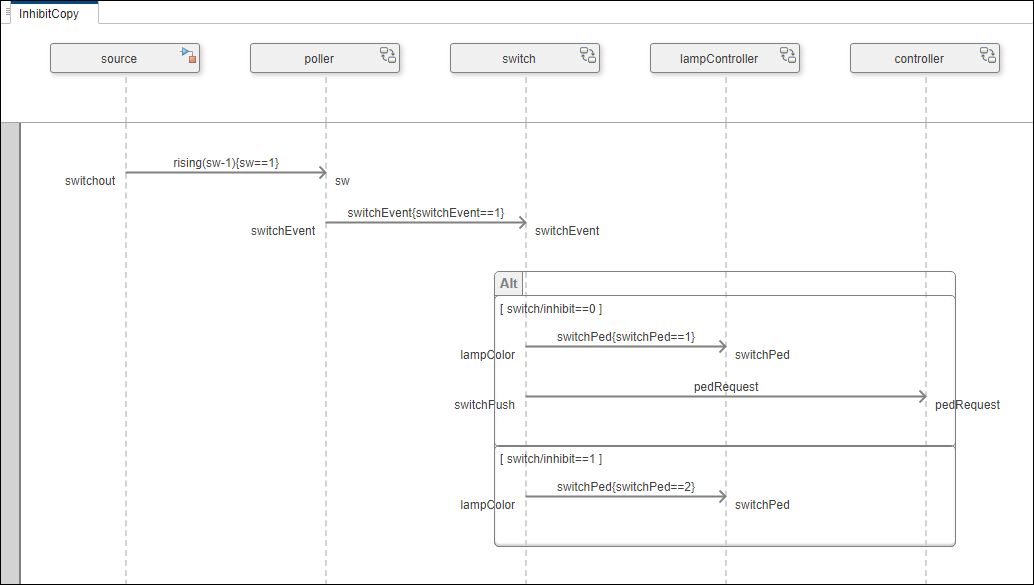addFragment
Description
fragment = addFragment(operand,fragmentType) fragmentType to the operand specified by
operand.
fragment = addFragment(___,Name=Value)After to a valid fragment object.
Examples
Input Arguments
Name-Value Arguments
Output Arguments
More About
Version History
Introduced in R2024b
See Also
Tools
Functions
openViews|sim|addInteraction|getInteraction|getInteractions|open|addLifeline|addOperand|addMessage|addDurationConstraint|addAnnotation|findLifeline|findElement|move|move|move|destroy|next|current|reset
Objects
systemcomposer.arch.Model|systemcomposer.interaction.Interaction|systemcomposer.interaction.Iterator|systemcomposer.interaction.Lifeline|systemcomposer.interaction.MessageEvent|systemcomposer.interaction.FormalGate|systemcomposer.interaction.Message|systemcomposer.interaction.Fragment|systemcomposer.interaction.Operand|systemcomposer.interaction.DurationConstraint|systemcomposer.interaction.Annotation