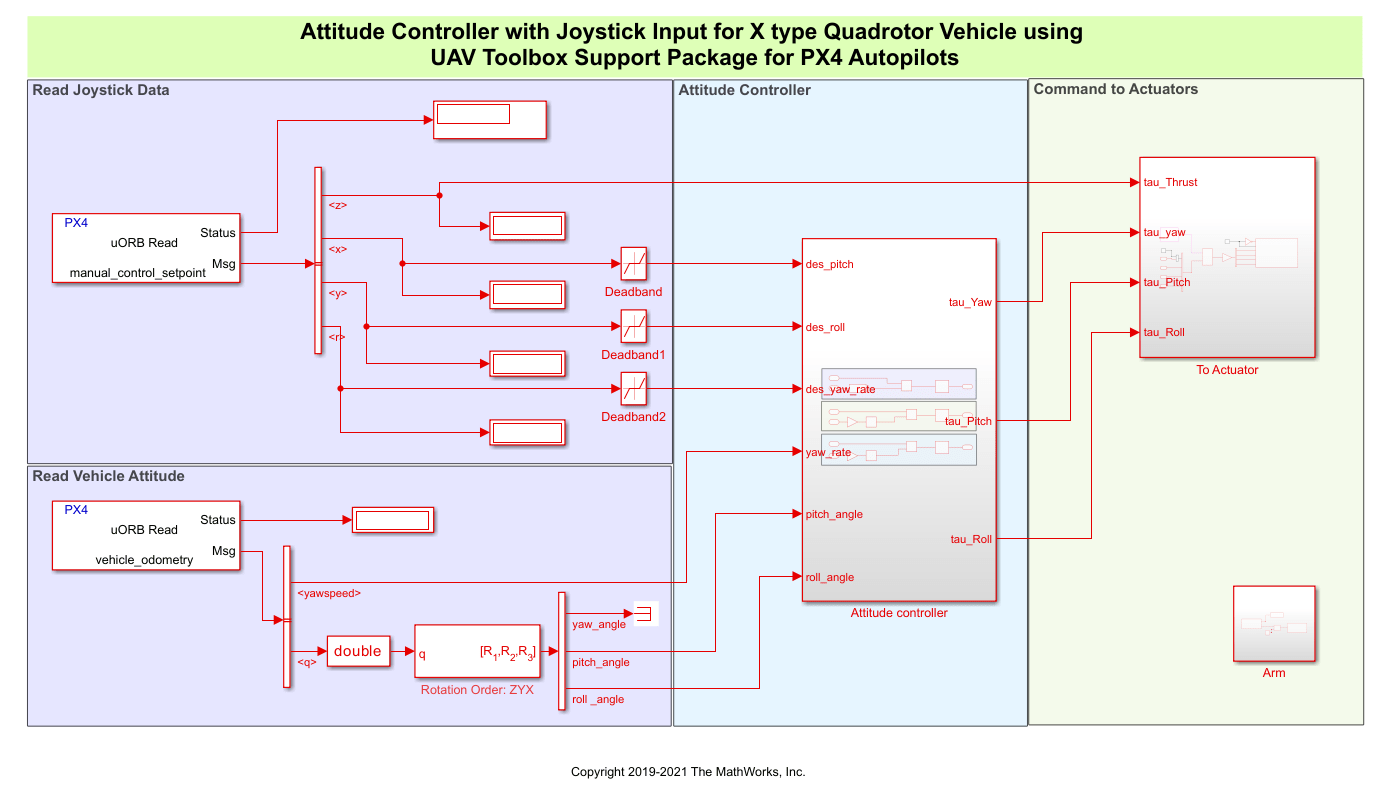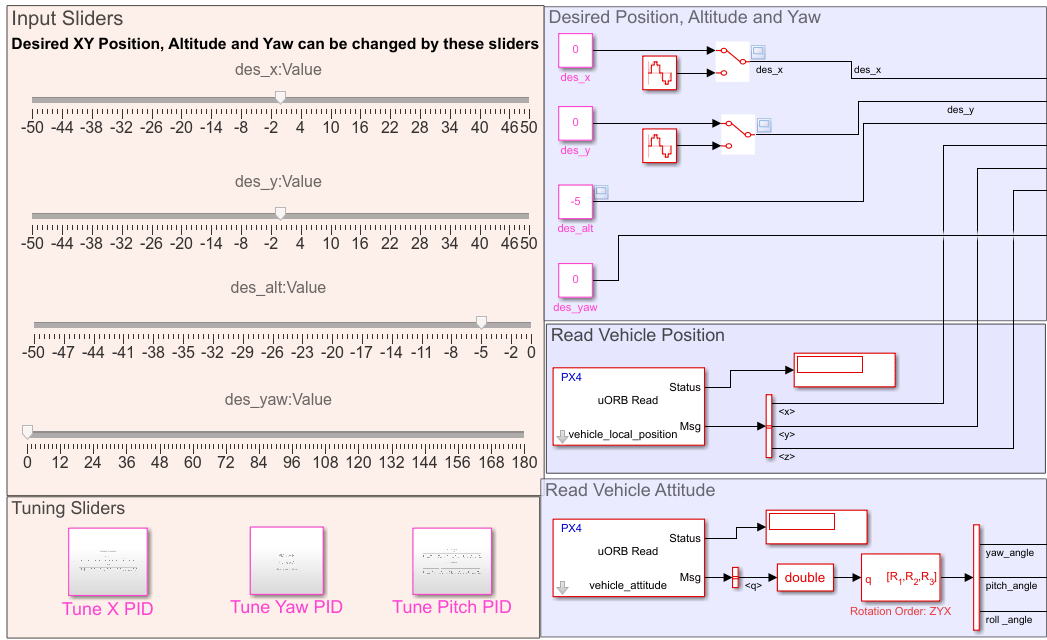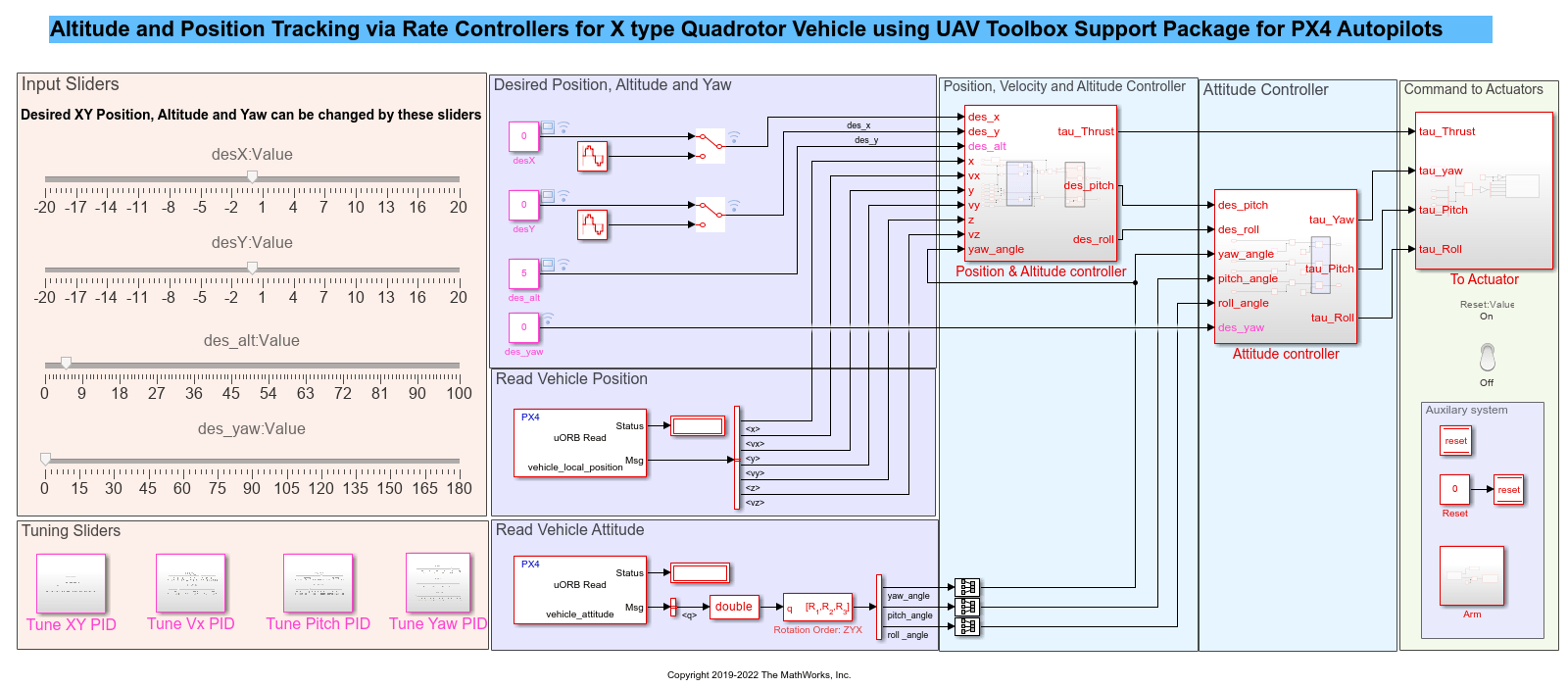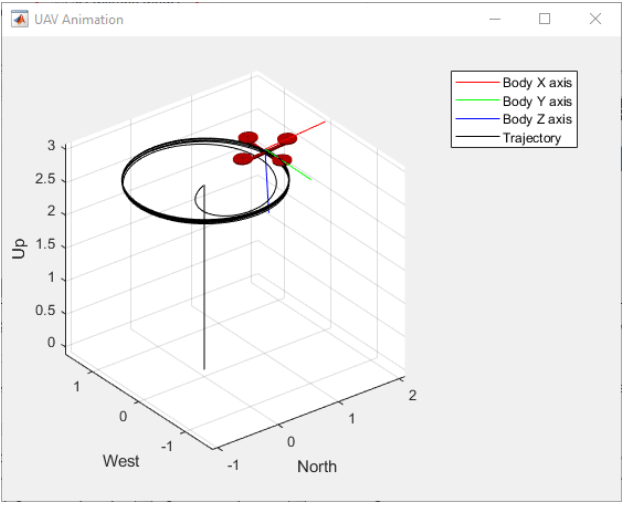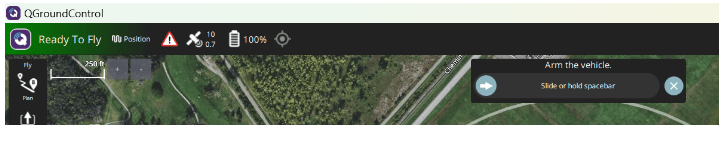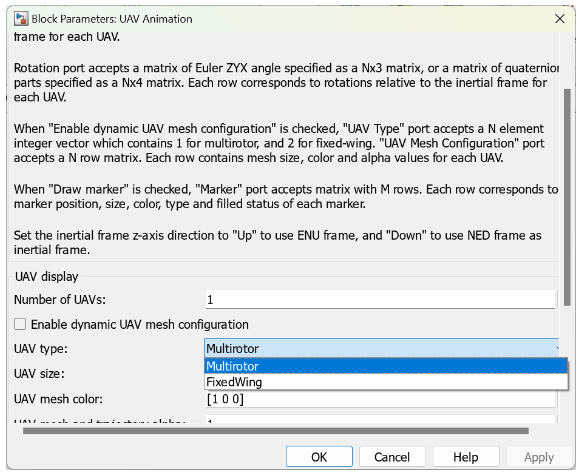Deploy PX4 on Host Computer with PX4 Host Target (PX4 Software-in-the-loop or SITL)
Learn how to deploy PX4 on host computer with PX4 Host Target (PX4 Software-in-the-loop or SITL) and control the vehicle.
Deploy PX4 on Host Computer with PX4 Host Target (PX4 Software-In-The-Loop or SITL)
Deployment and Verification Using PX4 Host Target and jMAVSim/Simulink
Deploy flight control algorithms created in Simulink® on PX4® Host Target and control the vehicle using jMAVSim/Simulink visualizer.
Run Controller model and Simulator Plant model using lockstep simulation.
Featured Examples
Attitude Control for X-Configuration Quadcopter Using External Input
Use the UAV Toolbox Support Package for PX4® Autopilots to design an attitude controller for an X-configuration quadcopter that uses input from a joystick or radio control transmitter. In this example, you also verify the controller design using PX4 Host Target and SIH in Host Target simulator.
Position Tracking for X-Configuration Quadcopter
Use the UAV Toolbox Support Package for PX4® Autopilots to design a position controller for an X-configuration quadcopter. In this example, you also verify the controller design using the PX4 Host Target and jMAVSim simulator.
Position Tracking for X-Configuration Quadcopter Using Rate Controller
Use the UAV Toolbox Support Package for PX4® Autopilots to design a position controller using rate control for an X-configuration quadcopter. In this example, you also verify the controller design using the PX4 Host Target and jMAVSim simulator.
Monitor and Tune PX4 Host Target Flight Controller with Simulink-Based Plant Model
Use the UAV Toolbox Support Package for PX4 Autopilots to verify the controller design using PX4 Host Target versus the simulator designed in Simulink®.
Simulate Manual Control for Fixed-Wing with PX4 Host Target
Use the UAV Toolbox Support Package for PX4® Autopilots to take manual control inputs from Joystick / RC Transmitter and control the fixed-wing flight.
Visualize 3D Scenarios in Unreal Engine with PX4 Host Target Simulation
Use the UAV Toolbox Support Package for PX4® Autopilots to demonstrate 3D scenario Simulation with PX4 Host Target Simulation. For visualization, you can use this example model along with other models running in Simulation-In-Hardware (SIH) . This example is compatible with all existing SITL examples.
MATLAB Command
You clicked a link that corresponds to this MATLAB command:
Run the command by entering it in the MATLAB Command Window. Web browsers do not support MATLAB commands.
Select a Web Site
Choose a web site to get translated content where available and see local events and offers. Based on your location, we recommend that you select: .
You can also select a web site from the following list
How to Get Best Site Performance
Select the China site (in Chinese or English) for best site performance. Other MathWorks country sites are not optimized for visits from your location.
Americas
- América Latina (Español)
- Canada (English)
- United States (English)
Europe
- Belgium (English)
- Denmark (English)
- Deutschland (Deutsch)
- España (Español)
- Finland (English)
- France (Français)
- Ireland (English)
- Italia (Italiano)
- Luxembourg (English)
- Netherlands (English)
- Norway (English)
- Österreich (Deutsch)
- Portugal (English)
- Sweden (English)
- Switzerland
- United Kingdom (English)